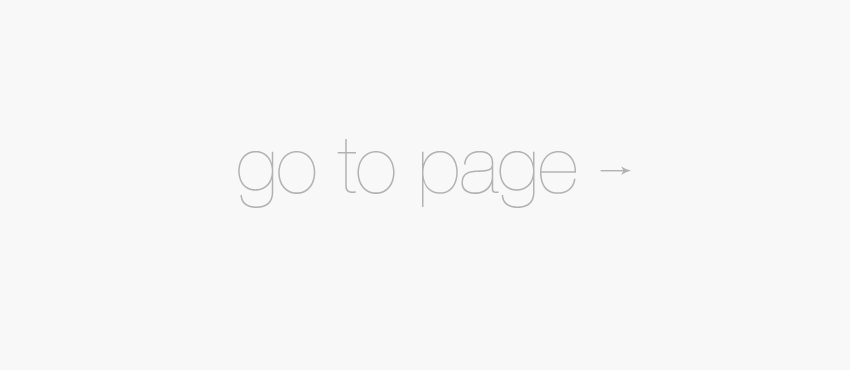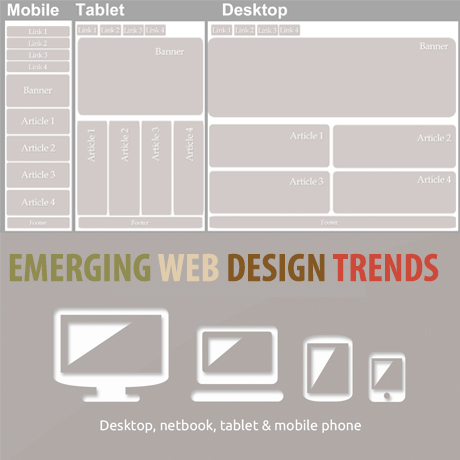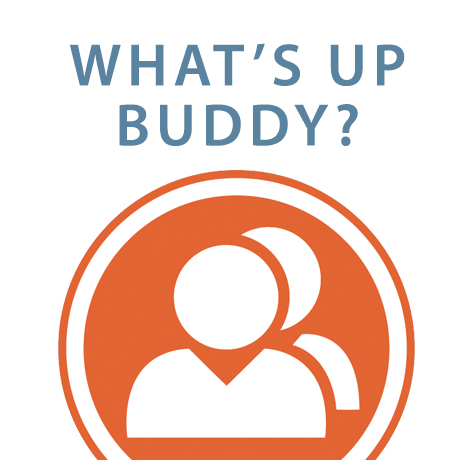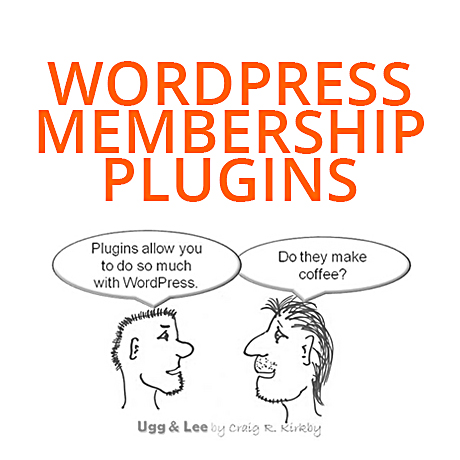Top Themes Featured on Theme Forest

Every week, Themeforest features promising WordPress themes that are worth noticing. Here are some of the latest themes that have been featured on Themeforest you need to see. Check these out.
Forgiven – A Powerful WordPress Theme for Churches
Forgiven Premium WordPress Theme is a powerful parallax enabled church theme that includes major features such as: Visual Composer plugin, Slider Revolution, Envira Gallery, the unique and exclusive Blur Slider, support for Church Theme Content, WooCommerce support, Page customizer, Gravity Forms and Contact Form 7 support, Sermon functionality, The Events Calendar and the Events Calendar Pro plugin integration and support, and so much more.
FlatAds – Classified AdsWordPress Theme
FlatAds Classified Ads WordPress Theme is a super flexible and fully responsive Premium Directory/Listing WordPress themebuilt with HTML5 and CSS3. FlatAds is compatible with WooCommerce 2.1, bbPress, and MailChimp for WP plugin. Other key features include custom fields for categories and subcategories, interactive Google maps Geolocation support, integrated PayPal payments support, and WPML (multilingual) support.
Faculty – Responsive Academic WordPress Theme
Faculty Responsive Academic WordPress Theme is a magazine or personal blog styled page that can be used to build personal or professional websites specifically for academic people. This simple and yet well structured responsive theme is especially designed as an online cv of professors and PHD students. Key features include publications management, option to present research, teaching and blog pages, and provision for downloadable CVs for interested visitors.
KLEO – Next level Premium WordPress Theme
KLEO – Next level Premium WordPress Theme is an extremely flexible, fully customizable BuddyPress and bbPress compatible WordPress multipurpose theme to help you create a community, a corporate portfolio, or a membership website. This membership ready theme allows you to create membership levels and restrict content based on member access quite easily. key features include: WPML and Translation Ready, WooCommerce Ready, Google Maps integration, Contact Form 7 compatible, among others.
Time Travel – Timeline WordPress Theme
Time Travel – Timeline WordPress Theme is an ultra modern next generation premium theme developed with cutting edge technology and design. The built-in voice control makes it both revolutionary and at the same time super intuitive to use. You can set up your own language to be used in the voice commands control, so it is as easy as possible for your visitors. The design of the site is a 3D time travel path, ideal for displaying chronology data, posts flow by date, history info or just any type of timeline content in a modern and futuristic way.
It is ideal as a blog, a portfolio site, a corporate site aiming to display the history of company or brand, an artist’s portfolio to display albums / films / books in a chronological way, an agency website to showreel projects and team by date, etc.
Hooray – Premium WordPress Blog Theme
Hooray Premium WordPress Blog Theme is one of the most colorful and user friendly personal blog themes. Key features include: easy to use powerful Admin Panel, full Arabic RTL support, social counter integration, translation and multi language ready, page templates, review and rating system, unlimited colors and sidebars, and so much more.
Moustachey: A Blog theme with extra gusto
Moustachey Premium WordPress Theme is a fun, quirky WordPress blog theme playing on the moustache design. Key features include: Author support, social share enabled, typekit web fonts integration, adobe edge web fonts integration, Google analytics support, Google API v3 integration, configurable donate/message block at the top of the page, localization support, and so much more.