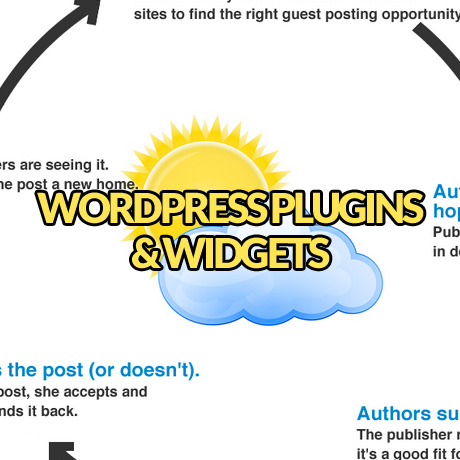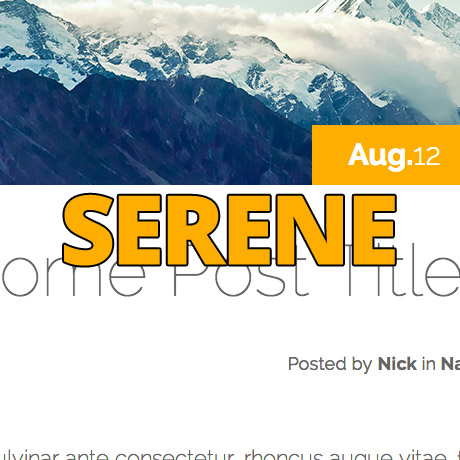The Perfect Landing Page?
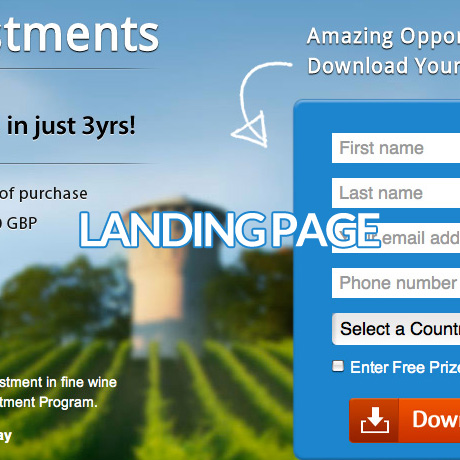
So you’ve got all this great content and you’ve gained a group of regular readers that visit your website almost all the time. What do you do next?
Many website owners start off their websites with a simple blog without a thought about creating a landing page. Landing page? Huh? What’s that? Is that necessary? Others, on the other hand, start out with a main sales page and append other pages like a blog or a gallery page as the need arises later on. Is there a right order as to which should come first?
What is a Landing Page anyway?
Seth Godin puts it simply,
A landing page is the first page a visitor to your site sees.
Technically, whether it’s a blog page or a static page – any page that your visitor “lands” on is your landing page. Some prefer a static page over a blog and vice versa. Whatever type of page style you choose, your page treatment (goal of the page, page design, call to action, etc.) and the traffic that you direct to it will determine whether you have a successful and effective page that eventually leads to conversion. The goal is to make the visitor do something when he gets there.
How do people arrive at your landing page?
What you can ask people to do when they get to your landing page (CTAs)
- Buy something
- Register or sign up
- Subscribe (mailing list)
- Share
- Learn
- Download
- Leave a comment or feedback
- Click a link
What’s the best type of landing page?
A simple, uncomplicated landing page is the best. Your visitor got to your page because his interest was sparked. Now that he’s there give him a clear call to action that is tied to achieving your goals. Keep it simple and be specific. More than two CTAs is probably too much already but it still depends on your goals.
Poorly converting landing page? Keep testing. Revise if necessary. Check for distracting elements. Most people are comfortable just giving their first name and email address. Remove extra fields if necessary. There’s always room for improvement.
Try creating a landing page and see how it works out for you. Leave a comment and let us know.