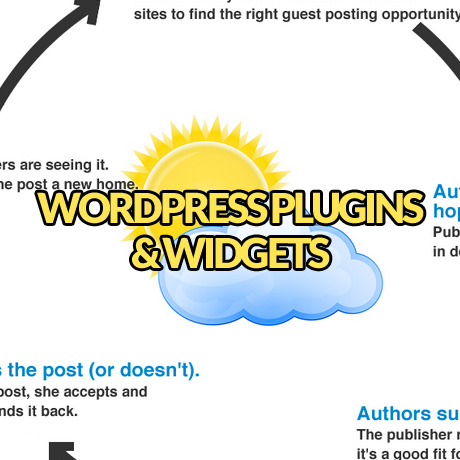WordPress Plugins – January 2014

Get your website ready for 2014 with these new WordPress plugins that will help you maximize the functionality of your website:
Icon Box for Visual Composer
Icon Box plugin is an add on for Visual Composer Page Builder that allows you to create nice looking informative boxes with icons easily. Icon Box is ntegrated with real time icon search to help you find the right icon you need quickly. This plugin provides you with three box option styles with over 9 customization possibilities giving you more than 25 different designs to match your website design. This plugin works with all installations of Visual Composer.
WordPress User Bookmarks for UserPro
WordPress User Bookmarks for UserPro is an extension for the UserPro Profiles Plugin for WordPress. This plugin will allow users to bookmark any content they want, posts, forum topics, custom posts, and also manage their bookmarks into collections. This ajax-powered plugin offers a simple way to show the bookmarks and bookmark widget and can be integrated into any theme. You can show the bookmark widget in different ways: via dynamic sidebar widget, via automatic mode below post content, or via a shortcode.
Simple Social Bar
Simple Social Bar is a premium WordPress plugin with drag and drop functionality that allows you to show your social bar 3 ways: top, bottom, or static. Its floating feature allows it to be visible to your visitors all the time. Main features include: simple user interface, multiple languages support, Socialite support, floating bar, embedded color picker. It is also fully customizable.
Drag and Drop Shortcodes
Drag and Drop Shortcodes is a great WordPress plugin that lets you create remarkable things even with mediocre themes. Spice up your content and draw visitors attention with dynamic animation and modern parallax effects.
This plugin lets you create content of pages and posts by simply using the drag and drop interface, without messing with code. No need to remember any shortcode as each attribute is accessible from pop-up modal windows and forms.
For advanced users, this plugin supports shortcode editing in text editor. Simply highlight shortcode and press Add/Edit Shortcode button, and shortcode will be loaded in modal window form.
Commentator WordPress Plugin
Commentator WordPress Plugin is a fully featured ajaxified comments system for your WordPress website that lets you easily supercharge your discussions. Main features include: social login (LinkedIn, Twitter, Facebook, Google+), ajaxified comment form, login and register, and pagination, comments upvotes and downvotes, thread likes, front end comments sorting, customizable icons and colors, easy integration, translation ready, with more features on the way.