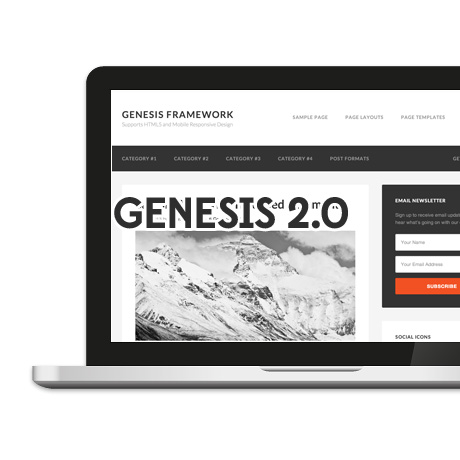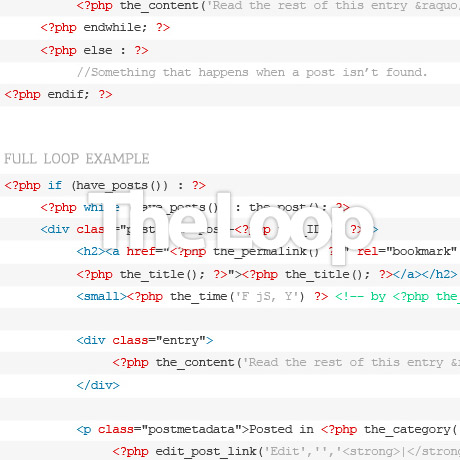Email Deliverability Tips from Richard Lindner
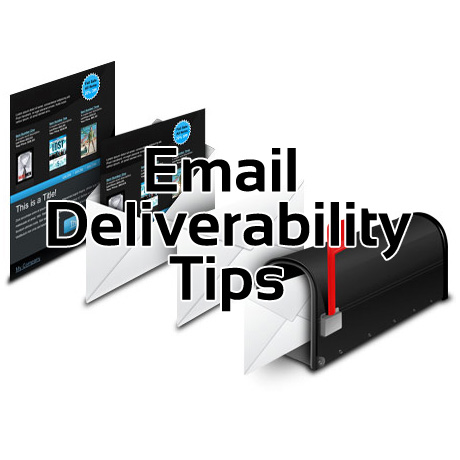
Email marketers are faced with both challenges and opportunities not open to your traditional direct mail or real life salespeople. Opportunities to penetrate a wider audience via email at a fraction of the cost of snail mail marketing or sales rep expenses make it a powerful marketing tool. One of the many challenges, however, is the effectivity of these email campaigns which are dependent on whether the email gets delivered, read, trashed or sent straight to the spam box.
Email marketing is directly marketing a commercial message to a group of people using email. In its broadest sense, every email sent to a potential or current customer could be considered email marketing. It usually involves using email to send ads, request business, or solicit sales or donations, and is meant to build loyalty, trust, or brand awareness. Email marketing can be done to either cold lists or current customer database. (source: Wikipedia)
Email is not dead. It’s still very much alive and is still one of the most effective means of communications around. Hackers and spammers still think so that’s why they go through all the trouble of phishing, spamming, keylogging, etc. It’s been going on for years and they are still at it. It’s also why legitimate email marketers have to be strategic and creative in finding ways to reach their target market successfully.
Below are some useful insights shared by Richard Lindner during the Traffic and Conversion Summit 2013 held early this year.
- Email is changing and evolving in 2013. Gmail priority inbox automatically filters subscriber’s emails. Marketers must stand out in the inbox and provide relevancy and value for their email subscribers. (- Margaret Farmakis)
- Sanebox, otherinbox, boomerang and other inbox services – services that filter out “spam” and make sure that only the most important emails rise to the top and get rea. The rest are automatically filtered out
- 36% of all emails are now read on a mobile device. Are your emails mobile ready?
- What you’re NOT doing is giving you a bad reputation. Better reputation = more emails get delivered.
Factors that determine email reputation and how to improve on it:
- Email service provider – ESPs are evaluated as senders based on the reputation of the Internet Protocol (IP) Addresses and domains of their clients. Senders on a shared IP are lumped together from a reputation standpoint. The reputation of the IP you’re using is determined by the email practices of everyone who uses it. Examples of popular ESPs are Aweber, iContact, Infusionsoft, etc.
- Sending infrastructure
- I.P. reputation
- Domain Authority – the domain you’re emailing from. Having a blacklisted can lead to inability to deliver emails as well as lost Google index ratings
- Mailing patterns – Volume and Frequency. How many and how often emails do you send can affect responses to your emails.
- 3rd Party Reputation – Affiliates could hurt your reputation if they spam your affiliate link. Control this by not putting affiliate program on authority domain.
- Engagement – Are your emails opened? read? replied to? starred? forwarded?
How can you improve your email reputation?
Check your “score” at Senderscore.org. Sender Score is a report used by ISPs to measure the credibility of an email sender on a 1 to 100 scale. Work on your credibility.
- monitor your score
- track complaints
- identify the root cause of complaints
- monitor your IP address and sending address for blacklistings
- authenticate your emails
- set expectations with new subscribers – frequency, volume, and subject of emails