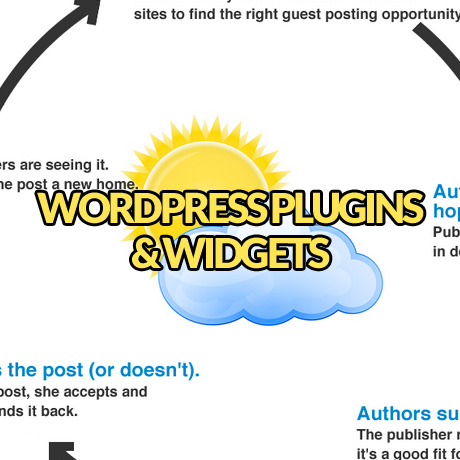Matt Cutts on Upcoming Penguin and Panda Updates for 2013
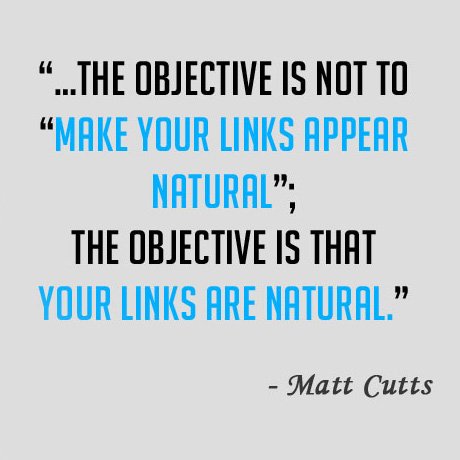
We’ve been writing a lot about Google Panda and how it penalizes websites that are basically content farms – sites that contain low quality, thin, duplicate content that have no added value to users. A follow up to the Google Panda algorithm is the Penguin update which rolled out in February 2012. What’s Penguin all about?
Penguin is an over-optimization penalty targeting websites that practice keyword stuffing, web spam, reverse cloaking, backlinks, and unnatural inbound links coming from paid or sponsored text links (using exact anchor text), comment spam, and syndicated article marketing link tactics. Google has changed the way they have been evaluating links and as a result, sites that were guilty of over-optimization got slapped. This means that you might experience a drop in your search engine rank and a drop in traffic sent by Google to your website.
There are 2 types of penalties that can happen to you:
If you experience small drops in your traffic or ranking, this equates to links being discounted. You can:
- identify and check your link profile using your Google Webmaster’s account.
- check, identify, and clean up bad links: blog links, forum links, article links, paid links, partner links, scraper links, natural links, unnatural links and every other type of link that your site may have and fix keyword stuffing if applicable
- build new links or get more high quality and relevant links using related yet varied anchor text
- build new high quality links with the same anchor text you were penalized for
- purge your site of suspected low quality links
- review advertisement placement or affiliate/sponsored/purchased links
If you experience big drops in your traffic or ranking, this equates to penalties and often manual action. You can:
- Remove the site-wide low quality links. Check your anchor text variation (most have the same keyword 50% of the time).
- If you’ve received and unnatural link warning from Google, use the link disavow tool to aid you in the removal of any offending links
- Make a reconsideration request admitting the offense or violation, describing the steps taken to correct or fix the problem, and promising not to repeat the violation again.
- Provide Feedback if you think your site should not be affected.
Matt Cutts, Google’s Distinguished Engineer and head of spam, recently hinted during the SMX West (Search Marketing Expo) 2013 Conference that Google Penguin and Panda updates can be expected within 2013. He revealed that his search quality team was working on a major Penguin algorithm update that will be one of the more talked about and more significant algorithm updates this year while a Panda update was set to be released around March 18th. Cutts also reveals that the Panda algorithm will be deployed and more and more integrated into their regular algorithm updates (Panda Everflux). According to Matt Cutts, content and user experience are his recommended top priorities. Knowing all these, SEO professionals, webmasters, and website owners, need to be prepared for the next roller coaster ride of rankings and ratings their websites will go through. Meanwhile, you can follow the steps enumerated above or look up our previous article on how to Panda proof your website.




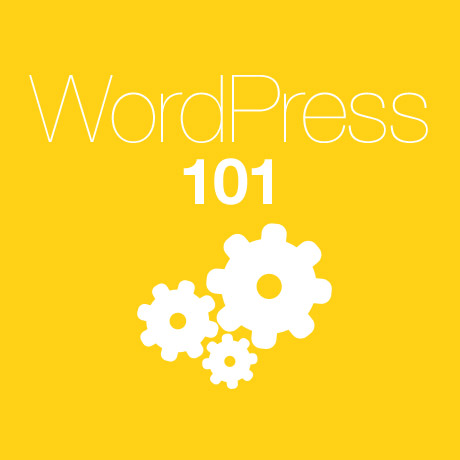
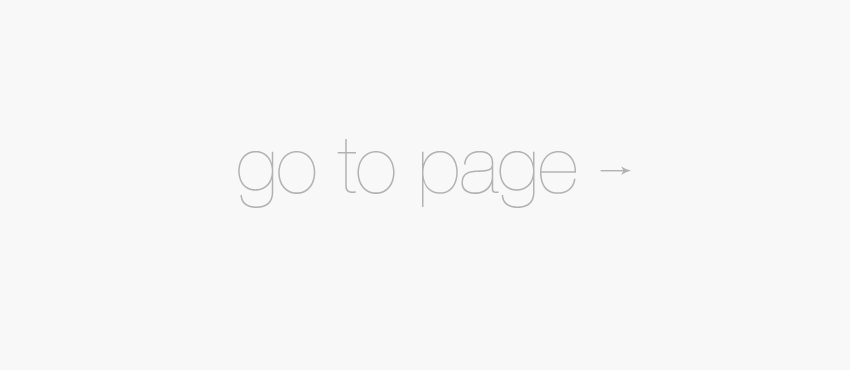

![15 WordPress User Errors That Make You Look Silly [Infographic] 15 WordPress User Errors That Make You Look Silly [Infographic]](http://netdna.copyblogger.com/images/wordpress_user_errors_infographic.jpg)