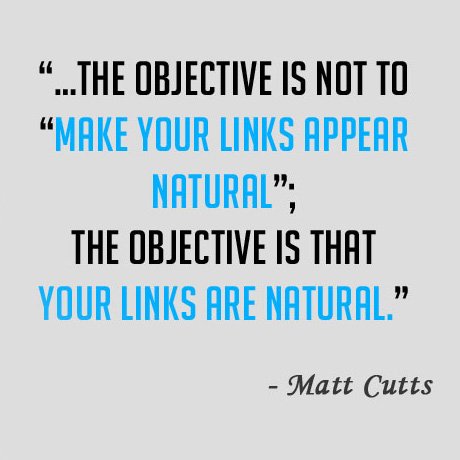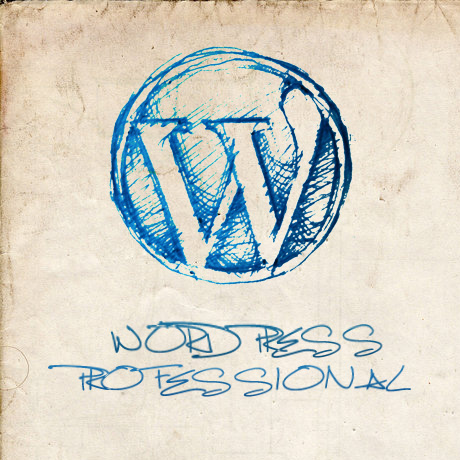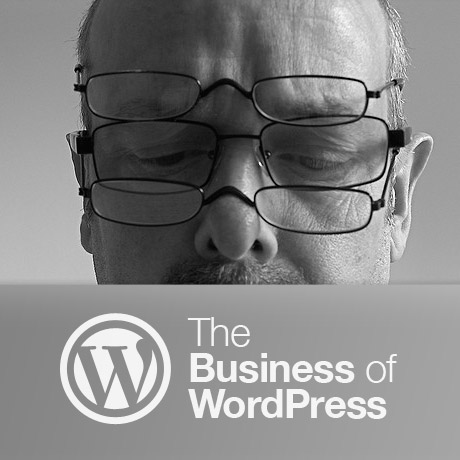WordPress and Web Design Events 2013 – 2014

Keep yourself up to date with the latest trends and technology on WordPress and web design with these upcoming events and conferences. Plan your schedules and book early.
Event: Industry 2014 – An Event for Web Professionals
Date: 22 – 23 April 2014
Venue: Newcastle Upon Tyne, UK
Topic(s): Managing design in organisations, Metrics, Assumptions and Design, User Experience, CSS, Business, ‘Big Projects’, HTML/JS and Mobile Web and Web Performance
Event: Port80 Handheld Mashup
Date: 27 – 28 Nov 2013
Venue: Wales Millennium Centre, Cardiff, Wales
Topic(s): Big Ideas for Small Devices
Event: Port80 2014
Date: 16 May 2014
Venue: TBA
Topic(s): TBA
Event: 2014 SXS Interactive Festival Week
Date: 6 – 16 March 2013
Venue: Austin Convention Center, Austin, Texas
Topic(s): Health, privacy, hacking and design, nonprofits, fashion, space exploration and gaming — and everything in between
Event: The Business of Web Design
Date: 18 July 2014
Venue: Cardiff, Wales
Topic(s): Art of web design freelancing and running your own web design show
Event: Le Web’13 Paris
Date: 9 -12 December 2013
Venue: 50 Avenue du President Wilson 93200 La Plaine Saint Denis
Topic(s): Mobile, hardware, social, etc. and their potential trajectories, Technology
Event: International Conference on Intelligent User Interfaces
Date: 24 -27 February 2014
Venue: Haifa, Israel
Topic(s): Annual meeting of the intelligent interfaces community and serves as the principal international forum for reporting outstanding research and development on intelligent user interfaces
Event: The Next Web Europe 2014
Date: 24 – 25 April 2014
Venue: Amsterdam, Netherlands
Topic(s): Internet and Technology
Event: An Event Apart
Date: 9 – 11 December 2013
Venue: The Palace Hotel, San Francisco CA
Topic(s): Web design, typography, mobile web, CSS
Event: WebVisions NYC
Date: 3 – 4 April 2014
Venue: NYIT Auditorium on Broadway
Topic(s): Explore the Future of the Web
Event: New Media Expo 2014
Date: 4 – 6 January 2014
Venue: Rio All Suite Hotel, Las Vegas, Nevada
Topic(s): Blogging, Podcasting, Web TV & Video