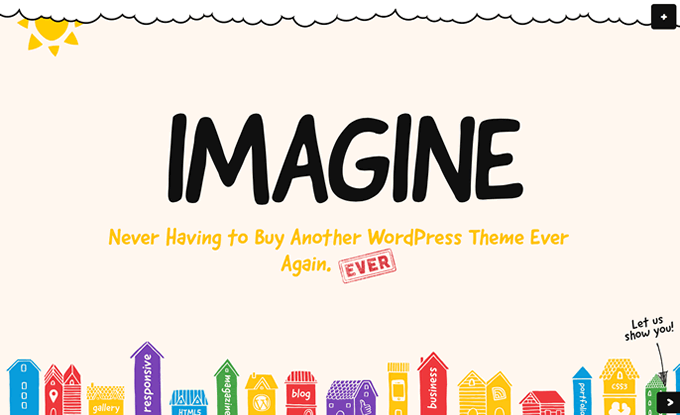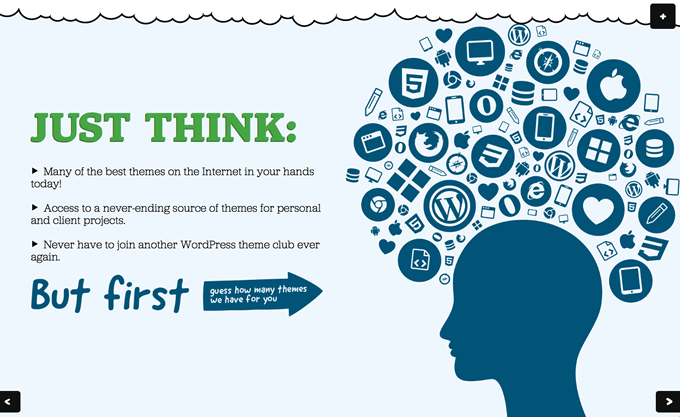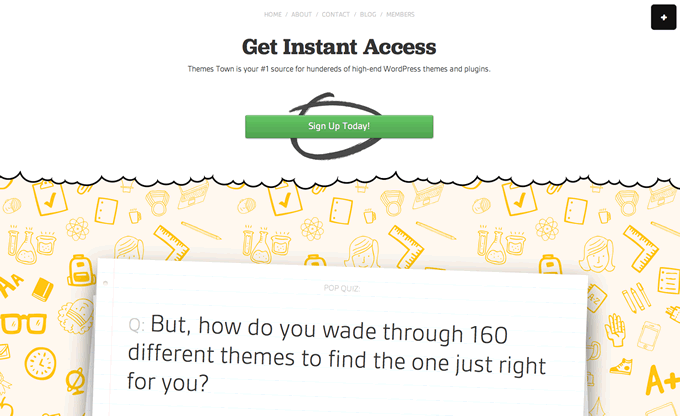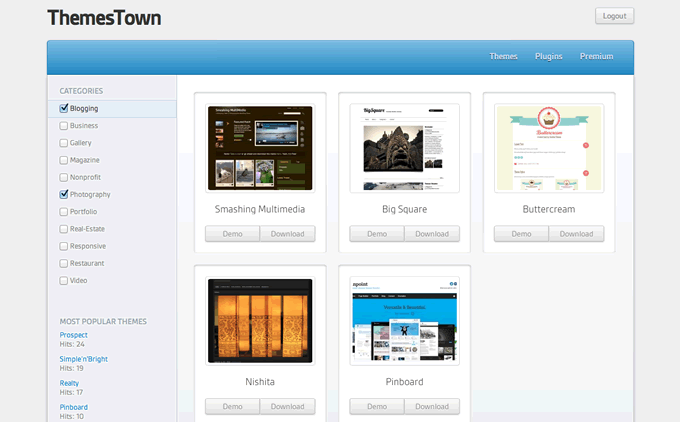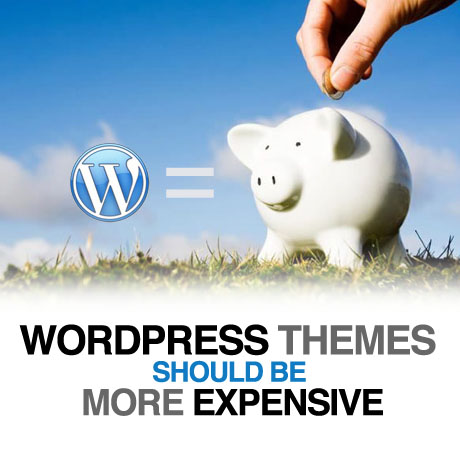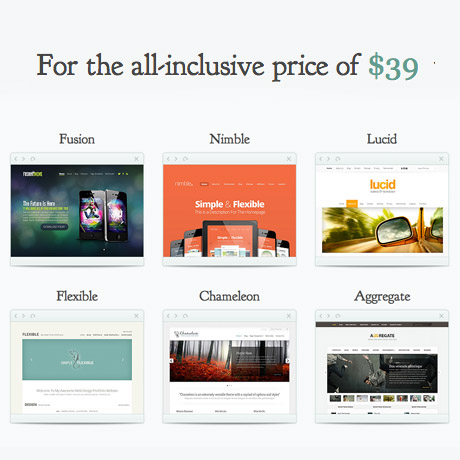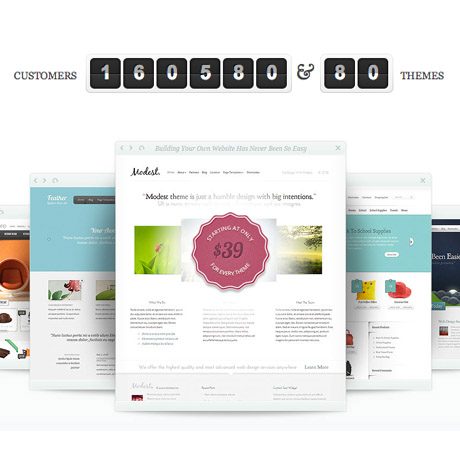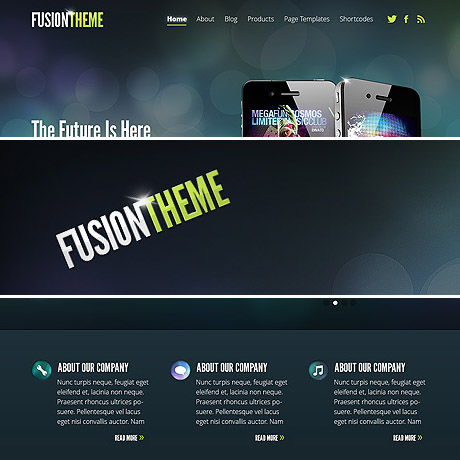Theme Forest: The Ugly Truth About ThemeForest.net
I wanted to let you know about a site that has quickly become one of my favorites to visit. It’s one of those sites that once you know about it, you find yourself going back to it every day (or sometimes even a couple times per day) just to see what’s new.
In mid-2008 I stumbled across Theme Forest for the first time while searching for the best wordpress themes. At first I wasn’t that impressed, but I remember not spending very much time investigating just what this “Theme Forest” was. We all know there are a never ending supply of free and premium WordPress Themes online today, and at first glance this seemed to be just another choice in the virtually endless sources of WordPress wares. Thankfully, on closer examination, I realized that ThemeForest had not only addressed several of the major problems those of us face when “searching” for Premium WordPress Themes, they had done it in a very unique and inviting way. Well fast forward almost 5 years, and let me tell you about the Theme Forest of 2013.
ThemeForest in 2013
ThemeForest is a marketplace in the Envato network that is specifically for WordPress Themes and HTML Templates. If you’ve ever found yourself wondering just where you could find high quality premium WordPress themes or website templates, Theme Forest was created just for you.
There are many of these so-called “marketplaces” for just about every type of product or service you may need when doing business online, but I’d like to explain why Theme Forest is different and why they have become the first place I turn for just about everything I need to run one of my many websites.
The ThemeForest Difference
Simply put, they are a destination for WordPress and web developers to list their themes and website templates to people just like you and me. The reason this is so powerful is because it totally goes against the “norm” when it comes to purchasing a WordPress theme or html template.
Typically, you go to Company A’s website where they offer Product 1, 2, and 3. You can buy their work and their work only.
Now imagine if you had the opportunity to brows the work of hundreds and thousands of different web developers? Imagine if you could preview any website, template, or theme before you pruchased it? Imagine if you could read the comments from others who have purchased it, see which themes or templates are most popular, and even rate the work for even more transparency?
This is exactly what you get with ThemeForest, but there is so much more…
Not only can you browse, purchase, and interact with thousands of developers and customers from across the globe, you also have the chance to sell you themes and templates to a dedicated and growing community.
As proof to how large and powerful this community has become, there are several authors who have crossed their $1,000,000 in sales threshold. This is an astonishing achievement for both those authors and the concept of ThemeForest as a whole.
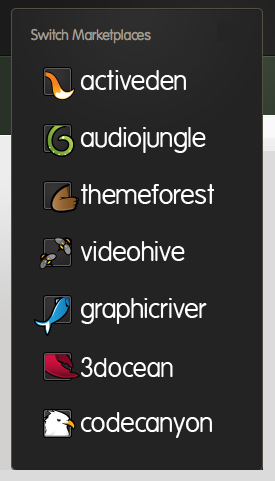 The Best Part About Theme Forest
The Best Part About Theme Forest
But do you want to know what I love the absolute most about Theme Forest?
Envato (the company behind Theme Forest) has not only built the best marketplace for WordPress Themes and HTML Templates, they have created similar marketplaces for video files, pre-built coding solutions, web graphics, and flash files just to name a few.
Imagine being able to have just one account that let’s you buy and sell everything from stock audio to fully developed web templates that are both HIGHLY professional, focused on web standards and usability, and at absolutely rock-bottom prices!
Theme Forest closely examines each theme or template uploaded to the marketplace to ensure that only quality authors with quality products can list their work.
As the end user, you have the ability to quickly and easily access just about everything you need to run a website from a network of developers, coders, artists, and audio experts…and you can do it all from one account!
It is completely free to setup an account with Theme Forest, and this one account can be used to browse all of the other sites in the Envato Marketplace.
The Bottom Line: I’ve been doing business online for nearly 8 years now. Rarely have I been so impressed with a product that within a matter of a few weeks I can’t imagine doing business without it. This is just the type of marketplace Envato has created and one you simply can’t afford to miss.
If you are looking for professional, high-end products for your website at beyond reasonable prices, I encourage you to head over to ThemeForest and setup your free account today.
May, 2011: ThemeForest has made some slight changes to their site design, and we’re noticing a slight increase in prices for a few product lines. Perhaps this is the beginning of a rise in prices.
January, 2012: Some estimates we’ve heard put the Envato marketplaces at over 2 million members (and growing).
February, 2013: ThemeForest continues to be the largest WordPress Theme marketplace in the world. If you are an established author from ThemeForest, consider selling us your business.