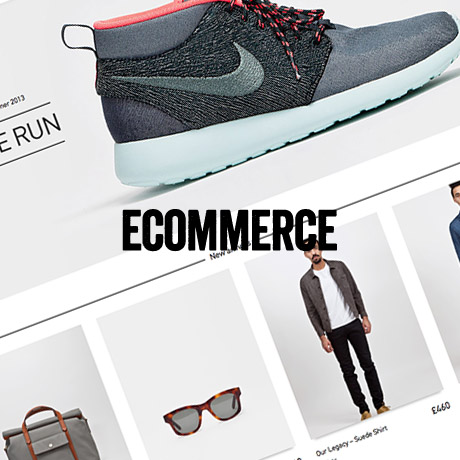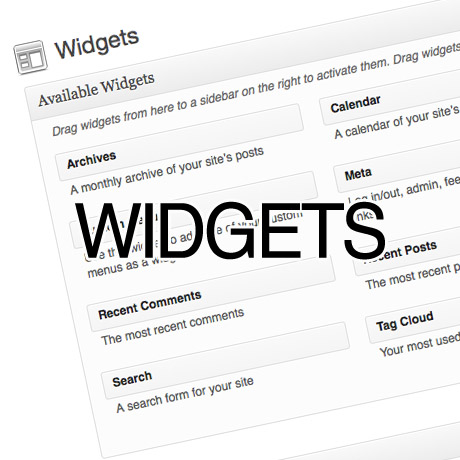Google Hummingbird – The Latest Algorithm Update
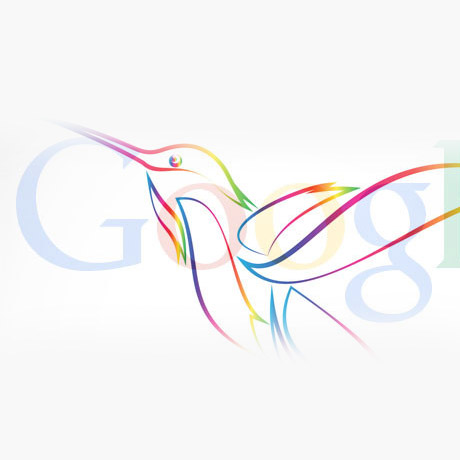
In case it slipped by you, Google announced its latest algorithm update last September – the Hummingbird – in celebration of its 15th anniversary. The announcement, held in the garage where Google was born, includes several major improvements on its answering system technology since its last Caffeine update in 2010.
One of the many new types of search activities in Hummingbird is what Google calls “Conversational Search“. This update is more than just typing in keywords to search for results. It encourages you to “have a conversation with Google” where you can post questions as if you were having a normal conversation.
Here are some of the latest changes included in this update:
Knowledge Graph
- Use the Knowledge Graph to answer questions you never thought to ask and will help you discover more.
- Knowledge Graph Carousel at the top of the results page gives you a more complete picture of what you’re curious about. Explore collections from the Knowledge Graph and browse lists of items, that help you research a topic faster and more in depth than before.
- The Knowledge Graph can understand language differences, helping you more precisely express what you mean as you enter your search.
- Information from the Knowledge Graph is available on desktop, tablet, and your smartphone.
Voice Search
- Ask your questions out loud and get answers spoken back whether you are out and about or sitting at your desk. Just tap the mic on the Google search bar and speak up. This works on the Google Search App for iOS, Android and Chrome browsers for laptops and desktops.
- Search without typing. You can ask anything, anywhere. Use it in the kitchen, on the couch or anytime your hands might be full. Plus, searching with your voice makes searching words you’re not sure how to spell quicker and easier.
Google Now
- Gives you the right information at just the right time using helpful cards with information you need like: boarding passes, appointments, weather, flights, hotels, restaurant reservations, events, reminders, traffic, etc.
According to Amit Singhal, SVP, Google Search
“We’ll keep improving Google Search so it does a little bit more of the hard work for you. This means giving you the best possible answers, making it easy to have a conversation and helping out before you even have to ask. Hopefully, we’ll save you a few minutes of hassle each day. So keep asking Google tougher questions—it keeps us on our toes! After all, we’re just getting started.”