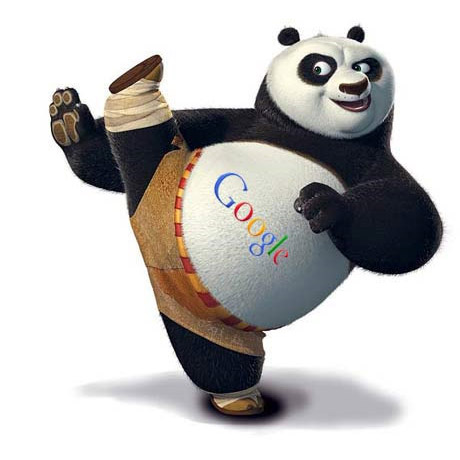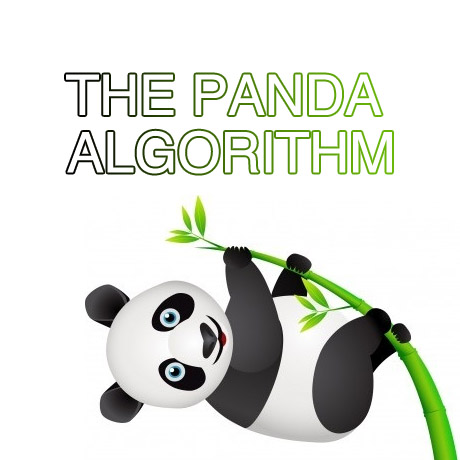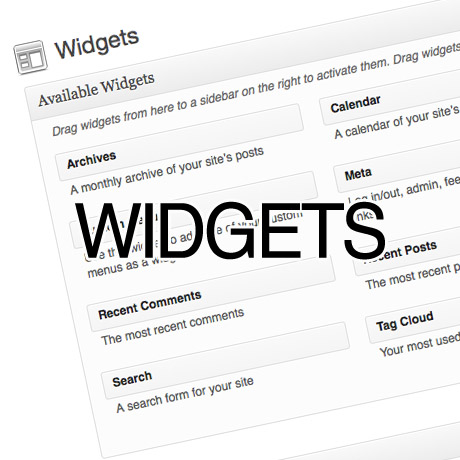Easy and Consistent WordPress Backup Helpers

You know you should but you sometimes don’t. And just when you are about to, something goes wrong and it’s already a little too late. It gets a little more complicated when you are handling more than one website, maintaining several eCommerce sites, or handling sites with years and years of content. You could rely on your webhost to do it for you, but, that’s a little too risky for comfort. It’s what every website owner, webmaster, web host should do. Backup. Consistently. Why?
If these statements sound familiar,
“My site got hacked.”
“I accidentally deleted some code and it wiped out all my data.”
“I changed my theme and it messed up all my content.”
“I activated a plugin but it wasn’t compatible and it corrupted a whole bunch of my files.”
you know that you could have avoided the consequences of procrastination if you had kept a backup file before implementing any changes. On a larger scale, systems can shut down, natural disasters can hit, web hosting companies can go bankrupt or close shop. Without your own personal backup system, you could lose themes, plugins, content, images, widgets, customization and a whole lot more. It just makes sense to be ready all the time.
Here are some highly recommended backup options for your peace of mind:
myRepono WordPress Backup Plugin
myRepono WordPress Backup Plugin is an easy-to-install WordPress plugin which automates the myRepono API setup process, enabling you to setup automated WordPress backups in a matter of minutes. myRepono is an online website backup service which enables you to securely backup your WordPress web site files and mySQL database tables using an online and web-based management system. The myRepono online website backup service allows you to automate the process of backing up your entire WordPress website and database, including all post, comments and user data, and your WordPress PHP, template and plugin files.
WordPress Backup to Dropbox
WordPress Backup to Dropbox is a free plugin that keeps your website backed up to Dropbox regularly. The plugin’s simple interface lets you setup your backup cycle in minutes giving you peace of mind that your precious blog posts, media files and template changes are backed up. Simply choose a day, time, & frequency for your backup to be performed. In order to use the plugin you will need a Dropbox account.
BackWPup
BackWPup is a free plugin that creates flexible, scheduled WordPress backups to any location. The backup files can be used to save your whole installation including /wp-content/ and push them to an external Backup Service, if you don’t want to save the backups on the same server. With the single backup .zip file you are able to restore an installation. You can also purchase the pro version that has additional backup features.
VaultPress
VaultPress provides realtime, continuous backup and synchronization of every post, comment, media file, revision and dashboard setting across at least two separate cloud services in addition to the Automattic grid, ensuring no loss of content. Using WordPress hooks to receive alerts when information changes on your site, VaultPress immediately syncs all of your changes with their servers.
Snapshot
Make a quick and easy backup of all of your content, without fiddling with the server or signing up for an expensive backup solution, restore backups with one easy click, t backup all your regular WordPress stuff (posts, pages, comments, taxonomies etc.) and also every table of your database, for every plugin and theme you have with Snapshot, a premium plugin from WPMU Dev. With Snapshot you can create as many ‘Time Machine’ snapshots of your entire database (or individual tables) as you want, automatically schedule backups, save to Dropbox, Amazon S3 or by SFTP, and so much more.
The time, money and effort you exert in backing up your files is nothing compared to the price of losing all your website content, files, traffic and income, and the effort to recover (if possible) all of them. In this case, an ounce of prevention is indeed better than a pound of cure.