Simple SEO Tips for Startups

Hello World! That’s the first thing that greets you see when you start a new website. You’ve successfully created your first post and you’re ready to fill it up with more content but you are probably wondering if anyone at all will get to read what you have written.
Here are some simple Google-approved SEO tips for Startups:
To WWW or not
- use a 301 to consolidate indexing signals because it is a permanent redirect and signals to search engines to transfer all the indexed properties from your non-preferred (www) to your preferred version (non-www) or vice-versa
Verify ownership in Google’s Webmaster tools
- enable email forwarding to receive critical messages from Google in case of hacking, malware, or crawling issues
Domain background check
- check for previous ownership (spammers), unwanted keywords and index results – inform Google for any penalties or reconsideration requests
Use the Fetch as Googlebot Webmaster Tool
- to tell Google to crawl and submit the url to index making it available to searchers even faster.
Include Analytics Code to gather data
- see which pages are popular and which are not
Site Design Strategy and ideas
- utility
- navigation
- focus
Define your conversion or call to action
- what you want your visitors to do
- newsletter signup
- contact you for a business lead
- buy
- try
- share
Smart copy
- Include query terms normally or commonly used to find your products.
Every page should be unique
- unique topic
- unique title
- unique meta description
- for non-dynamic sites – keywords in the filename (lowercase and hyphen separated)
- descriptive anchor text for every link
Page load time or speed
- the longer the page loads the more likely the user will leave the site
- customer acceptability for ecommerce sites = 2 seconds
- Google = under half a second
- Ranking – find your audiences and interact with them
- provide an awesome product or service
- natural links
- +1s
- likes
- follows
- shares
Social Media Marketing
For more information and tips, check out the GoogleWebmasterhelp video on YouTube. For those who want to know how to do this, WPMU.org has a quick and easy tutorial on how get started using Google Webmaster Tools for WordPress.
Note: Many of the articles on this site include affiliate links that may earn us a commission if you decide to buy the recommended product.


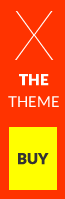
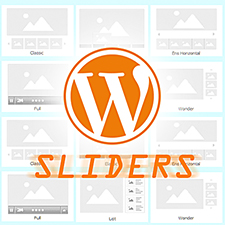
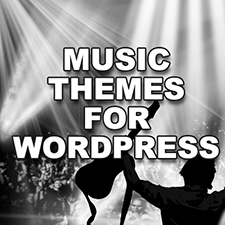
Great breakdown for beginners, the only thing I would have included is to work on longer tail keywords to help you rank a little better.