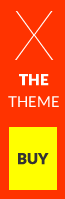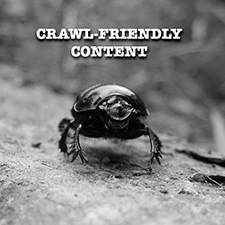Web Design Tools for WordPress 2013

Learning is a never-ending journey. There’s always room to grow, things to improve, and ways to make things better, more efficient, and more effective. Here are some (premium and free) web design tools that can help WordPress authors and developers reduce work time, increase productivity and improve work quality:
Sail.js (Free)
Sails.js makes it easy to build custom, enterprise-grade Node.js apps. It is designed to resemble the MVC architecture from frameworks like Ruby on Rails, but with support for the more modern, data-oriented style of web app development. It’s especially good for building real time features like chat, it automatically builds a RESTful JSON API, and it supports HTTP and WebSockets. The Sails framework was developed by Mike McNeil with the support of Balderdash.
Backbone.js (Free)
Backbone.js gives structure to web applications by providing models with key-value binding and custom events, collections with a rich API of enumerable functions,views with declarative event handling, and connects it all to your existing API over a RESTful JSON interface.
Extra Strength Responsive Grids (Free)
Extra Strength Responsive Grids are percentage-based, for smooth, non-snappy width adjustments that enable you to take total control of your layout. ESRG deploys meaningful class names such as grid-half and grid-quarter to make life easier. ESRG is also SASS-enabled.
Easel Design without a Designer (From Free – $99 Subscription)
Easel is an in-browser, high-fidelity web design tool that lets you mockup, share and implement your ideas with ease. This WYSIWYG web design tool aims to make web design and development easier for teams who want to quickly get their ideas online without having to hire a designer. The app is a great resource for people who don’t have any coding experience but know what they want visually.
Responsive Nav (Free)
Responsive Nav is a tiny JavaScript plugin which weighs only 1.7 KB minified and Gzip’ed, and helps you to create a toggled navigation for small screens. It uses touch events and CSS3 transitions for the best possible performance. It also contains a “clever” workaround that makes it possible to transition from height: 0 to height: auto, which isn’t normally possible with CSS3 transitions.
Note: Many of the articles on this site include affiliate links that may earn us a commission if you decide to buy the recommended product.