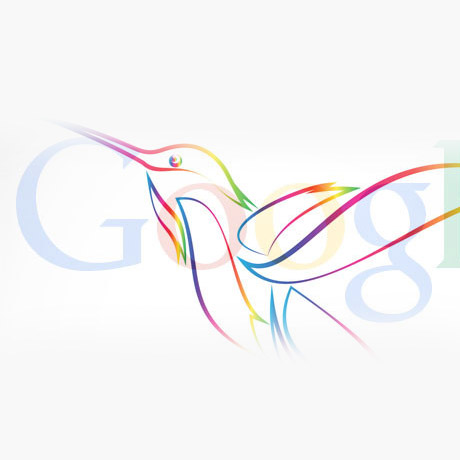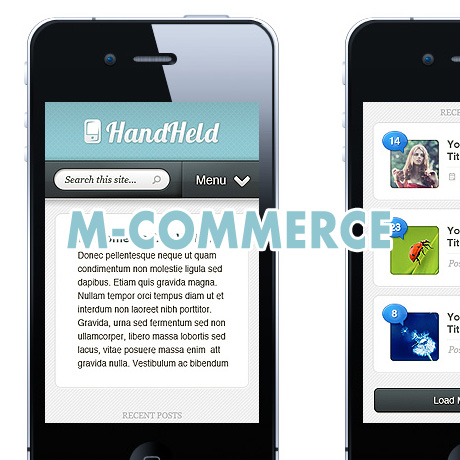WordPress Slider Mania
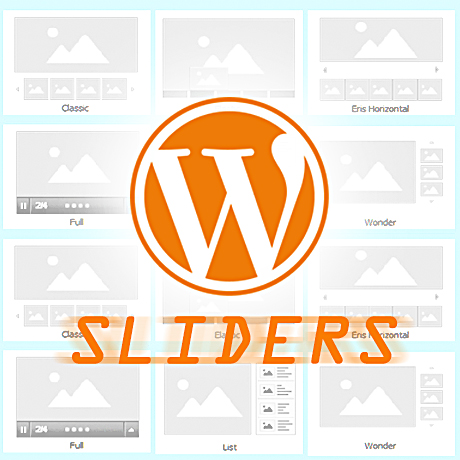
Sliders are staples in websites nowadays. A homepage without a slideshow seems an oddity considering the media intensive content this generation craves for. For all the benefits sliders give website owners, there are indeed some sliders that really standout from the rest. Below is a listing of 5 of the most popular sliders available in the market today:
Slider Revolution
Considered the most popular plugin in the Envato marketplace, Slider Revolution is a slider definitely worth considering. This plugin features tons of unique transition effects, an image preloader, video embedding, autoplay that stops on user interaction and lots of easy to set options to create your own effects. This plugin is one of the few that offers full screen slideshows, it is also noted for enabling almost any type of content that can be put in a slideshow, and, it is quite popular for its responsive feature as well. The plugin also enables easy slider creation using Visual Builder. Using its animation builder, you can conveniently drag and drop captions, and, create your own custom animation easily. Slider Revolution also allows you to integrate SEO optimization measures on your slides thus further improving your page’s performance on search engines.
Royal Slider
This slider plugin was created especially for mobile devices. What makes Royal Slider standout is its affinity toward touch screen interfaces. Create your own custom slideshows and css3 banner rotators with images, videos or HTML content in slides, allow dynamic population of data from Flickr, Instagram, Featured posts and even WooCommerce products, display vertical or horizontal thumbnails with the plugin’s photo gallery. While it doesn’t have much of fancy transition effects, Royal does guarantee a stable, accessible, high performance slider experience on any device. RoyalSlider is tested on Mac, PC, iPad 2, iPhone 4, HTC Desire, Lumia 920, Surface, Blackberry PlayBook and even on Kindle Keyboard
Layer Slider
Layer slider is most noted for its use of cutting edge technology to give you more than 200 preset 2D and 3D slide transitions to give you the smoothest slideshow experience available. At the very heart of this slider is its layered design that enables you to have 3D like slideshows. Easy to use interfaces enable you to create your slideshows in a WYSIWYG manner which include live previews, drag and drop slider builder, etc. The plugin supports responsive layouts, multiple layouts and touch screen gestures to ensure that your slideshow experience is the same regardless of device. Layer slider is SEO friendly allowing you to build semantic markup with custom attributes that search engines can index easily.
Slider PRO
This fully responsive and mobile ready slider plugin in comes with 150+ options to help you set-up your very own slideshow. The plugin allows you to dynamically load content from your content. Slider PRO also enables you to add animated or static layers into your slideshows to create 3D like slides. The plugin uses a user friendly media loader to enable easy population of content into your slideshows. Slider PRO offers 100+ transition effects which can be optimized into hundreds of possible variations.
Touch Carousel
This slider plugin was created with mobile devices in mind. Touch carousel enables touch navigation on iOS, Android and Blackberry devices. Over 20 settings are available to control speed, layout and slideshow. Touch carousel allows you to slide any post type including WooCommerce and Jigoshop content. You can select content based on taxonomy, popularity or date.