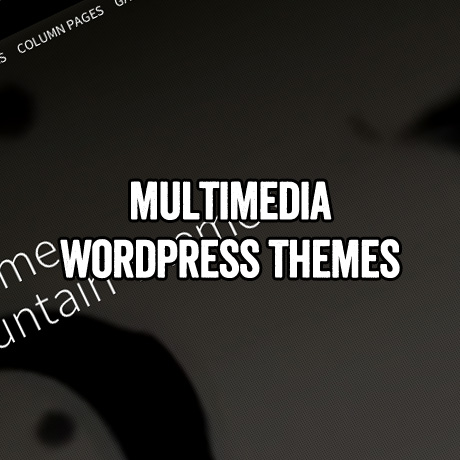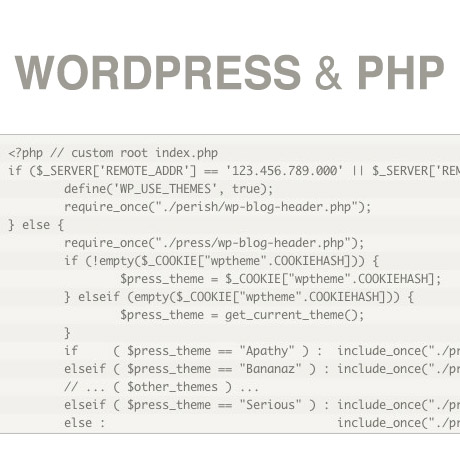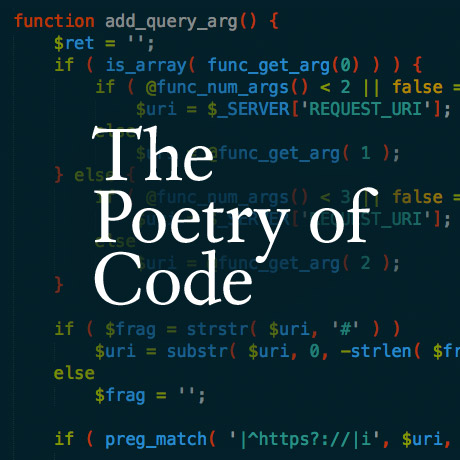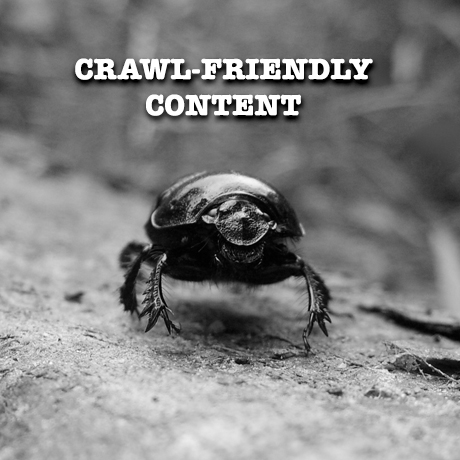Creative WordPress Themes September 2013

The latest crop of new WordPress themes that are coming out are all inspiring and filled with features and functions all wrapped in pretty packages. Here are the latest WordPress themes to whet your creative juices:
Gridstack Responsive Agency Theme
GridStack Premium WordPress Theme is a unique and beautiful easy to use portfolio theme for agencies, artists, graphic designers, and freelancers. The theme’s extra wide and parallax-style media complemented by the clean and modern title rotator make it a perfect solution for showcasing photos, illustrations, videos and audio. It is responsive and automatically resizes to accommodate a variety of devices – computers, tablets and mobile phones.
It is also Ajax-enabled, allows you to display your brand logo on screen, and is SEO optimized, ensuring a consistent user experience while maintaining best practice SEO standards.
Big Gallery Photography/Portfolio WP Theme
BIG Gallery Premium WordPress Fullscreen Photography Portfolio Theme is an impressive way to showcase your photos on a grand scale made possible with the creative use of CSS3 and Javascript. Fullscreen WordPress themes are tricky especially when showcasing photographs that highlight the photographer’s composition intent. Some themes make photos look cut or stretched and lose their original intent. You have 4 full screen slideshows to choose from where you can fill the screen with the whole image, or automatically adjust images to prevent them from being cut. You have the option to change the slideshow type for every page and even play music or turn it off if you prefer.
Jarvis One Page Parallax WP Theme
Jarvis Premium WordPress Theme is a one page parallax WordPress theme for corporate, agency, nonprofit, freelancer or general business that includes features such as: MailChimp subscription support, 12 homepage variations, stunning parallax effect sections, Premium Revolution slider, background video support, ultra-responsive (including sliders), 6 navigation styles, advanced styling customization features with tons of customizable backgrounds for each section (unlimited colors, images, built-in patterns), ajax contact forms, Font Awesome icons, unlimited skins, awesome extensive theme documentation and help support, and other functions and features.
Craft Responsive and Retina-ready WP Theme
Craft Premium WordPress Theme is a clean and modern theme designed for creative agencies, design professionals, graphic designers, and freelancers dabbling into creative design. This retina-ready flat designed theme built with HTML5 and CSS3 includes many modern features such as graphically intuitive shortcodes, ultra high resolution graphics, advanced theme options panel, mobile ready sliders (FlexSlider 2), classic and masonry blog styles, paginated/ajax portfolio pages, and several page templates applicable to other business or web applications.
Storyline Board WP Theme
Discover Storyline Board Premium WordPress Theme – a different, creative, innovative and user friendly theme to present your portfolio, blog, online magazine, personal site or anything you may think of in a not so typical fashion. From innovative post styles (circle, square, image, text, sidebars,etc.) to unique design elements that will make your website truly stand out. This trendy and progressive product is a perfect vehicle to display your creative work/portfolio/photography gallery and amaze your visitors with an unusual new generation blog. This premium theme comes in three styles: colorful, glass, and facebook tabbed version.
Frame Photography WP Theme
Frame Premium WordPress Theme is a photographer’s virtual playground chock-full of features and options for portfolio and image gallery presentations. This premium theme HTML5 & CSS3 valid, responsive, retina-ready, comes in dark and light skin versions, has a powerful admin panel, includes a full screen, grid, and masonry style gallery/portfolio page, a working Ajax contact form, easy color management options, tons of options, and extended documentation to get your photography site up in no time.