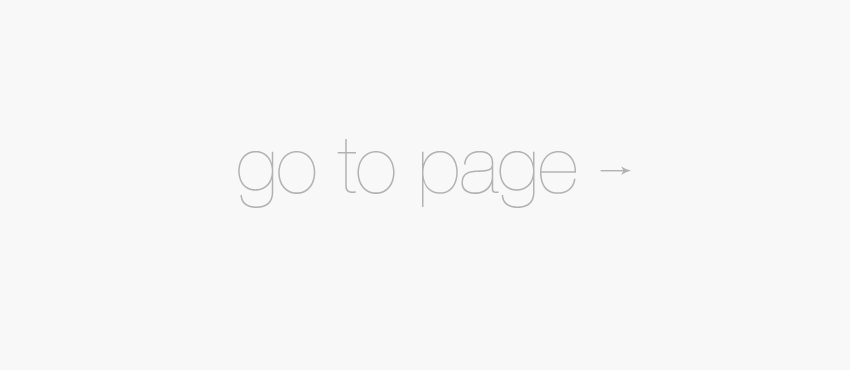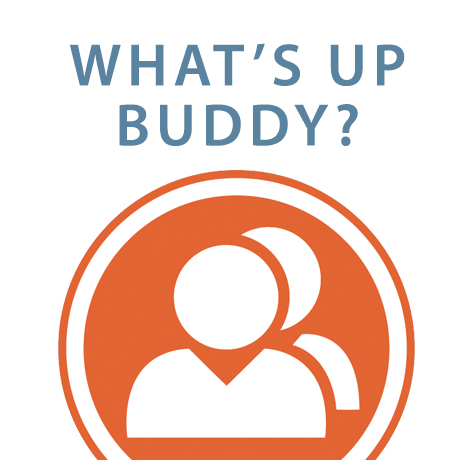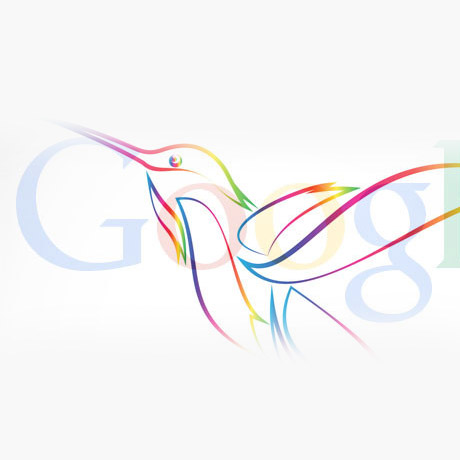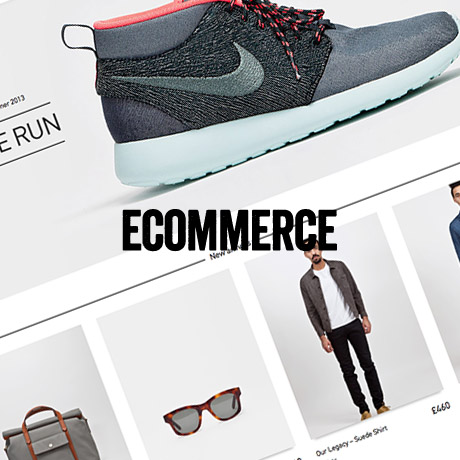We live in an age of automated scripted responses. Customer service isn’t what it used to be. If you dialed for help nowadays, you’d get more or less an automated cookie cutter response to press 1, press 2, press 3, press the # sign, or dial 0 to talk to a customer service representative. If you are lucky, you get to talk to a real in-house customer service representative. If not, you get redirected to a call center agent from another side of the globe with a ready-made spiel to “answer” all your questions and “help” you with all your concerns. We’ve somehow lost that human touch in the midst of all this great technology.
Even web content can seem cold and clinical – distant, especially when the only end goal is to increase traffic and page rankings. Keyword stuffing. Readers are smart enough to sense whether you are truly serving their needs or you are simply dishing out self-serving, ego-centric content.
Ever read a status, a tweet, an update, or a headline, that made you click the link to read more? Irresistible. Something must have struck a chord – an emotion, a memory, a feeling, an idea, or maybe an experience that resonated with you or even provoked you, that made you connect with whatever you were reading.
This is the kind of response you want from your audience. It’s the first step. Your goal is to take them beyond being engaged. You want your readers to be involved – to be in dialogue with you. To see you as a reliable, relatable persona they can depend on. An authority figure – reachable, available.
What is empathy in relation to content marketing?
A formal definition of Empathy is the ability to identify and understand another’s situation, feelings and motives. It’s our capacity to recognize the concerns other people have. Empathy means: “putting yourself in the other person’s shoes” or “seeing things through someone else’s eyes.”
(source: Mindtools.com)
People need to KNOW they are important. They need to FEEL they are important. They need to know that you are listening to them, and that they are not just merely some page view statistic to help you rank. They need to know that you know how it feels like to walk in their shoes. Once they know that you are listening to them, then they will pay attention. They will listen. They will subscribe. They will buy. Empathy with your audience is the impetus that will determine whether your readers will come back again and again.
Think about how popular brands like Nike, Dove, or Volvo “speak” to their audience through their ads. Nike inspires. Dove boosts self-esteem. Volvo is all about safety. These brands add that human factor in their messages that people can connect to. These brands have successful messages that make their audience feel that they are THE priority.
Seth Godin put it so succinctly in his blog,
The simplest customer service frustration question of all:
“Why isn’t this as important to you as it is to me?”
All brands have a commercial agenda. However, your goal is to make your brand have a “heart”, so to speak. Empathy. It sounds like some amateur psychological runaround BUT it is the missing ingredient you need to add to the whole content strategy. True, content is king, truer still, the audience, is its ever demanding queen.