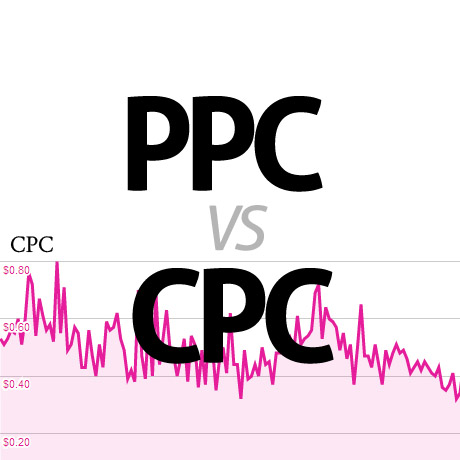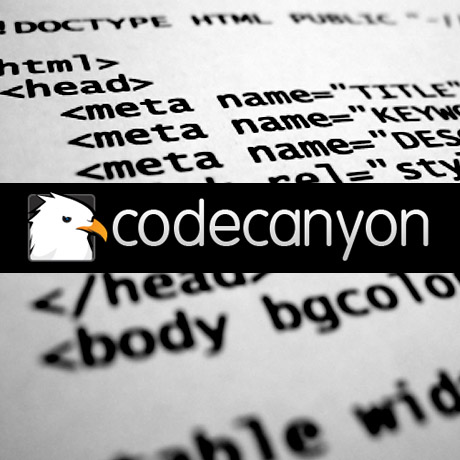Creative WordPress Themes – May 2013

Portfolio, photography, and artistic WordPress themes are always popular. The ability to showcase images, videos, and text in one theme make it ideal for different web applications that can serve both artistic and corporate specifications. Here are some of the latest creative WordPress themes available in the market today:
Bloq
Create a lasting first impression with Bloq Premium WordPress Theme – a highly customizable theme with a fully responsive layout. The modern flat graphics and block layout format gives you that high-end graphic designer look perfect for creative agencies and freelance design professionals. This theme’s dedicated control panel allows users to configure the majority of the theme’s aesthetics and functionalities like color choices, page templates, and features such as post-formats, page templates, custom widgets, shortcodes, other theme elements that can help you create the look and branding you need.
PurePress
PurePress is a responsive and retina-ready theme that is packed with customization tools to help you create a multi purpose portfolio site. It is fully responsive and optimized for mobile devices. Features include slider choices, 6 skins, boxed and wide layout options, 8 layout options (with or without sidebar), tons of page templates. This theme is also capable of “password-protected” posts – a useful feature especially for professional photographers.
Awsm
AWSM is clean and simple, fully featured WordPress theme, perfect for creative people, freelancers or agencies. This unique theme reminds you of popular networking sites such as Facebook and Pinterest with a twist using familiar features such as the Facebook timeline and Pinterest’s masonry style grid layout. This theme is ideal for the creative freelancer who wants to display his work, projects, skills, services, and other interesting information (professional or personal). AWSM uses responsive design, stylish CSS3 and jQuery animations.
It is highly customizable with powerful theme options panel and many custom features. Another feature highlight is the option to use either a one-page layout which means your pages will scroll to its content, or the standard menu navigation which means that every page will open as a separate page on your website. You can even combine both without affecting any of your website content. AWSM is a unique and fresh take on the traditional portfolio styled theme.
Ideanosse
Create an impressive repository of your personal work using Ideanosse. Personal or creative websites need not be boring or look cookie cutter-ish with the usual predictable layout. If you are a little bit bored with what’s out there, check out this minimalist , responsive, single Page HTML5 WordPress Theme designed on Bootstrap Front End Framework. It is designed for specially small agencies to show their business online in more modern way with maximum coverage of clients. This theme can also be used for modern designers, developers & freelancers to show their works in a creative way.
The Barbershop
The Barbershop is a One Page Responsive WordPress Theme with a clean, unique retro/vintage design. The theme is packed with great Custom Post Types and Theme Options to display any kind of work on your website. Taking its playful design cue from the iconic Marx mustache, The Barbershop is a solidly designed theme that (although primarily designed for Barbershops) can be used for other website applications including your personal portfolio. This theme’s responsive development displays perfect on any tablet and mobile device and is easy to edit and maintain.