Best Corporate WordPress Themes May 2013
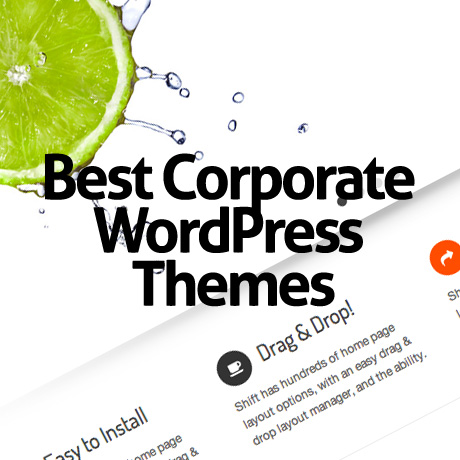
Here are a few of our current picks for awesome corporate themes for 2013:
Shift Flexibly Creative WP Theme
Time to make the big Shift from your cold and stiff corporate website into a highly creative, extremely customizable, responsive theme WordPress theme – Shift Premium WordPress Theme. This theme includes 12 homepage layouts to choose from. It’s drag & drop enabled feature also allows users to easily arrange, enable/disable sections according to their specific needs or tastes. Each section is customizable, with the option to change background colors, background images even the image position within each section. It is WooCommerce enabled, bbPress ready, retina ready, and fully responsive. This theme was built using the Bootstrap Framework.
Lounge
LOUNGE Premium WordPress Theme is a high quality professional WordPress theme for modern business or interactive creative use. Its clean and professional looking layout creates that sense of reliability and trustworthiness necessary in business. Amazing features include: 4 fluid AJAX animations (can be turned on or off), unlimited Parallax pages, unlimited sliders & slides to each page using two types of built-in sliders, fully responsive, modular shortcodes, and highly intuitive and friendly to use framework.
Co-Worker
CoWorker is a responsive flexible multi purpose theme built for a business, portfolio, corporate, agency or any other kind of website. Salient features include: fully responsive and retina ready design, 12 premium sliders, 30+ page templates, tons of shortcodes including a shortcode generator, 6 header options + menu styles, custom widgets, and many other features to help you redefine your website’s brand.
Moxie
Moxie Premium WordPress Theme is a blend of style, creativity and power. This powerful WordPress theme allows you to take control of your content and build the website you need with the content you want. Creating your own signature website is easy with features such as: Mega Menus, Dynamic animations with Slider Revolution, Drag and Drop feature using Visual Composer, Contact Form Builder, a built in Template System, and so much more.
Stark
Stark Premium WordPress Theme is a highly customizable multi purpose WordPress theme designed by 3 elite Themeforest authors (Damojo, Themepunch, Thunderbuddies) to give you a mega WordPress theme that leaves nothing else to be desired. Quality plugins such Visual Composer, Slider Revolution, Isotope Image Grid Plugin, and FancyBox 2 Lightbox plugin, are just some of the top-notch features included in the premium WordPress theme.



