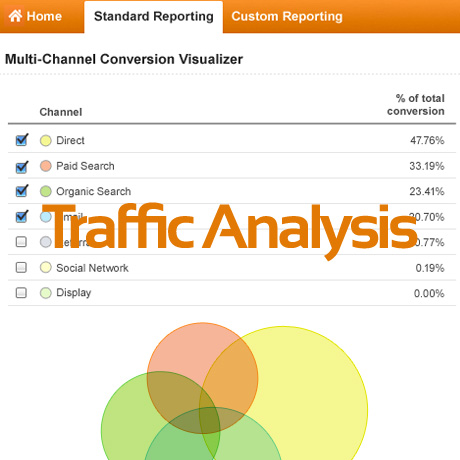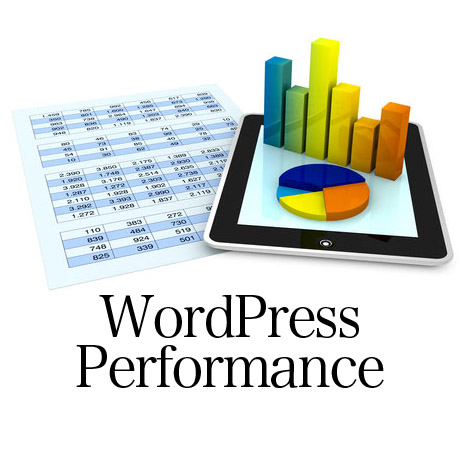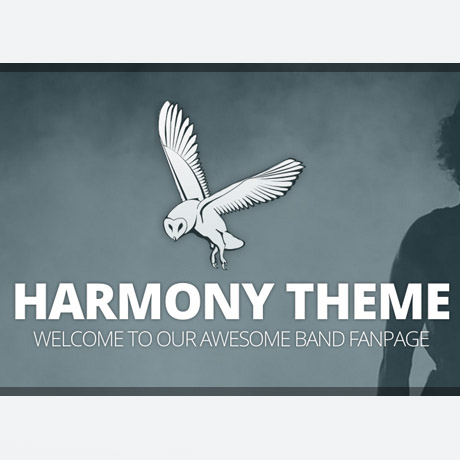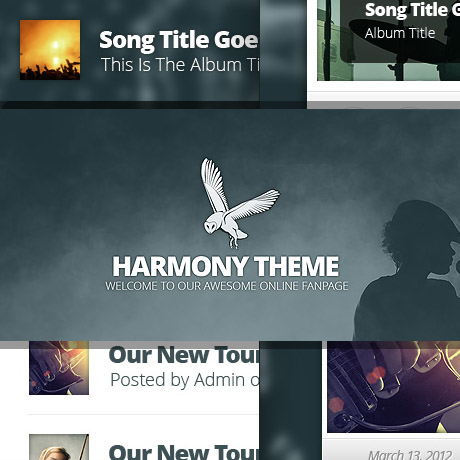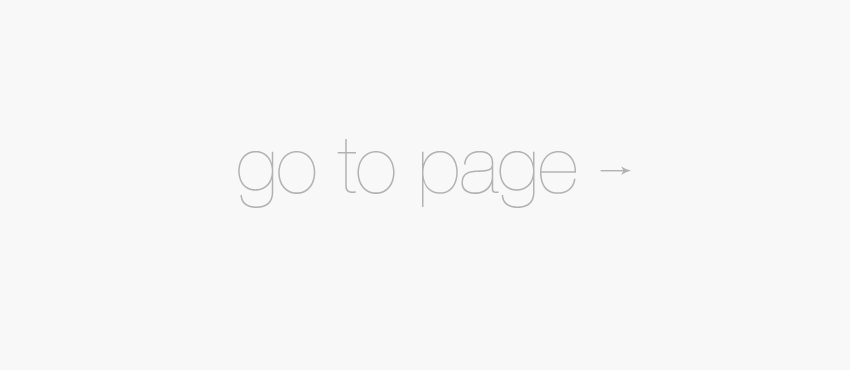Conversion Hacks: Increasing Opt-In Rates

How many of you have tried several email campaigns but have wondered why they aren’t so effective? How many of you are actually clueless as to how to maximize the power of email marketing and how you can use it to your advantage? Let’s take at the look at the ways you can increase your email list using these tips and tricks on increasing your Opt-In rates. Check out these terms – Opt-In, Confirmed Opt-In, Double Opt-In, and Opt-Out:
Opt-in:
Sometimes referred to as “single opt-in,” basically means that people are only added to an email list if they actually fill out a registration form. They are given the “option” to receive email with their permission. Otherwise, the unsolicited email is referred to as spam.
Confirmed Opt-in:
This is similar to the opt-in method, but after someone signs up for your email list, you’d send them a “thank you” confirmation email that contains a link to unsubscribe from your list (just in case they were signed up by someone else without their permission).
Double Opt-in:
Someone signs up for your email list. You send a confirmation email with a link that they must click before they’re added to your list. If they don’t click the link, they don’t get added to the list. When users confirm that they want on your list, you should store their IP address, and confirmation date and time in your records. Some say this is the best way to handle your email list.
Opt-out:
This is an old-fashioned way of building your email list where you’d typically have some form for people to fill out but with a hidden or not so obvious pre-checked box at the bottom, with something like, “Yes, please sign me up for your email newsletter!”
Tips and Tricks:
The headline, call to action (CTA) and opt-in box must have good headline. Write 100 headlines and pick the best one.
If you’re using a photo of a person in your landing page, have person looking at opt-in area
Simple plain flat book cover or graphic + opt-in box converts well
Other things that can make a big impact:
- Have live chat on your site. You can outsource for approximately $300. 1 in 3 chatters buy. Set up a special follow up series for chatters because they are engaged prospects
- Your best affiliate is your customer service. They know the your customers the best. Turn customer service people into sales people. Give customer service reps affiliate link. Create an email signature for customer service emails with what you’re promoting.
- Use an Upsell formula
- Make a “bucket offer”. Offer them more of what they bought at a greatly discounted price. (ex. Buying an apple for $1, then being offer 10 apples for $3)
- Don’t worry about profit. Try to break even.
- Send buyers additional offers via Direct mailing buyers additional offers. If someone buys from you but doesn’t buy upsell, direct mail a sales letter for the upsell
- Telephone follow-up – Calling webinar attendees after webinar can increase your sales if you call your webinar attendees and ask them why they didn’t buy.
- Ditching the progress bar on checkout process can cut cart abandonments in half
Keep testing your landing pages and keep tab of people’s responses to your marketing strategies to find out which method works best for your company. As you continue to understand your target market’s behavior the better you will be able increase your Opt-in rates and eventually your sales.