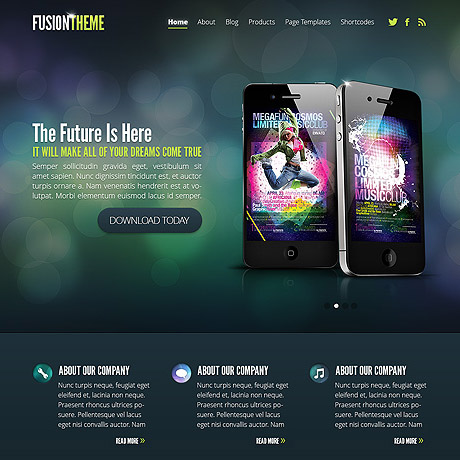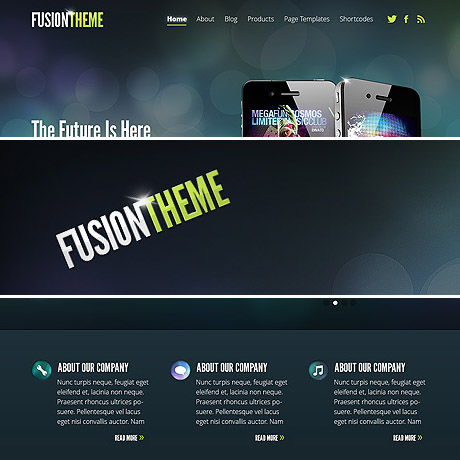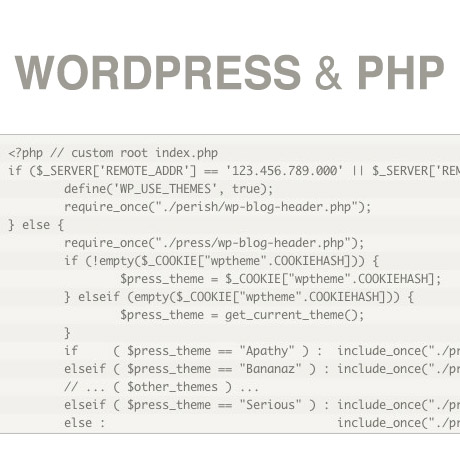WordPress dot Org Plugins You Might Have Missed

WordPress dot org has some powerful plugins that you might not have discovered yet. Check out these cool plugins that just might be the solutions you have been looking for. Some of these plugins are still in the draft or development stage as of this writing.
Admin Color Schemes
The Admin Color Schemes plugin brings some personality to your WordPress site with 8 new extra admin color schemes. If you want to add some fun and pizzazz to your WordPress backend for that not so formal look, check out this cool plugin to create the color scheme that matches your personality.
WordPress Importer
The WordPress Importer plugin will import the following content from a WordPress export file: posts, pages and other custom post types, comments, custom fields and post meta, categories, tags and terms from custom taxonomies, authors, etc. The importer also has a couple of filters to allow you to completely enable/block certain features. Take note though that if your exported file is very large, the import script may run into your host’s configured memory limit for PHP.
Debug Bar
The Debug Bar plugin adds a debug menu to the admin bar that shows query, cache, and other helpful debugging information. This plugin is a must for WordPress developers. This plugin tracks PHP Warnings and Notices to make them easier to find when WP_DEBUG is enabled, and mysql queries are tracked and displayed when SAVEQUERIES is enabled. This plugin is extremely helpful for theme and plugin developers, just make sure that plugin is installed correctly.
WordPress Front-end Editor
The WordPress Front Editor plugin is a simple and easy to use plugin that allows you to navigate between the front and back end where you can access more advanced options such as custom fields, edit content, etc. This plugin is still in the development stage.
WordPress Front Editor
The WordPress Front Editor plugin is a simple and easy to use plugin that allows you to navigate between the front and back end where you can access more advanced options such as custom fields, edit content, etc. This plugin is still in the development stage.
Tumblr Importer
The Tumblr Importer plugin allows you to import posts, drafts, and pages including media side loading (for audio, video, and image posts) from a Tumblr blog into a WordPress blog. It correctly handles, post formats, does background importing, and will not create duplicate imported posts.
Blogger Importer
The Blogger Importer plugin allows you to import posts (published, scheduled, and draft, comments, and categories (blogger tags) from a Blogger blog then migrates authors to WordPress users.