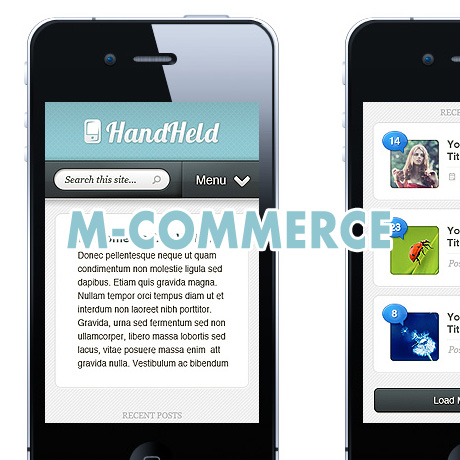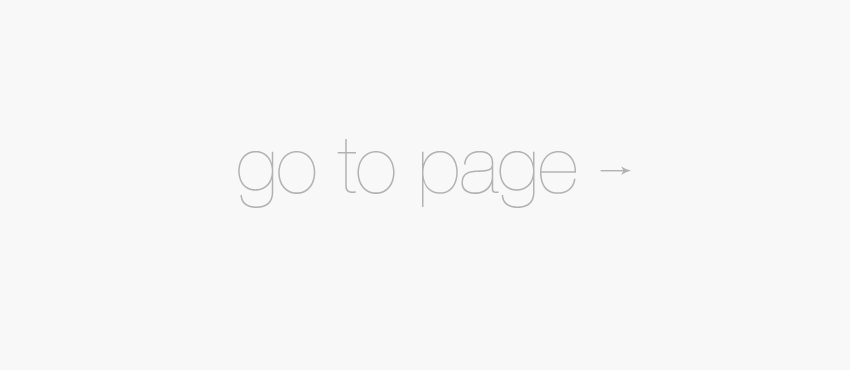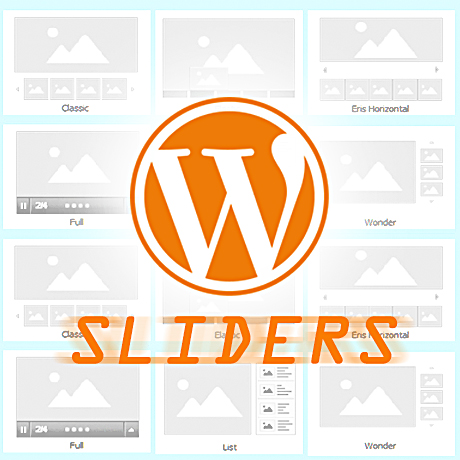WordPress Themes for Mobile and Tablet

Majority if not all of the recent WordPress theme releases have included responsive design as a staple feature. This ensures that these themes will display well on mobile and handheld devices. Below is a list of WordPress themes that have been created and designed primarily for mobile and handheld devices. These themes are meant to cater to a mobile audience but some of them can also function quite well even on desktop browsers.
Here’s a roundup of the latest WordPress themes for mobile and tablet:
Provocateur°
Provocateur° is a cool and interesting theme built using jQuery Mobile, HTML5 and CSS3, especially for mobile phones and particularly optimized for Apple devices. Main features include a portfolio, a blog, a customizable main page, custom menus and widgets, shortcodes (accordion, portfolio, contact form, tags, YouTube), and even a QR-code sharing option. This theme has a unique slide down menu, email and social networking sharing (twitter & facebook) options, and a changing flip animation.
Touch
Touch is a “lighter than air” WordPress theme that shows power can be packed in a light mobile theme. You get a straightforward blog, an optional static front page, a touch gesture-enabled gallery, a portfolio, a unique comment form along with a validation-enabled contact form, plus sliders, short codes etc. all in one neat, little package. This theme has been thoroughly tested on iOS, Android, Windows Phone, including desktop browsers.
Brave
Brave is an elegant and feature- rich dark theme created for mobile devices. This awesome theme has everything your desktop theme offers and can be used alongside your desktop site. it is ready for localization, can ‘install as web app’ on iOS, contains a beautifully unique menu, comes with comment/contact forms, has a touch/swipe enabled gallery, comes with multiple color schemes, and a variety of extremely customizable short codes to design the mobile website you need.
Resans
Resans is a highly advanced WordPress theme for creatives designed especially for tablets and mobile devices. On larger devices, Resans presents posts on a 4 column grid (Masonry style). As display sizes shrink, the number of columns reduce until a lone column is displayed mobile-style. Resans supports several features such as swipe gestures, responsive layout, 5 page afterload animations, animated loading of new pages, unlimited colors for fonts and backgrounds (header, footer, content, menu), and so much more. Resans can be used alongside with your desktop template and can be set up using Resans AP.
Hero
Hero is a super clean, feature packed WordPress theme built for websites with lot of mobile following. This theme has the power of a regular desktop theme adapted to the smaller devices. Hero gives you impressive blog and portfolio pages similar to a regular desktop version in a more compact form to encourage interaction from your mobile visitors. Theme features include: provisions for two different slider plugins, tons of shortcodes, 9 post formats (Aside, Quote, Image, Video, Audio, Gallery, Status, Link, Chat), translation ready, “install as web app” functionality, and so much more.
Spartan
Spartan is a fully featured WordPress theme for mobile devices created with the goal of being flexible enough to adapt to any and all types of WordPress sites and yet still function as a stand alone theme. One of the many cool features tucked into this theme is the menu that goes beyond just listing a number of links in predetermined styles. This feature allows you to build and color a unique navigation system of your choice. Other cool features include: the comment button that also serves as a visual indicator (grayed out when comments for a given post are disabled, or shaking itself ever so gently to remind the user to read and leave comments when comments are enabled), and also the amount of customization available via shortcodes.