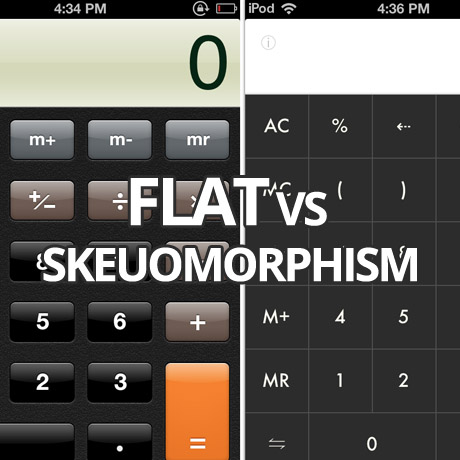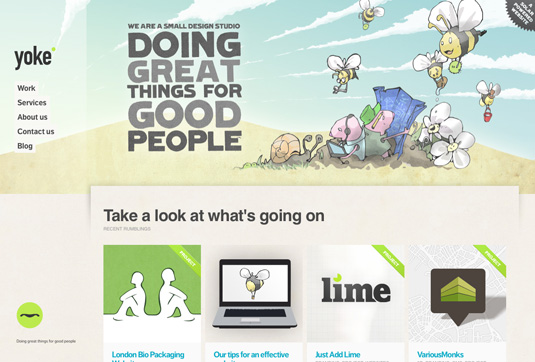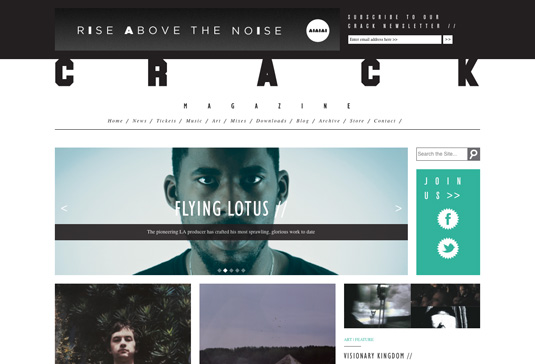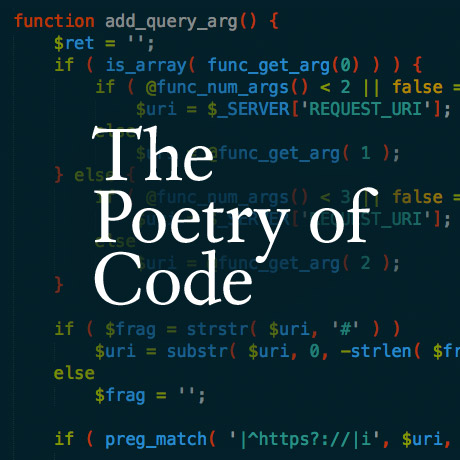Good food and exotic travel destinations – the stuff that we plan for and dream about. Trying out new dining places and taking on new travel adventures will always be a favorite activity to do after work or during vacations. The good news is your restaurant or your boutique hotel need not be so obscure anymore with the help of the internet. Creating your own website not only to advertise your business but also to process business transactions has never been more convenient. If you are in the food or travel industry, check out these awesome WordPress themes to showcase your gourmet creations or your luxurious travel and tour packages:
Tour Package Premium WordPress Theme is a clean and organized premium theme especially designed for those in the travel industry. This theme is equipped with a custom package post type that allows you to feature different travel and tour packages your customers can easily browse and choose from. This theme also comes with a booking form (Contact form 7 required) and a package filtering system to help customers find packages by location, price, available dates, etc. Tour Package also includes Page Builder, Layer Slider, Drag and Drop manager, WPML Support, WooCommerce support and many other features. It includes several page templates like gallery, sitemap, portfolio, pricing, etc. It is responsive, retina ready, and SEO optimized as well.
Show off your gastronomic delights and mouth watering dishes with Iron Bull Premium WordPress Theme – a responsive WordPress restaurant theme that will surely make your visitors hungry for more. This bold and modern theme is the perfect theme to showcase your signature dishes and unique cuisine to stand out from the rest. You can customize this interactive theme anyway you like or choose from two predefined schemes (Sunfire or Victory Blue) to get started right away. Features included are: google maps, a sticky navigation with scrollspy, menus that have prices and calorie counts, food menu treatment, page templates (careers, polaroid inspired image gallery), and so much more. This premium WordPress theme is also available in HTML version.
Give your visitors that luxurious experience on your website with Royal Gold WordPress Theme – a unique WordPress theme especially designed for luxury hotels, exclusive resorts, posh restaurants, and spa/beauty centers. This premium theme features the easyReservations plugin, Contact Form 7, and Responsive Lightbox plugin to give your clientele the comfort and convenience of booking or making an online reservation with you. This mobile first premium theme is capable of optimizing bandwidth for smaller screens. This theme also features the 360º Panoramic viewer plugin which is quite useful for showcasing a panoramic view of rooms and accommodations.
Savory Premium WordPress Theme is a clean, responsive WordPress theme for restaurants, diners, bars, pizzerias, coffee shops, etc. This no-frills theme comes in three skin types (Modern, Rustic, Classic), 4 custom widgets, a shortcode generator, a Retail Menu Cards plugin, all bundled in a simple, straightforward designed theme. You also get everything you need like: menu, contact information, map, opening hours, daily specials and other design elements necessary in setting up your restaurant’s online home.
Sweet Cake Premium WordPress Theme is a one page Responsive HTML5 CSS3 Theme for WordPress perfect for your business. The graphic is very sweet and creative – ideal for bakeries, ice cream shops, restaurants and cake designers but if you want you can change the colors to adapt the theme for all activities. In the package you will also find sweet icons in vector format. The theme has been designed using the 1200 px grid system with 12 columns.
Soho Hotel Premium WordPress Theme is an organized and easy to navigate WordPress theme designed for hotels, hostels, service apartments and any other kind of accommodation which requires a booking system. This theme includes 4 preset and ready to use colour schemes that you can choose from or you can also choose to create your own colour palette using the colour picker in the theme options panel. This premium theme also includes a fully functional booking system and room availability plugin allowing visitors to conveniently book and make reservations without the hassle of overlapped or double booking. This fully responsive and translation ready premium theme currently supports PayPal.