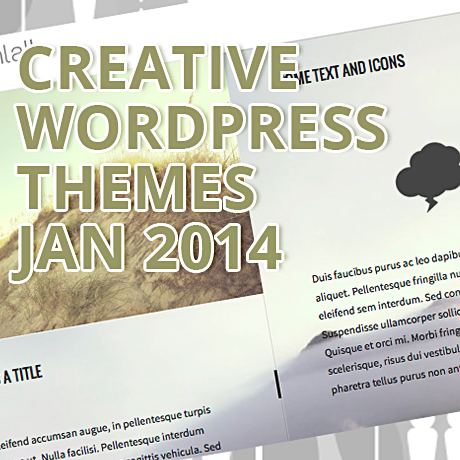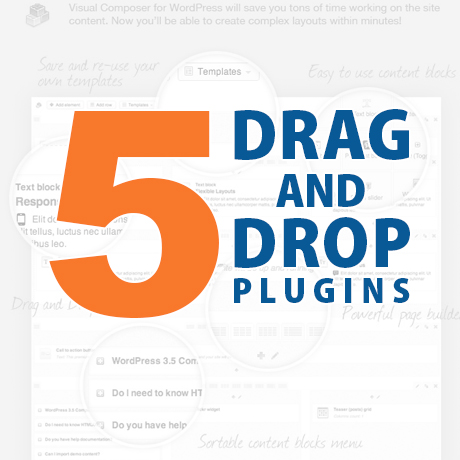WordPress Themes for Photographers – March 2014
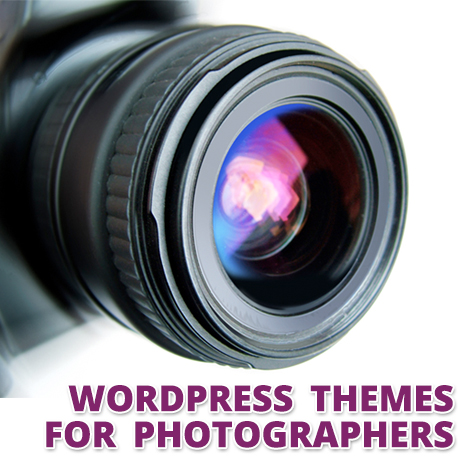
Creating an online portfolio is no longer a challenge nowadays. There are hundreds of options for displaying photographs available to photographers today that give you that expensive professional look. Here are some of the latest WordPress photography themes you can use to show off your prized images:
PhotoReactive – Fullscreen Studio for WordPress
PhotoReactive Premium WordPress Theme is a full screen studio theme for WordPress that photographers will love. This premium theme gives photographers tons of creative options for them to showcase images and other multimedia content both on the homepage and also in the portfolio pages. Full screen slideshows options include touch swipe capability, captions (with or without), photo wall, YouTube and Vimeo videos, static image, and the popular Kenburns slideshow (with or without audio). This theme is also equipped with Ajax & normal portfolio showcases, WooCommerce functionality to help you set up your own photography shop and it is also WPML ready (includes .po .mo language files.)
Devendo Photography WordPress Theme
Devendo Premium WordPress Theme is a flat and modern portfolio theme suitable for photographers. This premium theme is built with Bootstrap 3, is 100% responsive and is also available in four color schemes that can be changed in the theme’s options panel. Key features include: smart overlay search function, integrated social sharing, responsive mega menus with Bootstrap grid inside dropdowns, full screen portfolio with direction aware hover effects, smooth scrolling AJAX-powered horizontal blog, among others.
Fidelity – Premium Photography WordPress Theme
Fidelity Premium WordPress Theme is a modern photography theme with a future-oriented design targeted primarily for photographers but can also be used by design agencies, architecture bureaus, etc. This premium theme takes a full advantage of the latest CSS3 hardware-accelerated transitions (with a fallback to jQuery animations) giving users incredible performance on diverse platforms like desktops, tablet PCs and smartphones. Some of the unique features include: the ability to set up narrow or full width page in a few clicks, the ability to show EXIF data in the portfolio posts, and the horizontal masonry style blog layout that gives you that high end magazine feel. You can also display unlimited slideshows and videos for your background.
The Gentleman – Photography & Portfolio Theme
The Gentleman WordPress Theme is a fully responsive multipurpose theme perfect for any photographer, designer, agency, or any business looking to show off their work. There are multiple homepage layouts, tons of portfolio styles to choose from, and a lot of other features allowing you to build your perfect photography/portfolio website. This theme includes features like: Price tables, team members, multiple blog layouts, preset flat and pattern styles, a powerful theme options panel, multiple sliders including the popular Revolution Slider, multiple portfolio options including the Magnific Responsive Lightbox, and so much more.
Camilla – Horizontal Fullscreen Photography Theme
Camilla Premium WordPress Theme is a modern, minimal, full screen horizontal canvas ideal for displaying your photographs the way you intended them to be seen. This theme’s minimalistic design shifts the focus to your work with the use of distraction-free full screen video-ready galleries . Some of this theme’s modern features include: one-page layout, horizontal scroll, vertical scroll sections in horizontal layout, and it is optimized for mobile devices with its swipe navigation feature for smartphones and tablets, etc.