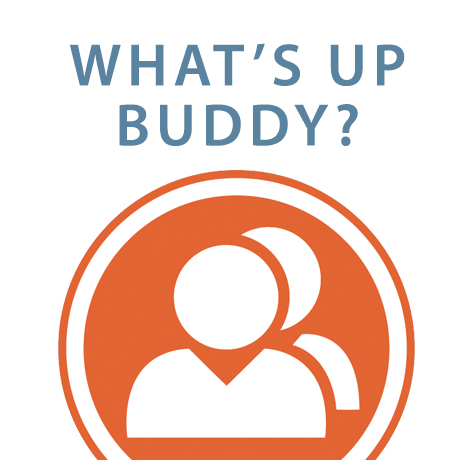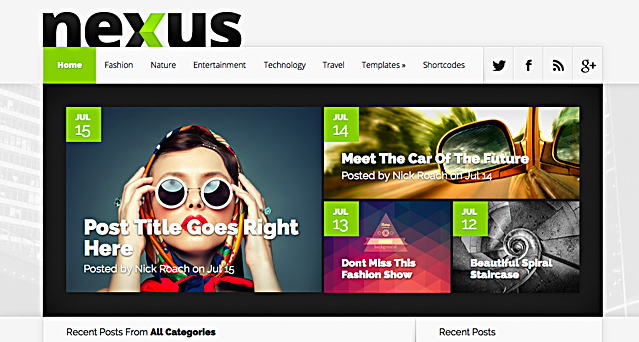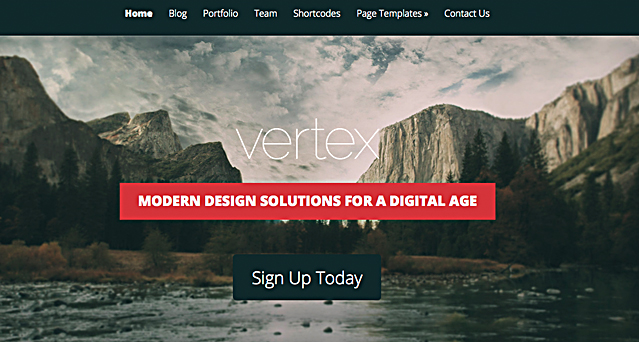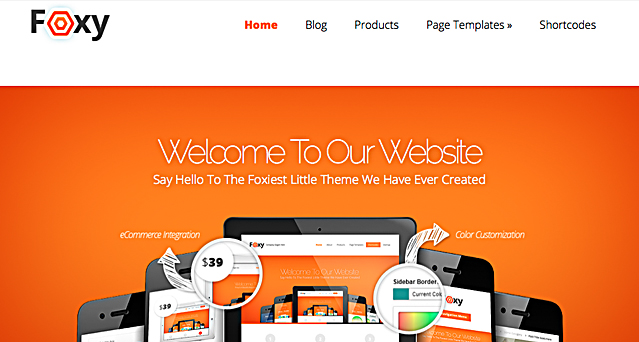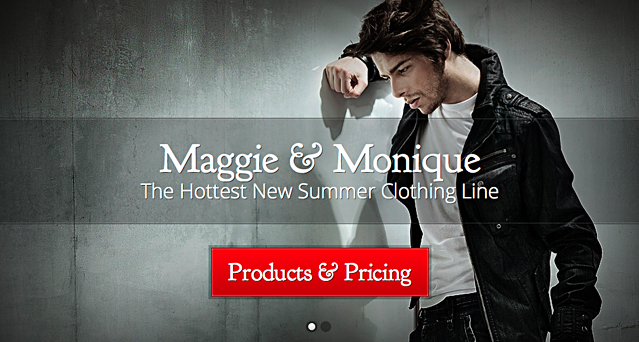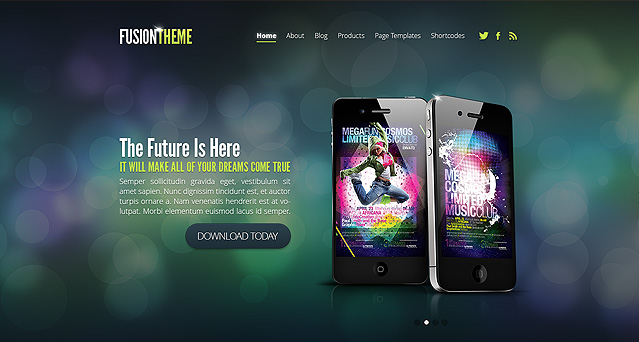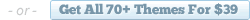Moving to WordPress?

Many website owners start off as casual bloggers, typically on a free platform, and usually not expecting any life-changing thing to happen to their websites. However, life in cyber space is full of surprises and no one can really predict which site will be the next big thing. Some, are fortunate enough to find their match audience and experience reasonable success. This could mean that the free platform might not be enough to contain and sustain the increased volume of traffic and content. Migrating to a more robust and dynamic platform could be the solution.
But what about all the historical content that’s been created? Or what about a test or a private staging site you use for you or a client? If you are moving from a free platform, another WordPress site or any other platform and migrating to a self-hosted WordPresswebsite, here are some tools to help you make the transition as less hairy as possible.
All-in-One WP Migration
All-in-One WP Migration allows you to export your database, media files, plugins, and themes. You can apply unlimited find and replace operations on your database and the plugin will also fix any serialization problems that occur during find/replace operations. It is also the first plugin to offer true mobile experience on WordPress versions 3.3 and up. Features include: multisite compatible, works on Windows OS and IIS.
WP Migrate DB
WP Migrate DB exports your database as a MySQL data dump (much like phpMyAdmin), does a find and replace on URLs and file paths, then allows you to save it to your computer. It is perfect for developers who need to update their local install with fresh data from the production site, or copy their locally developed site to a staging or production server. It also takes into account serialized data (both arrays and objects) and updates the string length values. You can select the tables you want to migrate, pull production db down and replace local db, push local db up and replace production / staging db, enjoy unlimited find & replaces (free is limited to 2), Multisite support, Video walk throughs and how-tos.
WordPress Duplicator
WordPress Duplicator gives WordPress administrators the ability to migrate, copy or clone a site from one location to another. The plugin also serves as a simple backup utility. The Duplicator supports both serialized and base64 serialized string replacement. This tool is great for pulling a production site down onto your local machine for testing and validation. It also works great for developing locally and then pushing up to a production server for a first time site release. Requires above average technical knowledge and not recommended for WordPress beginners.
WordPress Move
WordPress Move is a migration assistant for WordPress that is capable of changing the domain name in use and/or migrating your installation to another server either as is or based on your choices. You can use WordPress Move to transfer your database or create backups of your installation.
Site Push
SitePush is a WordPress plugin that allows you to have multiple versions of your WordPress site, so you can edit, develop, test without any risk to your main, live site. It’s great for developers, designers and editors or anyone who wants to be able to test changes to a site before it is visible to the world. You can easily easily move content between sites, test new themes and plugins – all in a private staging site, and you can also test and easily push new code on to a live site.