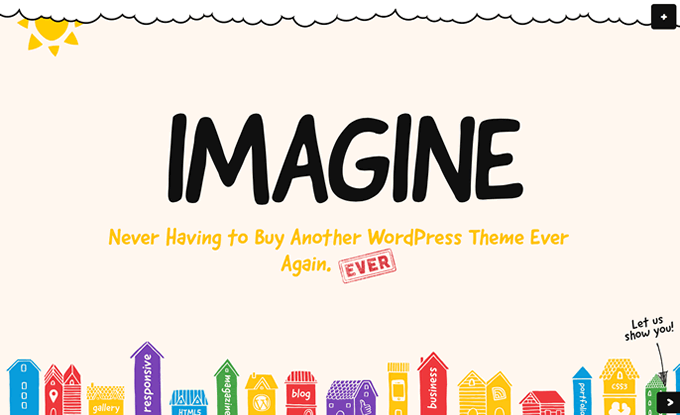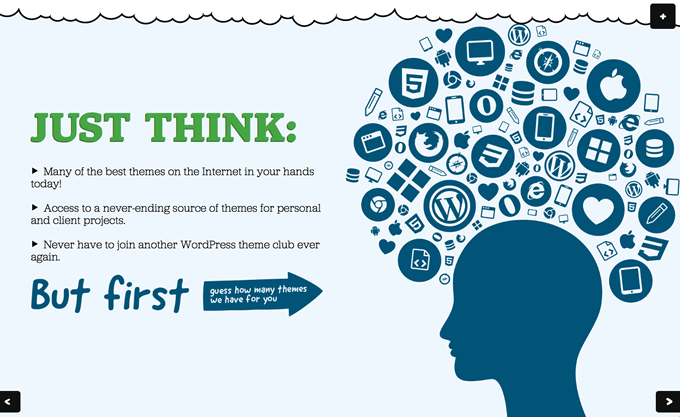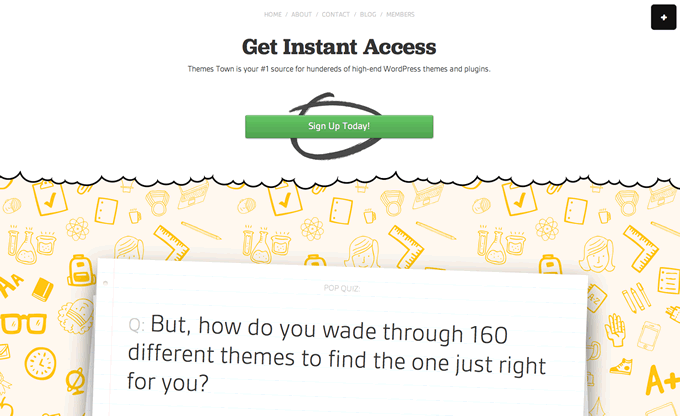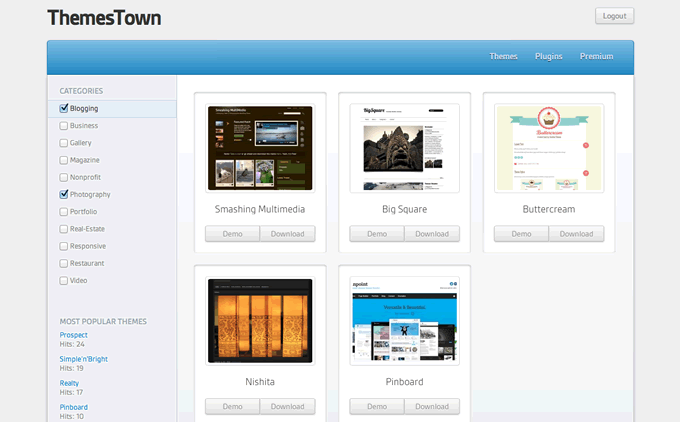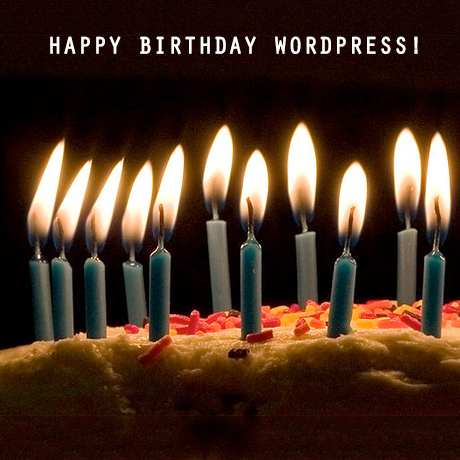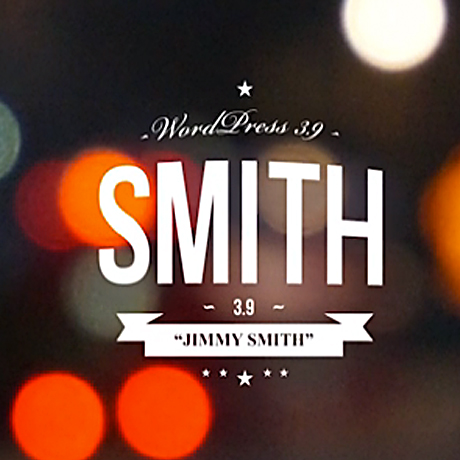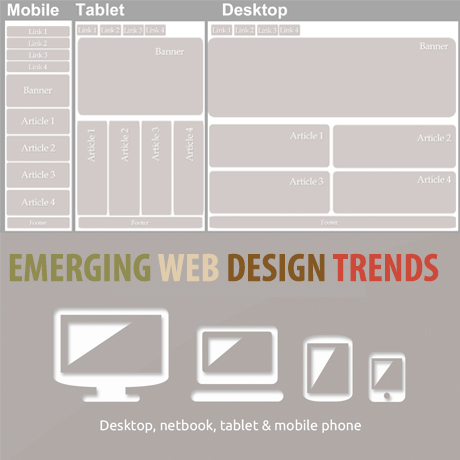Themes Town Is The New Best Deal in WordPress?
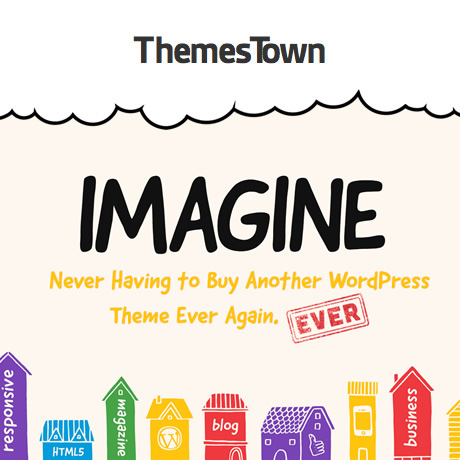
Every once in awhile you stumble upon something pretty awesome that simply blows your mind away. Guess what? There’s a new WordPress site that just does that. It’s called THEMES TOWN. If you haven’t heard of Themes Town, you NEED to see it for yourself. There’s really nothing like it so far on Planet WordPress and we have seen most of what’s out there.
What’s Themes Town all about?
Before we get into that, we have to commend the designers who put this creative site together. From the first page to the last, the creativity you experience on the site is truly a delight. Every page is like a treasure hunt where you find little nuggets of gold tucked away in drop downs, arrows, and drawers. Reading through the information is like turning the pages of a storybook. Not a dull moment indeed even if you are simply browsing through the Pricing Table. Who says that websites should all look a certain way?
But wait, it gets better. Not only are you treated to this visual delight, you also get access to valuable WordPress resources you can use for your own website. We all know that many websites come out with their own daily or weekly listings of “20 Best Free Responsive WordPress Themes” or “50 Best Free Magazine Themes” and so many other great lists and roundups. The problem with this is that you have to go through their long lists just to find what you need scrolling endlessly and going back and forth between the list and the demo button (and then how are you supposed to know it’s code is good and free of malicious or encrypted links)? Themes Town has come up with a pretty cool solution that can be found in its Member’s Area.
Themes Town Member’s Area
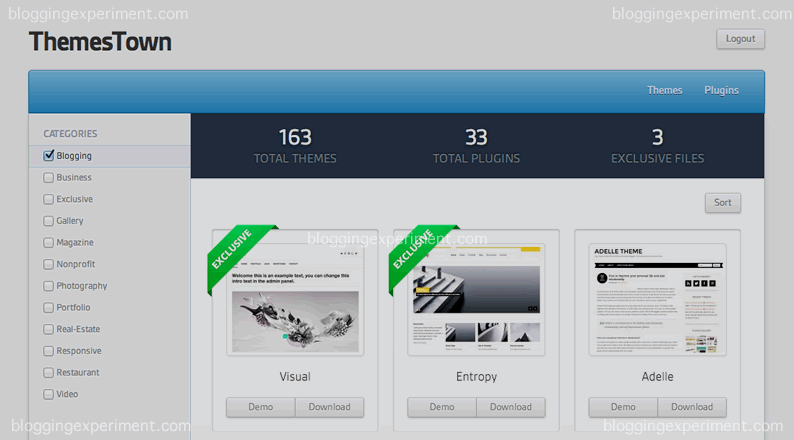
Say goodbye to endless scrolling and sorting through free WordPress themes post archives. Themes Town has done all the hard work for you.
From their site…
(We) have taken the world of WordPress and condensed it down to an amazing member’s area that is chalked full of the latest and greatest themes and plugins. Each has been painstakingly reviewed by our team to be of the highest quality, free to download, and ready to use right away. It is our goal to make your job as easy as point, demo, download, and use.
One of the many risks of downloading free WordPress themes is vulnerability to malicious code. It’s not hard to find free themes. There are thousands of them available out there. The challenge is finding the good ones that you’d actually want to use and that won’t hurt your website.
It’s nice to know that there is a place called Themes Town where you can download free WordPress themes without having to worry about installing unwanted code and knowing that each of the nearly 200 themes have been pre-screened by WordPress experts.
Another great feature of the Member’s Area is the ability to sort themes according to categories. This helps members narrow down their choices according to their specific theme needs. Each week, new themes and plugins are added to their growing members area, and we have never seen such a complete resource for WordPress.
But that’s still not all.
In addition to everything thus far, Themes Town kicks it into overdrive with their exclusive Themes (and soon to be plugins) that you can only get in the Member’s Area. These cutting-edge WordPress Themes are created with the latest trends in web development including being fully responsive, having clean code, and employing all the best practices for quick load time, SEO, and more. Reliability and convenience all in one awesome site for just $55 (one time). Not a bad deal at all, don’t you think?
Themes Town is not just a good product that offers good value to consumers. It is a great product that provides great service and valuable resources that will benefit many in the WordPress community. And we have to say, it is a really beautiful and creative site.
Don’t walk…RUN to Themes Town and get your membership today!
Visit ThemesTown