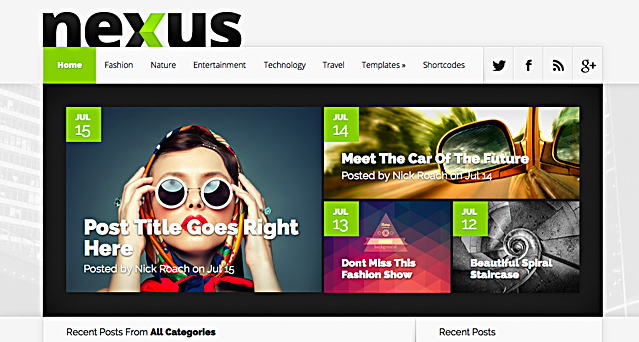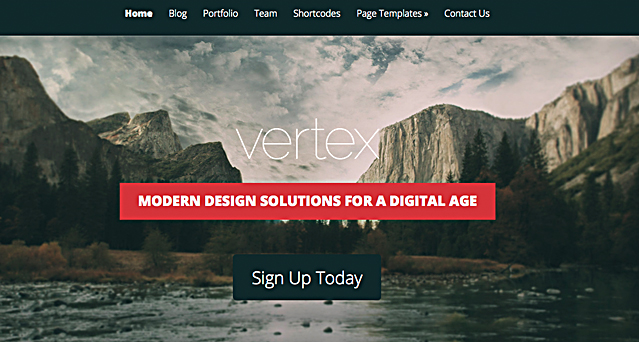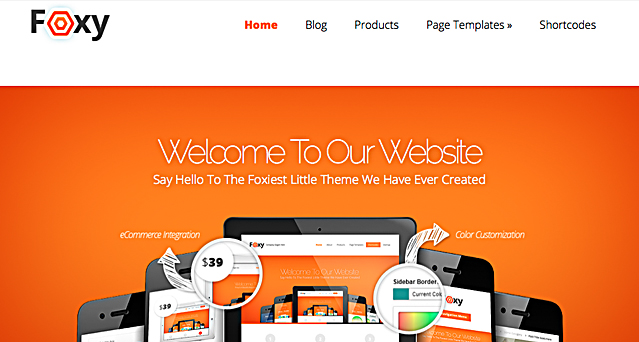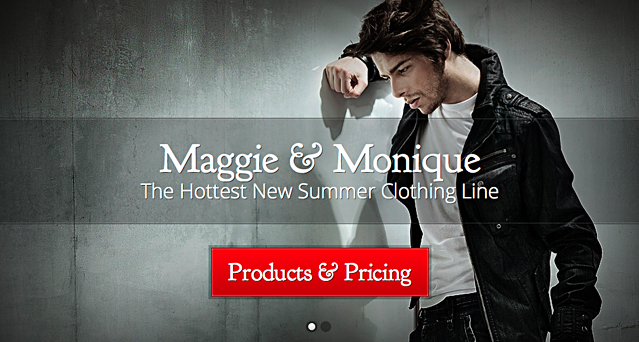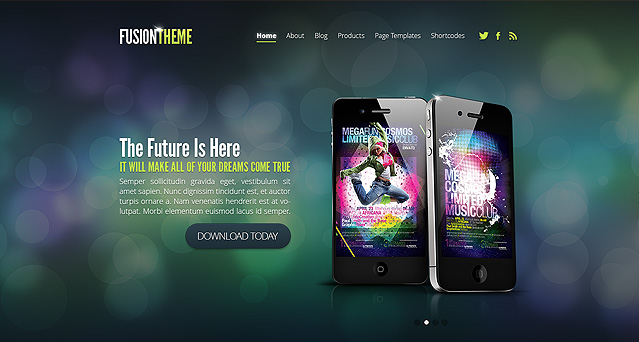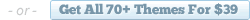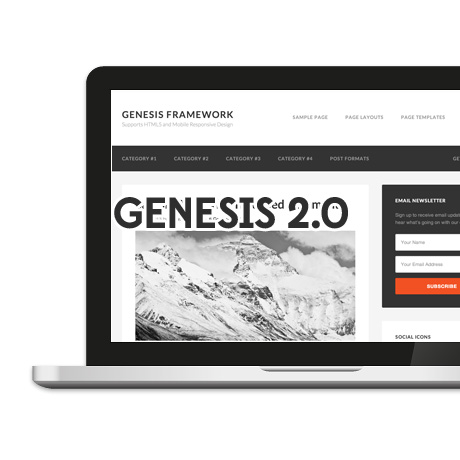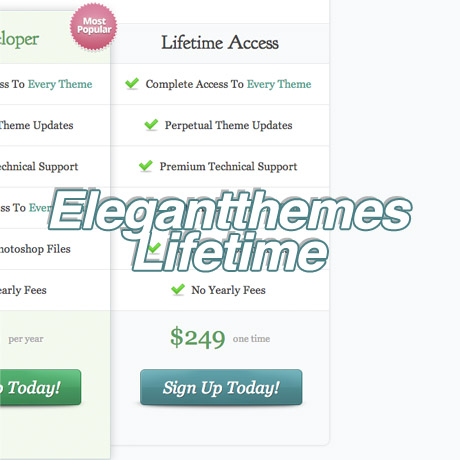Top 5 BuddyPress Themes April 2014
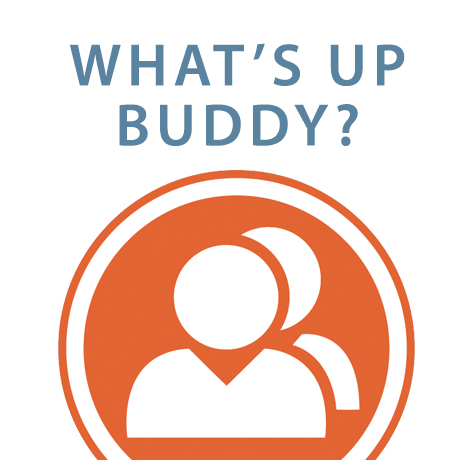
BuddyPress ready themes enable you to create your own special social network centered around your website and content. This means that visitors can register as members and connect and network with other members who are part of your specific niche community. This is especially useful in creating and growing a social network where members share common interests. Here’s a rundown of the top 5 themes that have BuddyPress integrated into them.
WPLMS
WPLMS Premium WordPress Theme is a learning management solution for WordPress. It is designed to deliver and manage educational content for an online audience. WPLMS enables you to create and sell courses as single items, as subscriptions or as a combination of both. You can embed videos and other multimedia content into your courses, create your own question bank with multiple choice, single answer or essay type questions including quiz timers, timelines and auto submit with WPMLS’s built-in quiz and test capabilities. WPLMS includes an instructor dashboard allowing you to check submissions of students as well as your own course content. The theme also has a progress page for users to track progress and l badges and certificates earned and attained. This theme uses BuddyPress for collaboration and discussion with other learners.
Kleo
Kleo Premium WordPress Theme is a multipurpose theme designed to meet various requirements of most websites.This BuddyPress and bbPress ready theme gives you great flexibility to create a membership site with complete ease. Powered by the popular visual composer plugin, Kleo enables you to simply drag and drop elements into a single page. Kleo enables managing content according to membership level. The theme gives you the ability to restrict content according the type of membership one has. Kleo comes with key features such as an awesome option panel, shortcodes and templates for easy customization, 700+ Fontello icons, WPML ready, and so much more.
Xphoria
Xphoria Premium WordPress Theme showcases what BuddyPress and bbPress plugins are capable of doing. Xphoria gives you the ability to create display forums turning your site into a big social network exchange. Visitors can join groups, post messages, make connections and the like. Conversations are displayed in a neat tiled fashion showing the number of posts under each thumbnail. Groups are displayed on the homepage and may be viewed according to popularity, alphabetical order, activity or date created while each group has a separate page displaying member info and conversations. Essentially, a social network in a box, Xphoria can hel you build a social network for your company, school, sports team or niche community.
Plexus
Plexus Premium WordPress Theme is a multisite theme created especially for enabling your site to host a blog network within WordPress. This theme is fully integrated with BuddyPress and bbPress giving the social networking power fitting for a blog network. It comes with specific network settings that give you control over what blog admins can do with it. Aside from BuddyPress and bbPress full integration, the theme also includes: Visual Composer plugin for that drag and drop convenience in customization, Layer Slider plugin to create a responsive slider with hundreds of transitions, site wide widgets that display content across the blog networks, and so much more.
Klein
Klein Premium WordPress Theme is a powerful community theme that gives you the utmost power to maximize social networking. At the heart of this theme is the Gears core framework that enables you to integrate other plugins easily. This innovative WordPress theme was built to support BuddyPress, bbPress, and WooCommerce. It is ideal for a website that interacts with a lot of users. Members can create profiles, send messages, add connections, or simply share what’s happening. It also allows members to collaborate through forums or sell any products you require. Key features include: Visual Composer plugin for drag and drop layouts, paid membership pro features to manage subscription packages, supports Woocommerce to set up a vibrant private online ecosystem, etc. This theme works well with BuddyPress plugins such as Events Manage and Album Plus, extending the power of your site’s network.