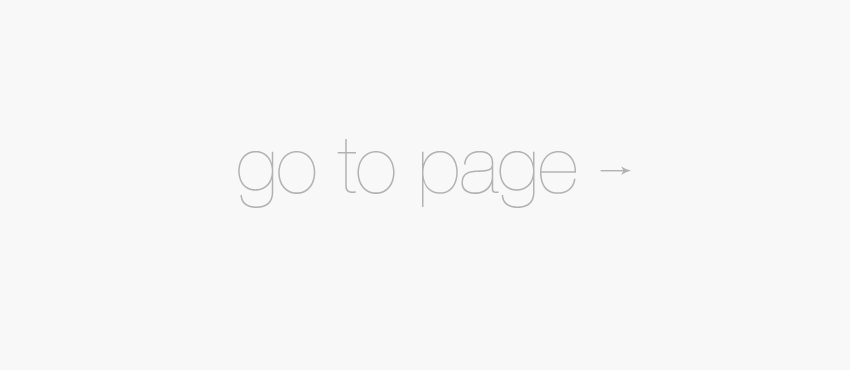
Best Theme
Best Theme (v1.1) A Beautiful, Responsive Theme for WordPress Sites Make sure to check out our official post on the Best Theme for updates on recent and future releases! Take some time to check out the Best Theme demo …
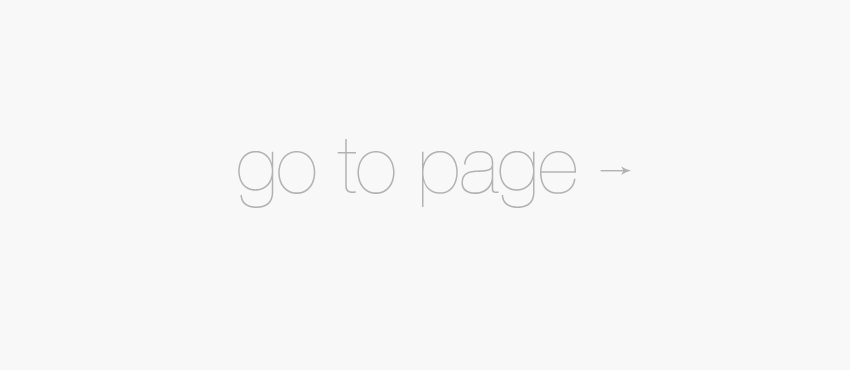
Best Theme (v1.1) A Beautiful, Responsive Theme for WordPress Sites Make sure to check out our official post on the Best Theme for updates on recent and future releases! Take some time to check out the Best Theme demo …

Drag and drop customizations via Page Builder plugins are quite popular because of the ease it provides in creating multiple layout configurations without messing with code. There are several page builders available in the WordPress market today. Here are some of the most popular ones:
Visual Composer is #1 Best Selling drag and drop frontend and backend page builder with 70k+ websites already powered. This plugin offers drag and drop page building with an intuitive user interface. What makes Visual Composer convenient is its front end page building capabilities. Visual Composer allows you to choose from 40+ different page elements or use custom shortcodes. The plugin also allows you to design your pages in a responsive way. The developers offer lifetime updates free of charge and has lots of tutorials available to help you use the plugin. The capabilities of Visual Composer may also be extended with premium add ons like Templatera or Easy Tables. You will be able to take full control over your WordPress site, build any layout you can imagine with no programming knowledge required.
Live Composer is a front-end WordPress page builder plugin with 28+ modules packed with functionality and styling options that allow countless variations to be made easily and without any coding. Live Composer offers front end drag and drop page building capabilities to your themes. It is designed to turn any theme into a feature packed beast. Live Composer comes with 28+ modules with easy customize options for each. Each module can be adjusted for device specific options making sure your pages look great on tablets, smartphones and desktops/laptops. You also have the option to create your own modules for specific functionality. Live Composer comes with special post types like Projects, Galleries, Downloads, Testimonials, Staff and Partners and transferring what you do on one page to another is easy with Live Composer’s Templates system.
Awesome Builder is a WordPress Drag & Drop Page Builder and shortcodes generator that offers the best solution you need to build a modern web page in the easiest way ever. This plugin widgetizes your pages allowing you to drag and drop your widgets into any section of the page. No need to create new modules. You can use existing widgets on your website. You can also use 25+ widgets included with the plugin but it will work with any widget you have. The plugin also enables a responsive layout for your pages. Awesome builder supports animation for each widget you add. Awesome Builder supports full width, background color image and video support.
Parallax One Page Builder enables you to create your own one page website in just a few minutes. With this plugin you can create unlimited landing page with more features options and unlimited sections each with parallax effects as you enable. The plugin also comes with gallery and portfolio capabilities included. The first section gives you 7 slide gallery you can use with images, color or YouTube video. Each section there after can have an image, color or YouTube video as background. Plugin employs custom SEO for improving your sites web search results.
Drag and Drop Shortcodes is a great WP plugin with intuitive drag&drop interface and lot of elements to choose from, like: Accordions, Stats Counter, Knobs, Alert Boxes, Animation Box, Price Boxes, Progress Bar, QR Code, Service Boxes, Tabs, Team Member, Map, PayPal Buttons, Member Only Content, Tooltip, YouTube, Vimeo and self hosted HTML5 video. Drag and Drop shortcodes offer convenient page building capabilities using a highly intuitive backend interface. The plugin comes with a lot of page elements including Video, Stats Counters, Progress Charts, etc. Draggable sections and column allows you to present content as you see fit. Animation options, parallax and video backgrounds help you enliven your content even on the most boring default themes. What makes this plugin even more special is that it allows you to create your own modules with shortcodes.

Most corporate websites are extensions of real-world businesses that want to create an online presence. In the real world, these companies most likely have real-time tools and metrics in place to determine how the business is doing at any given point. Reports and analysis are part and parcel of normal operations as is marketing campaigns and feedback. Does this apply to the company’s online presence?
The online address of a company serves as a virtual business card cum portfolio cum marketing tool which the company can use to expand their reach. It is not unusual for business owners to expect that the same measurables to be derived from their corporate website. The ability to track, measure, and analyze data extracted from online activities is one of the key things a business owner needs to be able to do to be able to asses the effectiveness of the corporate website.
Here are some of the best WordPress plugins and tools you can use to enhance the efficiency of as well as measure the viability your business website.
iThemes Security (formerly Better WP Security) gives you over 30+ ways to secure and protect your WordPress site. On average, 30,000 new websites are hacked each day. WordPress sites can be an easy target for attacks because of plugin vulnerabilities, weak passwords and obsolete software. iThemes Security works to fix common holes, stop automated attacks and strengthen user credentials. This plugin hides common WordPress security vulnerabilities, preventing attackers from learning too much about your site and away from sensitive areas like your site’s login, admin, etc. iThemes Security works to protect it by blocking bad users and increasing the security of passwords and other vital information. This plugin monitors your site and reports changes to the filesystem and database that might indicate a compromise, works to detect bots and other attempts to search vulnerabilities, and makes regular backups of your WordPress database, allowing you to get back online quickly in the event of an attack.
WordPress Backup to Dropbox keeps your valuable WordPress website, its media and database backed up to Dropbox in minutes and on a regular basis. Simply choose a day, time and how often you wish your backup to be performed and just wait for your websites files and an SQL dump of its database to be dropped in your Dropbox account.
Wordfence Security is a free enterprise class security plugin that includes a firewall, anti-virus scanning, cellphone sign-in (two factor authentication), malicious URL scanning and live traffic including crawlers. Wordfence is the only WordPress security plugin that can verify and repair your core, theme and plugin files, even if you don’t have backups. Key features include: real-time blocking of known attackers, two factor authentication used by banks, government agencies and military world-wide for highest security authentication, includes a firewall to block common security threats like fake Googlebots, malicious scans from hackers and botnets, block entire malicious networks, etc.
Google Analyticator adds the necessary JavaScript code to enable Google Analytics logging on any WordPress blog. This eliminates the need to edit your template code to begin logging. Google Analyticator also includes several widgets for displaying Analytics data in the admin and on your blog. It supports Universal (analytics.js) and traditional analytics (ga.js), includes an admin dashboard widget that displays a graph of the last 30 days of visitors, a summary of site usage, the top pages, the top referrers, and the top searches, supports outbound link tracking of all links on the page, including links not managed by WordPress, and many other features to support Google Analytics on your site.
Google Analytics for WordPress plugin allows you to track your blog easily with lots of metadata, views per author & category, automatic tracking of outbound clicks and pageviews. This plugin uses the asynchronous Google Analytics tracking code, the fastest and most reliable tracking code Google Analytics offers. It features simple installation through integration with Google Analytics API where its as simple as authenticating and selecting the site you want to track. You can also easily connect your Google AdSense and Google Analytics accounts.
The Editorial Calendar plugin makes it possible to see all your posts and drag and drop them to manage your blog and gives you an overview of your blog and when each post will be published. You can drag and drop to move posts, edit posts right in the calendar, and manage your entire blog.
Zedity™ is an innovative Editor to create your posts or pages amazingly easily, quickly and hassle-free with no technical skills required. It gives you total flexibility and unprecedented possibilities to create any desired design, as easily as if done on a piece of paper. Key features include: content in posts and pages that scale down accordingly to your responsive layout, additional content boxes (color box, document box, HTML5 box), audio and video embed capabilities, snap and alignment positioning, and so many other features.
WP Fastest Cache plugin creates static html files from your dynamic WordPress blog. Performance enhancement features include: Generating static html files from your dynamic WordPress blog, Minify HTML (decrease the size of page), Minify Css (decrease the size of CSS files), All cache files are deleted when a post or page is published, Enable/Disable cache option for mobile devices, Leverage browser caching which reduces page load times for repeat visitors, etc.
WordPress SEO by Yoast plugin, designed and developed by WordPress Consultant Joost De Valk, is the most complete WordPress SEO plugin that exists today for WordPress.org users. It incorporates everything from a snippet preview and page analysis functionality that helps you optimize your pages content, images titles, meta descriptions and more to XML sitemaps, and loads of optimization options in between.

WordPress dot org has some powerful plugins that you might not have discovered yet. Check out these cool plugins that just might be the solutions you have been looking for. Some of these plugins are still in the draft or development stage as of this writing.
The Admin Color Schemes plugin brings some personality to your WordPress site with 8 new extra admin color schemes. If you want to add some fun and pizzazz to your WordPress backend for that not so formal look, check out this cool plugin to create the color scheme that matches your personality.
The WordPress Importer plugin will import the following content from a WordPress export file: posts, pages and other custom post types, comments, custom fields and post meta, categories, tags and terms from custom taxonomies, authors, etc. The importer also has a couple of filters to allow you to completely enable/block certain features. Take note though that if your exported file is very large, the import script may run into your host’s configured memory limit for PHP.
The Debug Bar plugin adds a debug menu to the admin bar that shows query, cache, and other helpful debugging information. This plugin is a must for WordPress developers. This plugin tracks PHP Warnings and Notices to make them easier to find when WP_DEBUG is enabled, and mysql queries are tracked and displayed when SAVEQUERIES is enabled. This plugin is extremely helpful for theme and plugin developers, just make sure that plugin is installed correctly.
The WordPress Front Editor plugin is a simple and easy to use plugin that allows you to navigate between the front and back end where you can access more advanced options such as custom fields, edit content, etc. This plugin is still in the development stage.
The WordPress Front Editor plugin is a simple and easy to use plugin that allows you to navigate between the front and back end where you can access more advanced options such as custom fields, edit content, etc. This plugin is still in the development stage.
The Tumblr Importer plugin allows you to import posts, drafts, and pages including media side loading (for audio, video, and image posts) from a Tumblr blog into a WordPress blog. It correctly handles, post formats, does background importing, and will not create duplicate imported posts.
The Blogger Importer plugin allows you to import posts (published, scheduled, and draft, comments, and categories (blogger tags) from a Blogger blog then migrates authors to WordPress users.

Design is subjective. There are generally accepted design principles that govern the design community and serve as guides to evaluating “correct” design. However, not all of them are totally applicable to specific clients especially when Western taste buds meet Eastern culture. But when and where shall the ‘twain ever meet if beauty and design aesthetics are wrapped deeply in mores and culture?
This is the cross cultural challenge that web designers need to face in order to remain competitive in today’s global market place.
Before the West was, the East was. Two of the world’s oldest civilizations, China and India, are also two of the fastest and most robust economies today. According to Census.gov, as of 2014, China and India ranked as the top two countries with the highest population in the world. China ranked first with 1.3B (population) with an approximate 42.3% Internet penetration, followed by India with 1.2B (population) with an approximate 81% Internet penetration. Approximately 1 billion internet users from these 2 (right to left, top-to-bottom reading) countries alone. And if theme developers do the math, even if at 1% of a billion internet users, that’s still a lot of WordPress themes right there. Too many to ignore.
We’ve talked about defining your target market and directing your business to reaching your specific demographic. Once you have that down pat, it’s probably time to think of expansion and consider widening your net a little further. To go a little more granular and target the local user.
With WordPress powering over 21% of the Internet and being one of the most user friendly and reliable CMS systems existing today, aside from the fact that it is free, more and more Internet users are looking to it as their platform of choice.
With that, the popularity of WordPress has crossed over into multi language markets despite having been around for only a decade and catering mainly to users of modern languages which are generally left to right in direction. Hence, the increase in demand for WordPress themes with RTL or WPML features or WP plugins that provide this functionality.
The diversity of WordPress users from all across the globe is becoming an important factor in developing themes that are relevant culturally and technically suited to these users local needs. As responsive once was a premium feature that has now become a standard feature in all WordPress themes, so shall the multi language and RTL feature become.
The WordPress theme development marketplace has grown considerably with designers coming up with better and more user friendly designs that match the general needs of WordPress users. There is a huge pool of WordPress themes available for, generally, almost every type of website need out there. But there is still room to grow for more cross-cultural friendly options.
Below are some design elements that designers need to consider when creating themes that are responsive to culturally diverse user groups. (Notes culled from W3.org and Sitepoint.com)
For web designers, W3.org International’s tagline sums it up quite well: “Making the World Wide Web Worldwide.” Let’s!
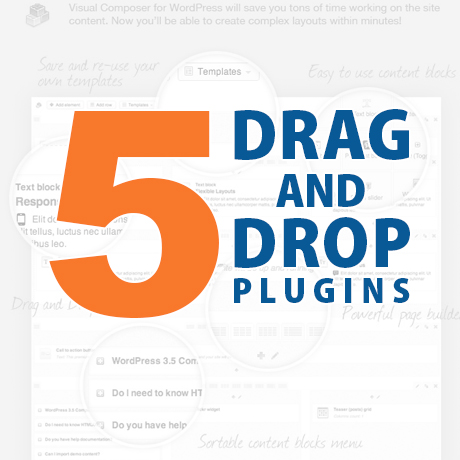
The drag and drop feature has become one of the most popular features in WordPress themes lately. We remember how everyone clamored for responsive themes and multiple slider options. Now it’s all about drag and drop. Below are some of the available drag and drop plugins in the marketplace today.
Visual Composer for WordPress is a popular drag and drop page builder plugin that will save you tons of time working on the site content. Take full control over your WordPress site. Add columns, rows and choose from 40+ predefined elements divided in logic groups with single click, by using intuitive and handy UI. Then simply use your mouse to drag elements around to re-arrange them. You can also use your creativity and skills to extend Visual Composer with unique elements by using the developer API. Outstanding features include: intuitive drag and drop interface, object oriented code, template system, responsive grid, custom post types, WordPress user access support, 40+ built in content blocks, and so many other features. Create totally unique websites with no programming knowledge required with Visual Composer.
Aqua Page Builder is a powerful WordPress plugin that allows you to create an unlimited number of template variations for use in your WordPress themes. It follows the same user interface used by the Menus & Widgets admin pages – making you feel right at home with the UI. Similar to the Widgets &s Menus, Aqua Page Builder features the drag and drop interaction to build its templates.This free open source plugin blends seamlessly with the WordPress admin interface making it familiar and easy for users to get used to it. Aqua Page Builder was also designed to reside on a completely independent page, instead of cluttering the post editor. The idea was to offer the freedom to build content outside of the editor, and use it anywhere they like at all. The “template” doesn’t have to be a complete page at all, it can be part of a page that can be re-used on a unlimited amount of pages/post they like.
The Themify drag & drop Builder for WordPress helps you build any page layouts with a live, frontend preview. Layouts are completely responsive, and what you see is what you get. Easily create complex grid layouts by dragging and dropping on Builder’s intuitive user interface. Content can include static text, images, videos, sliders, galleries, tabs, maps, etc. or dynamic content, such as posts, menus, and even sidebars + widgets. It works on desktop, tablet, and mobile. The Builder comes with any Themify theme as part of the Themify framework. You can also purchase the Themify Builder plugin to use in a non-Themify WordPress theme.
The Elegant Themes Builder is a plugin that provides some incredible tools for structuring the content on your page. These tools were previously only available in our Convertible theme, but now they have been added to a new plugin that will work with any theme. The plugin creates a visual drag-and-drop canvas where you can add, arrange and re-size advanced elements on your page. This builder appears below the normal text editor when you create a post or page, creating a unique canvas for each. The builder allows to you quickly create columns, sliders, tabs, buttons, toggles, boxes and so much more. This plugin will work with any theme, not just Elegant Themes but is can be purchased if you are an Elegant Themes member.
Page Layout Builder plugin is a Drag and Drop Page Builder – Layout Builder – Content Builder for WordPress. Building custom WordPress page layout using Page Layout Builder is as easy as dragging-and-dropping. No need to learn HTML or find a coder/designer to change a page layout, modify sidebars, etc. You can directly use more than 3000+ widgets from wordpress.org to place anywhere inside your page content. Modules like sliders, galleries, images, drop-down menu, progress bar, timeline, testimonials, message box, warning box, notification box, loop for custom post type, post loop with various templates, sub-pages, heading, regular html etc. are currently under development. This plugin is available in the WordPress plugin repository.
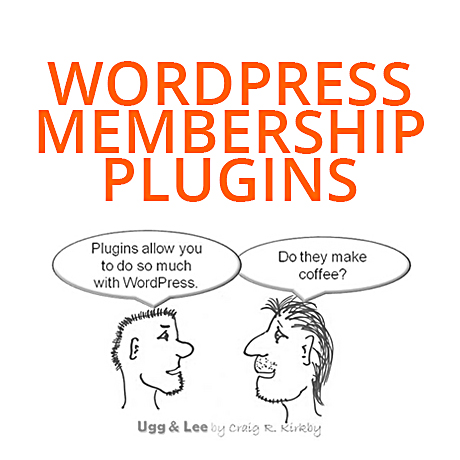
WordPress is a proven powerful tool you can use to create your own website any way you want it. What’s also great about it is that you can take it even further and enhance its functionality to suit your needs with the help of plugins. From personal blogs to eCommerce sites to BuddyPress to so many other types of websites – a plethora of options is available out there for WordPress users.
One of the many ways you can use WordPress for is to make it function as a membership site where you can allow users to register, access or deny specific functions and sections, or create a social hub where fellow users can interact with each other.
Here are some popular WordPress plugins that can turn your website into a fully featured membership site:
MemberMouse is an easy to use WordPress membership plugin that allows you to sell products, subscriptions and memberships, setup a password protected member’s area, offer 1-click upsells and downsells, manage customers, automate customer service, track critical retention metrics and more. No matter where you’re starting from, MemberMouse has the power you need to maximize revenue and get your business running like a well-oiled machine.
MemberMouse gives you everything you need to easily manage a successful online business. No matter if you sell digital products, subscription content, software as a service, or ship physical goods, MemberMouse provides a flexible platform that you can quickly shape to your business, with absolutely no programming required. This powerful plugin gets you up and running quickly, and handles many of the common tasks in your business, freeing you to focus on your value proposition.
Membership is a flexible, powerful, easy-to-use WordPress plugin for dividing your website into free and premium content. It’s a plugin built by WPMU Dev with WP Multisite in mind that can transform your entire network into a fully featured, multi-tiered membership and subscription site s o you can host a variety of membership sites, for yourself or for clients. Features include: a drag and drop interface to customize according to your exact specifications, control how access to any content or functionality is given, works with BuddyPress, add payment gateways easily (Authorize.NET AIM, 2Checkout, PayPal Express, etc.), built with WP Multisite in mind.
Restrict Content Pro is a complete membership and premium content manager plugin for WordPress developed by Pippin Williamson. This plugin can help you create an unlimited number of memberships levels, including free, trial and premium. Manage members and their subscriptions, track payments, offer discounts with a complete discount code system, and provide premium, members-only content to your subscribers.
Restrict Content Pro includes a complete member management system that lets you easily view all active, pending, expired, cancelled, and free users. Member’s subscriptions can be added or modified at anytime. This premium plugin is integrated with PayPal payments where all subscription payments are made via PayPal, allowing extremely fast and secure transactions.
Paid Memberships Pro is a customizable WordPress Plugin and support community for membership site curators. PMPro’s rich feature set allows you to add a new revenue source to your new or current blog or website and is flexible enough to fit the needs of almost all online and offline businesses. Integrated with Stripe, Authorize.net, or PayPal® for recurring payments, flexible content control, themed registration, checkout, and more to help you process all your business transactions. You can: name and control access for unlimited membership levels. Members are added as a WordPress User at the subscriber level in addition to their selected membership level during registration, create your Payment Gateway with any of the built in payment options and then paste your API information into the plugin’s setup page, control access for each membership level offered, and so much more.
WordPress eMember is a powerful WordPress Membership Plugin that can help you build a secure and reliable fully featured WordPress membership site easily. This easy to install plugin lets you selectively protect articles by creating various membership levels (example: Free, Basic, Premium, Ultimate etc.) and protect the content (posts, pages, comments etc) of your site. The plugin manages all the membership management side of things. Key features include: content protection where you can create different membership levels and select what content (posts, pages, categories, comments) can be viewed by each membership level., unlimited membership levels where you can create “Basic”, “Premium”, “Ultimate”, or any other levels you want, Multi Site License – you can use it on as many sites as you own, Autoresponder Integration – can be integrated with Autoresponders (AWeber, MailChimp, GetResponse) so that members automatically get signed up to your list/campaign for email marketing purpose, and so much more.
Discover the many benefits of creating a membership site with these plugins and build your network faster than ever.
When looking at websites, slideshows and carousels are the best way to present images and this is usually achieved using jQuery. To have jQuery slider galleries or other image presentation on your web page you have to code or download a jQuery slider plug-in and integrate it. Those sliders give effective looks and are very attractive to users.
Here you can see 30 Different content slider plug-in for WordPress. Hope these plug-ins help you…Enjoy!!!

WordPress professionals like theme and plugin authors, developers and other WordPress service providers constantly face the challenge of providing ample, quality after-sales support to their customers. It is a tricky area that even seasoned professionals need to constantly juggle. For those who are starting out new in the WordPress marketplace, it can be overwhelming to have a successful and highly-popular WordPress theme doing well as far as sales go because of the twin responsibility of providing high-volume customer support. Customer support can be the straw that breaks the camel’s back on any theme that sells like hotcakes which explains a lot of WordPress theme one-hit wonders. That’s why it is crucial to also include setting up a framework for addressing customer support during a WordPress theme’s development process and not be caught unprepared. Here are some useful tools and plugins to consider to address that need:
Live2support is a leading live chat software with advanced features. Live2Support! Live Chat Software service is a simple plug and play hosted service and does not require any software installation or IT expertise.
You just need to place small code into your webpage to enable Live Support on your website. Live2Support’s flexibility and versatility allows you to tailor independent and separate chat windows for departments such as sales, product promotions, technical support, billing and customer service departments. Live2Support’s live support application generates detailed chat transcripts. This enables you to use these transcripts to conduct market research, develop customer profiles, train chat operators and evaluate chat operator performance.
WordPress Advanced Ticket System (WATS) is the ultimate ticketing system for all organizations looking at enhancing their customer relationship experience. This is a plugin that adds to WordPress the features of a complete ticket system: ticket numbering, ticket integration, ticket keys, ticket submission, ticket followup, ticket notification, et cetera. This allows users to submit tickets to report problems or get support on whatever you want. Users can set the status, priority, product and type of each ticket.
wpsc Support Tickets is an open source WordPress support ticket system for WordPress using jQuery. It is a plugin for WordPress that allows you to offer support tickets to your website visitors & customers. It is lightweight, open source, Ajax enabled, and easy to use and administrate.
Add a powerful FAQ & Knowledge Base on your WordPress Blog or Website with this plugin from Casengo. Casengo’s Cloud-based, affordable social customer support software brings the human touch back into customer service. Regardless of channel type, it simplifies real-time conversation by presenting a unique Hybrid Messaging Timeline.
Add live chat to your blog or website quick and easy with Casengo, so you can handle enquiries via email and live chat directly from your website. Casengo helps you to respond to customers faster than ever and improve their satisfaction with a groovy mixture of real-time chat and email. Casengo’s cloud application for customer support blends the best of email and chat. It empowers web shops and other small businesses to more readily deliver the right answer at once.
Zendesk for WordPress allows you to bring your helpdesk, powered by Zendesk, into your blog or site. Zendesk offers: easy-to-use self-service options with knowledge-base and community features, one-on-one support through any channel (website, phone, email, Twitter, Facebook, chat) and turns it into a ticket, a ticketing system built for speed (simplified support team workflow) with streamlined systems for managing support content, access to all the info you need all in one workspace, efficient group conversations, and last, but not the least, portability through mobile apps on all devices.
SabaiDiscuss is a premium questions and answers plugin for WordPress. The plugin features the ability for users to ask and answer questions similar to Stack Overflow or Yahoo Answers. SabaiDiscuss is an ideal tool not only for building a community driven question-and-answer website but also for building a discussion forum, a knowledge base, or even a helpdesk portal for WordPress.