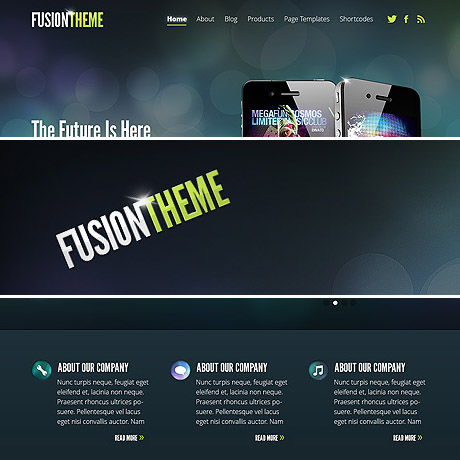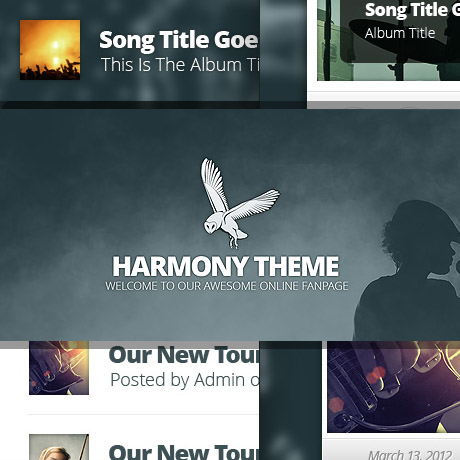P.S. – Don’t Forget Your WordPress Footer

Save the best for last, so they say, and you can very well do so by optimizing your WordPress footer. The footer, more or less, is an indicator of your website’s personal style. Not all people like flooding their footer with links. Those who subscribe to the minimalist approach prefer a couple of links or so as a subtle reminder to users that they are at the bottom of the page. Others prefer to engage and encourage users to explore a little bit more. Whatever your style preference is, the footer is a useful navigational tool you can use to highlight important content that you would like users to know about.
The footer is essentially another sidebar that can be filled with widgets, secondary information, or even a simple copyright notice if that’s all you prefer. It frees up your sidebar to contain the more urgent call to action items or important links your users need to be aware of. Nevertheless, it is still prime real estate on your site as it is the last thing the user sees when he scrolls all the way to the bottom of the page. The WordPress code for the footer can appear like the one below. Use a wp_footer() call, to appear just before closing body tag:
<?php wp_footer(); ?>
</body>
</html>
Below is a list of content that you may or may not add to your footer:
- Social Network Links
- Recent Posts | Pages
- Categories
- Feeds | Feed Links
- Newsletter Subscription
- Designer Credit(s)
- Random Quotes
- Advertisements
- About
- Links to Recommended Resources
- Pictures | Flickr feed
- Credit and Thanks
- Popular Posts within your blog/site
- Links to tutorials or “must read first” articles
- Calendar
- Tag List or Tag Cloud
- Copyright
If you choose to optimize your footer with SEO techniques be sure to take into account recent Google Panda and Penguin updates to make sure your website will not be penalized for “over optimizing” and simply stick to links that are really useful.