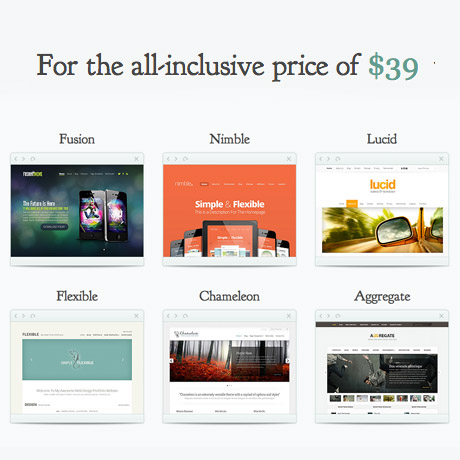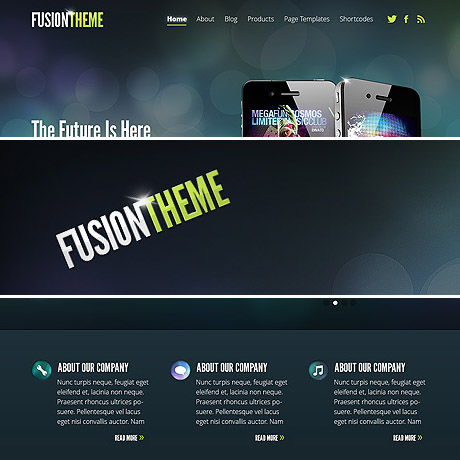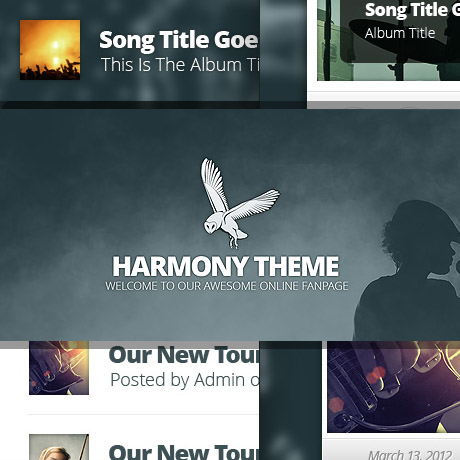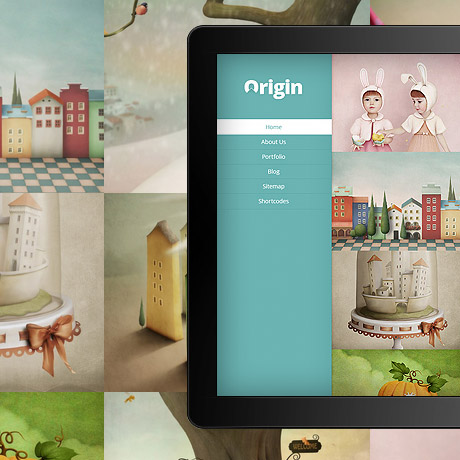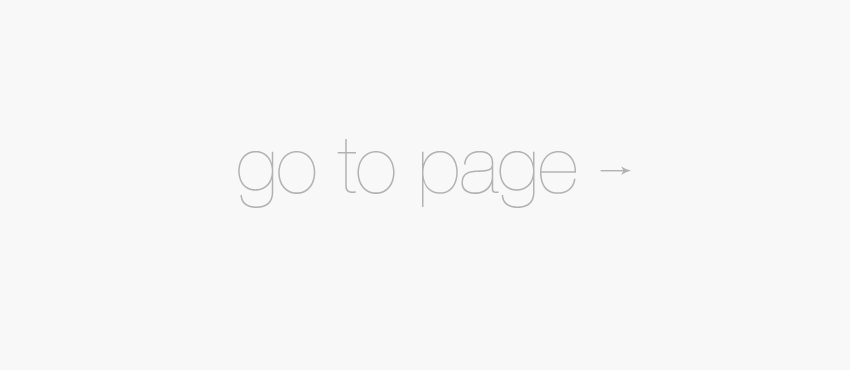Creating a quality website that will stand up to any standard should be any website owner’s goal. The Internet is reaching a point where it will be more and more challenging to “hide” techniques (good or bad) from users particularly digital natives who are growing up in this Internet environment like fish to water. Here are some of Google’s guidelines to consider as you build your quality website.
Basic Principles to guide you as you build your website:
- Be user friendly – create pages primarily for users, not for search engines.
- Be credible and don’t deceive your users.
- Be user helpful – Avoid tricks intended to improve search engine rankings. A useful test is to ask, “Does this help my users? Would I do this if search engines didn’t exist?”
- Be unique, valuable, or engaging. Make your website stand out from others in your field but offering more than what’s already out there.
Specific Guidelines and Techniques to Avoid:
- Auto generated content containing keywords but makes no sense
- Participating in link schemes like buying and selling links to increase Page Rank, Excessive link exchange, and other unnecessary links
- Cloaking is a violation of Google Webmaster Guidelines because it provides users with results other than they expected
- Sneaky redirects or sending users to a different url is deceptive
- Hidden text or links (font colors, behind image, etc.) that send users to other urls is also deceptive
- Doorway pages that funnel users to sites or pages you want to send traffic to.
- Scraped content copied from other sites without adding any original content or value
- Websites stuffed with affiliate programs alone without adding sufficient value
- Loading pages with irrelevant keywords to manipulate pagerank
- Creating pages with malicious behavior, such as phishing or installing viruses, trojans, or other badware without the user’s consent
- Abusing rich snippets markup or manipulating code to mislead users
- Sending automated queries to Google is not allowed
- Engage in good practices like the following:
- Monitoring your site for hacking and removing hacked content as soon as it appears
- Preventing and removing user-generated spam on your site
Adhering to these basic and specific guidelines will help you build a website that will not only be beneficial to the website owner but to the whole Internet community as well.
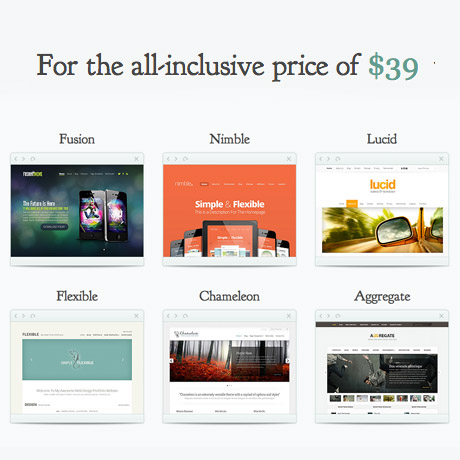
According to Leonardo Da Vinci “Simplicity is the ultimate sophistication.” True. If you observe a lot of the high end designer brands, there is a common thread among all of them – simple sophistication. Elegant, timeless, classic designs that stand the test of time always wins over outlandish, over the top fads that shine bright like a falling star only to fade later on. Perhaps this is why Elegant Themes continues to remain strong. Their commitment to elegant, classic design gives their themes that timeless appeal. That doesn’t mean that their designs are dated and irrelevant but instead, their consistency, as far as delivering beautiful and highly functional themes, is constant.
Their recently released WordPress Theme, Fusion, is a good example of the quality of design work they put out. Fusion Premium WordPress Theme is just one of 80 high quality themes Elegant Themes members enjoy. That’s 80 good reasons to join Elegant Themes today. Imagine owning 80 beautiful themes for the price of mere pennies for each theme. That’s cheaper than buying an upsized or Big Soda – and hey, no calories too! For WordPress professionals who create websites for clients, that’s a great investment indeed. It’s better to upsize your business rather than your waistline.
There are many other reasons why you should seriously consider joining Elegant Themes. A good sign that a company is healthy and thriving is its growth rate. Elegant Themes membership has grown more or less 30% in a span of 6 months. From 120,000+ members last year they jumped to 160,000+ at the start of this year. The numbers tell the story and that is really worth noting.
If you haven’t heard of Elegant Themes yet or if you are a WordPress beginner still trying to find your way around the WordPress community, check out our recently updated article – “Nick Roach’s Elegant Themes Review”. It’s a great resource with lots of information and samples for anyone who wants to find out more about Elegant Themes. Click on the title “ Nick Roach’s Elegant Themes Review” to read.
Get 80 Premium Themes for $39

New Year. New Look. Say goodbye to all the holiday trimmings and get ready to update the old. What better time to start the year with something new and something fresh! If you’ve been wanting to revamp your website and give it a makeover now is the time to do it. Design trends and the gazillion features have sort of settled, the fads have faded, while useful and relevant features have been embraced and integrated into the basic WordPress theme structure. It’s a great way to start 2013.
Take a look at all the gorgeous WordPress themes that have been released the past few months, read our reviews and see for yourself:
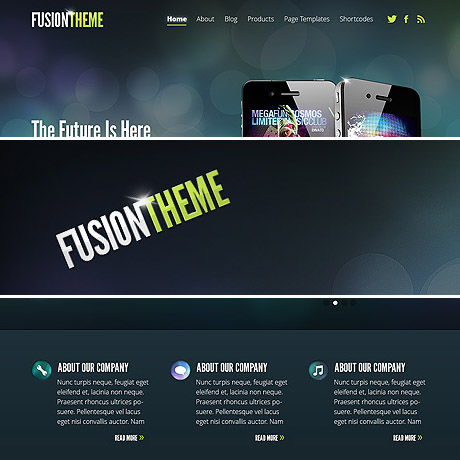

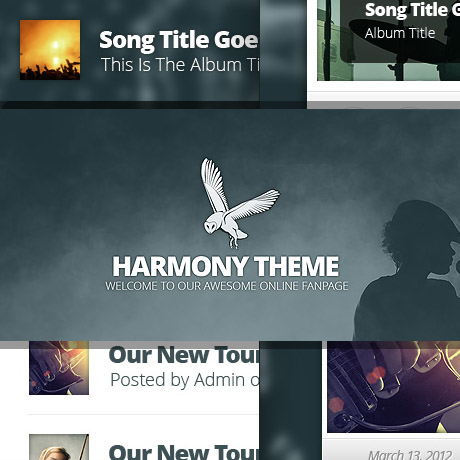
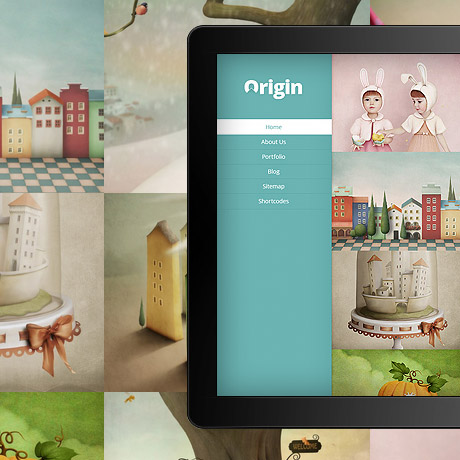
You can also check out these articles on WordPress trends, plugins and other resources to beef up your site:
Almost in all our blog posts we need to add external links, images, etc. to enhance the quality of our posts. The traditional method to do that is to first write the complete article and then search for the relevant data on the Internet and, when found, insert it in the blog post. But you can save a lot of time by using the Zemanta WordPress add-on. If Zemanta is installed and you are writing an article in WordPress then the add-on displays relevant articles, links and images that match with your text and you can choose which ones to insert right from the WordPress dashboard. Zemanta will also display the attribution details of the image. Obviously this is a great help in your blogging journey.
This is just one example on how add-ons can help you in blogging. If you want more of these fantastic add-ons then you have come to the right place. In this article I present you 10 useful WordPress add-ons for Firefox.
The add-ons collected below have different purposes. For example Deepest Sender, can be used to post to your WordPress website even when you are on a different page. This can be of a great help when, you are reading an article on the Internet and you think you can build upon the idea presented there in a better way. All you have to do is to hit Ctrl+ and you will be in your WordPress dashboard and can start typing.
So scroll down and find which one suits you best.
(more…)

Bring out the bubbly because she just said “Yes!” But wait! Walking down the aisle isn’t that simple nowadays what with all the preparations and planning that has to be done. One of the most challenging things you’ll ever go through in life is to plan a wedding. But what if you had a tool that could help you address all the logistical challenges that go with it? A simple solution is to create a website just for the event that way you can manage certain aspects of the wedding wherever you are.
Many times, coordination and information dissemination can be a challenge as you plan your wedding or even somebody else’s. Just Married Premium WordPress theme is a theme indispensable during wedding preparation activities. This premium WordPress theme is an effective means of communicating the progress of wedding preparation, invitations, attendance, as well as bookings and gift registry. It is also perfect for wedding organizers as they coordinate activities that may be logistically challenging to accomplish.
Just Married allows you to manage information relevant to the wedding. With the theme’s built-in templates, you can post all the information about the ceremony, sponsors, bridesmaids, groomsmen, and the entourage that guests might want to know. You can also post information about the bride and the groom’s story and how the story continues along. Confirming guest attendance is also much easier with Just Married’s RSVP feature. With this feature, guests can fill out the RSVP form to confirm attendance making it easier for the bride and the groom keep track of their budget. The theme also allows you to connect to the couple’s bridal registry pages to their stores of choice making it convenient for guests, whether local or international, to give gifts to the couple. Out of town guests can take advantage of the accommodations feature to book hotel rooms at group discounts set-up with partner hotels.
This premium WordPress theme’s responsive design allows guests to visit the site while on the go. This is perfect for friends and family travelling to the event. Planning a wedding need not be such a stressful activity if you have the right tools.
Features:
- RSVP Module
- jQuery Image Lightbox
- Auto Image Resizing
- Cross Browser Compatible
- jQuery Image / Video Lightbox
- Font-face custom font
- Powerful Admin Options
This theme includes documentation, video tutorials, as well as access to an AfterCare Forum for theme support. Check out Just Married Premium WordPress Theme today.
Just Married Theme: $49 | Demo & Download
Everybody loves twittering these days. Don’t believe me? The statistics should make you a believer. As of 2012, Twitter had 500 million active users! The 140 character post social media platform is ruling the world, second only to Facebook. Considering the huge number of Twitter users, people are using Twitter options like plugins and add-ons on more and more websites.
These plugins and add-ons can have varied uses and applications. For example, some commenting systems like Discus allow you to post a comment with your Twitter picture being displayed in the comment as your Avatar. This helps you not to upload your display picture again and again whenever you want to comment and hence saves a lot of time. See entry #3 below for more on this.
Or maybe you want your blog posts’ links to become tiny so that your readers may share them on Twitter. As we all know…Twitter has a 140 character limit. Under such a constraint it is not a wise practice to share large URLs on Twitter as you will want some room to type out some text relevant to the link in your tweets to tell your followers about what you are sharing. Option #7 below enables you to achieve this.
There are 10 other options below that combine the technology of WordPress and Twitter to produce great results. Check them out by scrolling down.
(more…)
#1) Elegant Themes – The BEST Deal In WordPress (MUST JOIN) Elegant Themes continues to be our absolute top pick in all of WordPress. To learn more about how you can get 70+ Premium Themes (plus all future themes) for …
WordPress Themes – May, 2012 Find The Best WordPress Themes! SUN MON TUES WED THURS FRI SAT 1 6 8 9 10 11 12 13 14 15 16 17 18 19 20 21 22 23 24 25 26 27 28 …