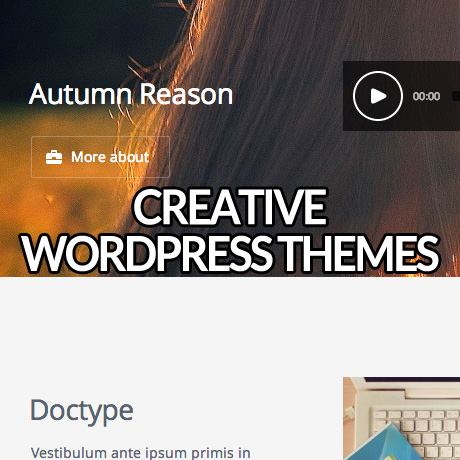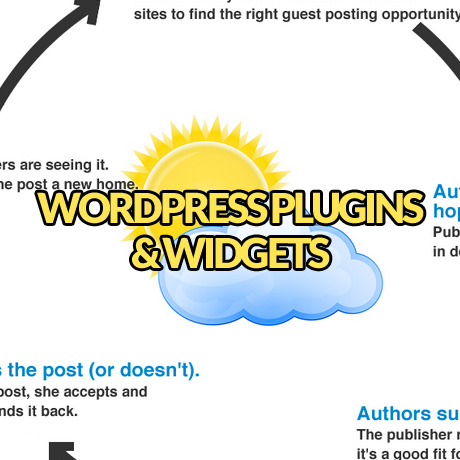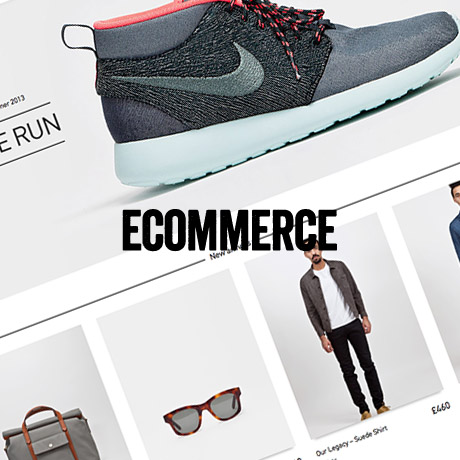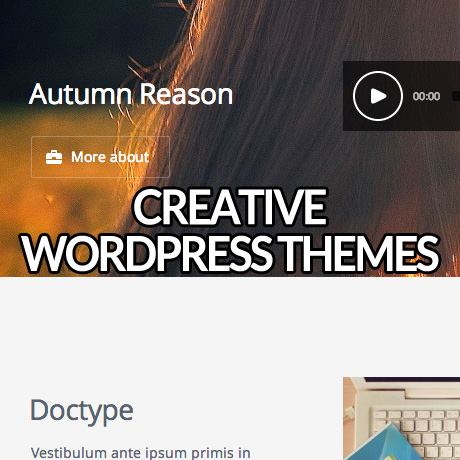
Are you working on a project and in need of a WordPress theme to match your client’s needs? Here are some of the latest creative and interesting WordPress themes to inspire you:
Attitude Premium WordPress Theme is a multimedia portfolio and blog theme specifically designed for media artists. This theme comes with 3 main media formats: audio – to share your creative sounds with the world, video – for producers, directors, and video designers to publish and share video, and gallery portfolio formats – for architects, interior & landscape designers, photographers and others who have few or many pictures for each project. Notable features are: fully compatible with high-resolution screens like a laptops with Retina-display, two color schemes – Light and Dark, custom slugs, portfolio migration from other themes, custom styles, motion typo, and demo XML to get started.
Swiss Premium WordPress Theme is an ultra minimal yet elegantly styled WordPress theme based on the Swiss design principles for layout, colors, and typography. Its European design flavor featuring big, bold typographic elements applies itself well to an agency, blog or portfolio website. This theme comes with 3 different homepage options, 2 blog styles, 3 filterable portfolio presentation options, a team members page, and many other features that will surely make your design company stand out. It also comes with a free Cr3ativ Shortcodes plugin you can use to easily add fully responsive elements such as google maps, alert boxes, columns, buttons (with or without icons) choose colors for buttons, pull quotes and so much more.
ePix Premium WordPress Theme is a feature-packed theme suitable to the demands of creative professionals like photographers, design agencies, creative freelancers, and the like. It is loaded with unique features like: the Fullscreen gallery, Stunning Galleries, advanced live Skin Editor, Visual Page Builder, Gallery Media Manager, Parallax, etc. It also includes other features such as: fully responsive, retina ready, advanced theme options, full WooCommerce design integration and WPML ready, font awesome integration, advanced typography options, Custom CSS field, SEO basics built-in, Wistia Video Hosting Integration, JW Player 6.x Integration with Audio / Video, extensive documentation and detailed screencast video tutorials and top-notch custom support.
Porcelain Premium WordPress Theme is a clean and dynamic, fully responsive, parallax WordPress theme suited for all types of website needs. It comes with some awesome features, such as custom headers and custom background sections and it is the perfect canvas for your creative ideas. The combination of responsive design and parallax animations creates a high impact and impressive home page that looks great on all kinds of devices. Features include: an extensive admin panel, packed with various options so you can easily modify stylings, colors, fonts, layouts, etc., a flexible AJAX gallery with jQuery animations and effects, the gallery also provides an AJAX pagination and category filter for a better items organisation, content slider, Nivo slider, masonry layout support, and so much more.
OneUp Premium WordPress Theme is a fully responsive HTML5 Retina enabled One Page WordPress Theme suitable for any kind of creative or business use. Built upon the responsive Twitter Bootstrap framework, the theme is highly optimized for both mobile and desktop platforms. This premium theme utilizes lazy-loading of images and compression of all required scripts, to ensure a fast-loading and awesome looking website. Features include: advanced page builder, layered slide builder, drag ‘n drop galleries, custom thumbnail cropping, WPML compatible, 4 slider engines, and many other great features to create a high visual impact website.
Gothica Premium Responsive WordPress Theme is a bold and striking one page theme with a modern gothic flair. This premium theme features innovative AJAX loading of Posts and Portfolio items (can be turned on or off on demand with one click in Page Builder), premium Aqua Page Builder, Revolution Slider, responsive design, unlimited homepage templates, CSS3 features and animations, 5 Post Templates (Standard, video, link, gallery, audio), Team Page, and so much more.
Tao Premium WordPress theme is unique and incredibly easy to use WordPress portfolio theme that’s quick to setup and easy to customize. This premium handcrafted theme is perfect for showcasing your work with a creative twist. Check out the unique folding effect of the grid boxes. Other features include: fully retina & responsive, semantic and clean HTML5, coded with graceful degradation and SEO in mind, focus on user-experience, usability, and beautiful typography, WordPress 3.0+ ready (featured images, custom post types, custom menus), unbranded theme options, localisation support, widget enabled, diversified portfolio, etc.