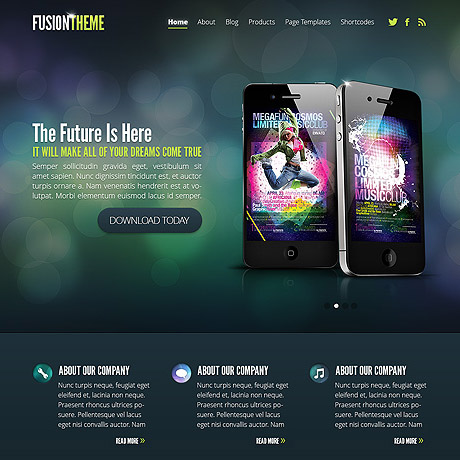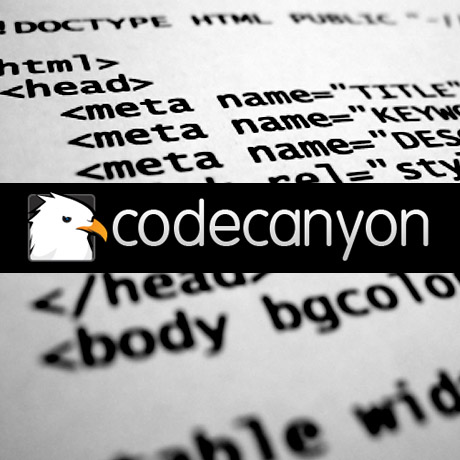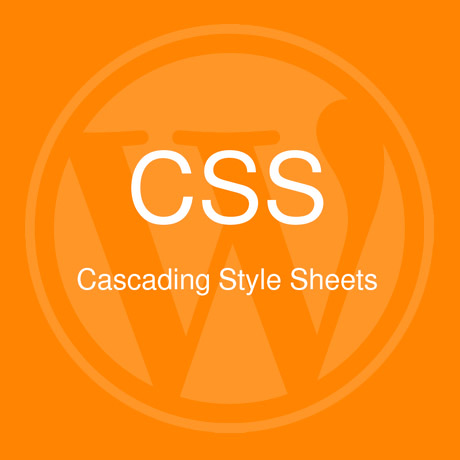Finding and Establishing your own Niche WordPress “Channel”

The recently held digital marketing conference Traffic and Conversion Summit 2013 was an eye opener to many. Many of the topics discussed were cutting edge and one of the main buzz words that came out of the conference was “channelization”.
The Channelization of Everything
What do we mean when we say “channelization”? Here’s an interesting way to look at it.
Rivers come in lots of different shapes and sizes, but they all have some things in common. All rivers and streams start at some high point. The high point can be a mountain, hill or other elevated area. Water from some source like a spring, snowmelt or a lake starts at this high point and begins to flow down to lower points. As the water flows down, it may pick up more water from other small streams, springs or or from rain or snow melt. These streams may slowly join together to form a larger stream or river. Small rivers and streams may join together to become larger rivers. Eventually all this water from rivers and streams will run into the ocean or an inland body of water like a lake.
River engineering is the process of planned human intervention in the course, characteristics or flow of a river with the intention of producing some defined benefit. People have intervened in the natural course and behaviour of rivers since before recorded history – to manage the water resources, to protect against flooding or to make passage along or across rivers easier.
Channelization of a stream may be undertaken for several reasons. One is to make a stream more suitable for navigation or for navigation by larger vessels with deep draughts. Another is to restrict water to a certain area of a stream’s natural bottom lands so that the bulk of such lands can be made available for agriculture. A third reason is flood control, with the idea of giving a stream a sufficiently large and deep channel so that flooding beyond those limits will be minimal or nonexistent, at least on a routine basis.
(source: Wikipedia)
In today’s digital market, how then, does this concept apply to finding or even creating your own niche WordPress stream or channel?
Let’s take a look:
Product distribution (or place) is one of the four elements of the marketing mix. Distribution is the process of making a product or service available for use or consumption by a consumer or business user, using direct means, or using indirect means with intermediaries. The other three parts of the marketing mix are product, pricing, and promotion. Distribution of products takes place by means of channels. Channels are sets of interdependent organisations (called intermediaries) involved in making the product available for consumption.
Today’s digital economy is shifting towards “channelization” – the way products are made available for public consumption. Because of the way business is evolving, what worked years ago may no longer work today. What was effective yesterday may already be obsolete today. Interestingly enough, starting your own business and distributing your own products has never been easier. However, the challenge of independent business owners or new players in the eCommerce arena is being discovered and being able to establish their own loyal market base. Creating your own stream or river from scratch is like pushing a boulder uphill everyday. This is where the shifting or the channelization occurs.
Today, the traditional trader can start off his business by taking advantage of these established “high starting points of distribution” like Amazon or Ebay, plug in to their channel, utilize their structure and distribution network to launch or introduce a new product or project.These powerful distribution channels have significant traffic and extensive networking connections to give your business a boost in the right direction. Once the channel is strong enough and the customer base is established, the business owner can spin off and establish his own business base according to his own terms. On the other hand, DIY-ers and boutique type businesses can create their own online stores in niche channels like Etsy. Other types of businesses can use other distribution channels such as KickStarter, AngelList, CafePress or Barkbox. How to get started? All it takes is to register.
What about digital goods such as WordPress Themes, Plugins and other types of digital products? New players in the WordPress themes business have found opportunities to introduce themselves and pool their work portfolio through established WordPress marketplaces or “channels” like ThemeForest with very little startup capital. The key, really, is to draw a loyal crowd or “traffic”, establish connections, and service them so that their conversion as long-term customers or customers for life will be cemented.
Bottomline, in today’s digital economy, having a good product is great, knowing your distribution channels is better, but having a good product + distributing thru the right channels + creating the media (email lists of customers) = the best starting point for you to build your own niche business and your brand.