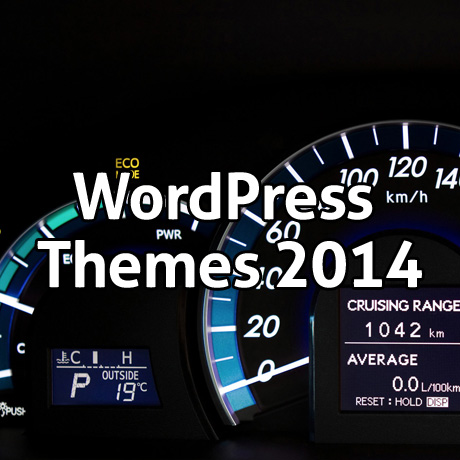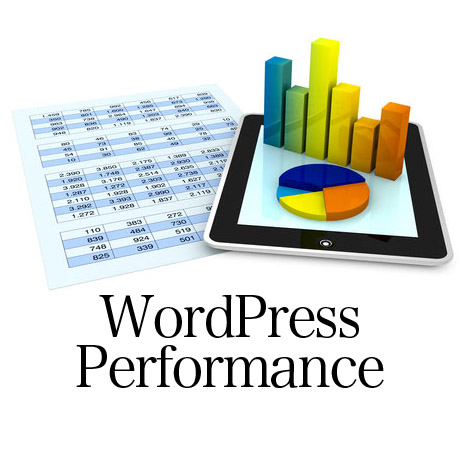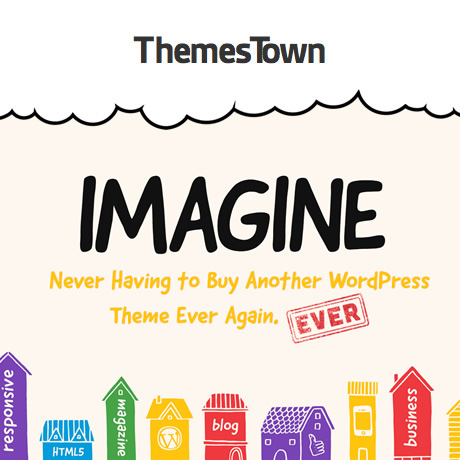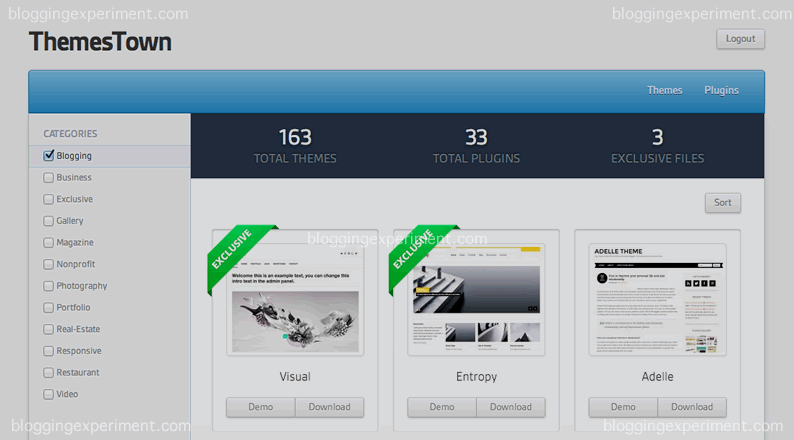Pay Per Click (PPC) or Cost Per Click (CPC) How Does it Work?
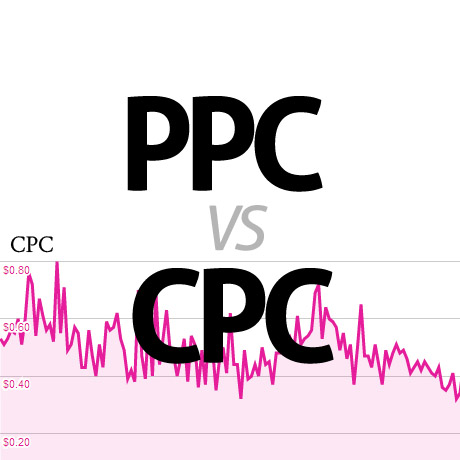
You often hear people talking about PPC, CPC, conversion and all those familiar jargon once you start immersing yourself more and more online. Affiliate marketers are quite familiar with these terms and these have become part of their normal lingo. But what if you are just starting out and you have no clue as to how all these acronyms work and if they have any real value to you at all. Let’s take a closer look at these Internet marketing tools to help you maximize them vis-a-vis traffic flowing through your website.
In recent articles, we have pointed out the enormous traffic potential that you can tap into by following some simple traffic hacks shared during the last Traffic and Conversion Summit. Let’s say you’ve done your homework and you’re starting to see a spike in the number of visitors that come to your site. What next? Having a lot of visitors does not automatically translate into earnings for you. You need to give something to gain something in return. This is where these tools come in. Let’s break it down.
What is Pay Per Click?
According to Webopedia,
Pay Per Click or PPC is an Internet marketing formula used to price online advertisements. In PPC programs the online advertisers will pay Internet Publishers the agreed upon PPC rate when an ad is clicked on, regardless if a sale is made or not.
With pay per click in search engine advertising, the advertiser would typically bid on a keyword so the PPC rate changes. On single website — or network of content websites — the site publisher would usually set a fixed pay per click rate.
How you earn from PPC now depends on which side of the table you are at. You can either be an online advertiser, an Internet publisher, or even both. An online advertiser is someone who pays a publisher (typically a website owner) when the ad he has placed is clicked whether the click resulted in a sale or not. This advertisement cost on the part of the online advertiser translates into several marketing objectives set for the business he is promoting. A few of these goals are: to introduce a product or service, to send the person who clicked to his money site, to encourage subscribers via email opt-in or other sign up strategies, and yes, to make a sale. It’s the advertiser’s tool to earn. Now whether these goals are met or not, the advertiser still has to pay the publisher based on the PPC rate agreed upon between them. This then also translates as earnings on the part of the publisher – similar to how sales commissions work without the sales. It is merely based on the earnings per number of clicks made on a particular ad.
There are several PPC models out there which you can study to find out which one works best for you. You can adopt the Flat Rate PPC model or the Bid Based PPC.
From Wikipedia,
In the flat-rate model, the advertiser and publisher agree upon a fixed amount that will be paid for each click. In many cases the publisher has a rate card that lists the cost per click (CPC) within different areas of their website or network. These various amounts are often related to the content on pages, with content that generally attracts more valuable visitors having a higher CPC than content that attracts less valuable visitors.
In the bid based model, the advertiser signs a contract that allows them to compete against other advertisers in a private auction hosted by a publisher or, more commonly, an advertising network. Each advertiser informs the host of the maximum amount that he or she is willing to pay for a given ad spot (often based on a keyword), usually using online tools to do so. The auction plays out in an automated fashion every time a visitor triggers the ad spot. Advertisers pay for each click they receive, with the actual amount paid based on the amount bid. It is common practice amongst auction hosts to charge a winning bidder just slightly more (e.g. one penny) than the next highest bidder or the actual amount bid, whichever is lower.[8] This avoids situations where bidders are constantly adjusting their bids by very small amounts to see if they can still win the auction while paying just a little bit less per click.
There are several reputable Pay Per Click websites that will make money online for you as you look into monetizing your website. Do your research before you sign up and make sure these PPC sites are legit. It will take more than one website to really make a difference in your income stream so study the market and get into the forums. You’ll find a lot of useful information and real life experiences you can learn from. Once you sign up with the legit ones, refer others and continue to grow your networking cycle. The world wide web is actually getting smaller as more people get interconnected.
If you’ve just started your website, accepting ads from online advertisers is a great way to start making passive income online. Just make sure you agree on the terms and that expectations and results are clear.