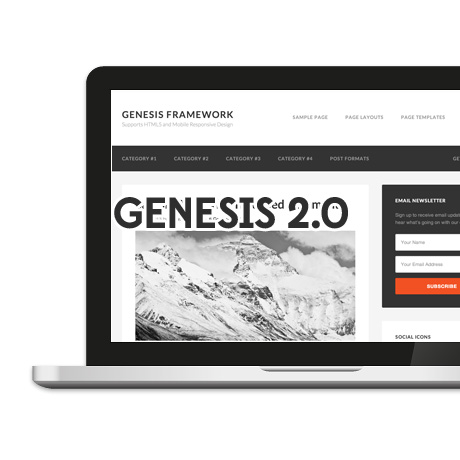Niche WordPress Themes November 2013

Searching for a WordPress theme that fits you or your client’s specific needs can often be satisfied by multi purpose WordPress themes. The seed design can often be tweaked and twiddled with to create the whatever the desired website outcome intended. However, if you find a theme that already matches the type of website you need then a lot of design time can be saved and spent on optimizing other features of the website. Here are some of the latest niche WordPress themes that you might find useful for your website needs.
Organic Market Friendly eCommerce WordPress Theme
Organic Market Premium WordPress Theme is a fun and fresh eCommerce theme ideal for online stores and shops. The delightful and eye-catching colorful design has been tailored to an organic food store, but is highly customizable and can be used for anything else. This simple and no nonsense theme features the basic website necessities but is also equipped with WooCommerce integration and includes support for all WooCommerce product management, widgets, and shortcodes so you can add all your products and set up your storefront. It also includes Royal Slider and Layer Slider Support and support for custom shortcodes for product sliders, featured product sections.
Campus Premium Multi Purpose WordPress Theme
Campus Premium Multipurpose WordPress Theme is one of the newest WordPress themes for education and business. Based on the new Super Skeleton 2 Framework with the leanest and yet the most highly functional features maximizing all that WordPress has to offer. Significant features include: a brand new streamlined and simple to use theme options panel with simple visual cues, nested inline documentation, with the option to preload built in or user uploaded (Skin Builder) skins, the entire Google Fonts library, Drag & Drop Layout Builder, rock solid, compliant SEO friendly code, and the new WordPress 3.6 Post Formats UI, a ThemeForest first.
Medico – Medical and Health WordPress Theme
Medico Premium WordPress Theme is a feature-packed medical and health styled theme that is both stylish and functional. It features several important elements such as: a working appointment form, responsive HTML5 and CSS3 design, foundation grid using predefined HTML classes, Magellan – a style agnostic plugin, Clearing – a plugin that makes it easy to create responsive lightboxes with any size image, Joyride – an extremely flexible plugin that gives users a tour of your site or app when they visit, Visual Shortcode Generator, Styles manager – 1 click style change for many major elements, Portfolio with 2/3/4 columns support, pagination support with non-animated filtering, drag&drop item sorting, and so many other great features to get create a one of a kind medical/health website.
Metric Music Band Responsive WordPress Theme
Metric Premium WordPress Theme is a retro modern theme for all who love music, such as music bands, musicians, DJs, producers, labels or organizers of events and festivals. This bold and dynamic theme features a great way to present all the necessary information relevant to those in the music business such as Events, Albums, Galleries and Videos and even a Blog. This responsive and fluid theme can be displayed on all devices from mobile phones to desktop computers (smartphones, tablets, laptops, desktops). The theme is also SEO optimized because of its highly semantic and well structured source code.
Agriculture – All in One WooCommerce WordPress Theme
Agriculture Premium WordPress Theme makes going organic look easy. This WooCommerce ready theme boasts of a simple to use custom user interface that can turn website management into a task even a child can handle. You can easily add products, arrange them into categories, schedule automatic sales periods, manage delivery and other options with ease. This premium theme is based on an extended WordPress admin panel, with many custom shortcodes and widgets that are so easy in use and customize that even WordPress beginners can handle. It includes: Layer Slider and Revolution Slider plugins, Woocommerce, Super Extended Shortcodes pack for easy content formatting and improved presentation, a powerful Form Builder Tool, customly developed by CMSMasters, lets you create an unlimited amount of forms of different types and complexity, from simple contact forms to complex questionnaires with numerous fields, radio-buttons, checkboxes and dropdowns, text areas, as well as set validation for these fields.
Booklet Personal Blogging Theme
Booklet Premium WordPress Theme is a fresh take on the way blog themes have always been done. The portfolio like homepage is fully responsive and images and layout will automatically fit the screen no matter which device you are using. Inspired by popular e-readers, Booklet is a sleek version of your online diary. Some of the best features into this personal WordPress theme include the ability to change the background color and font color from black to white, change the size of the font and even read in fullscreen mode. Overall, a great way to add that personal touch to stories you want to share to the digital world.
The Wedding Day Responsive Theme
The Wedding Day Premium WordPress Theme is an elegant and lovely responsive wedding theme couples are sure to fall in love with. It is suitable for users with zero programming skills as well as advanced developers. The theme is the perfect match for your wedding with predefined styles and features its very own VamTam drag & drop builder. This drag and drop tool will save you lots of time on building your pages or posts with the use of a simple interface with simple drag & drop actions. The VamTam drag & drop page builder is tightly integrated with tinymce editor and you can switch to visual or text editor at any time without losing any changes. Buyers will also receive a bonus print invitation template for free.
Atlas Directory and Listings Premium WordPress Theme
Atlas Directory & Listings WordPress Theme is a front-end online directory portal where you allow members to register, login, edit profile, submit and manage (delete/update) listings, change membership settings, and so much more from the front-end without having to log into the WordPress dashboard.
Set up an online directory portal of any type – companies, shops, restaurants, real estate, websites and so on. One of the core features of Atlas is its email notifications where every action taken on your website is notified to the site admin allowing you to have full control over what goes on in your website. This feature can be easily disabled through the theme options panel.