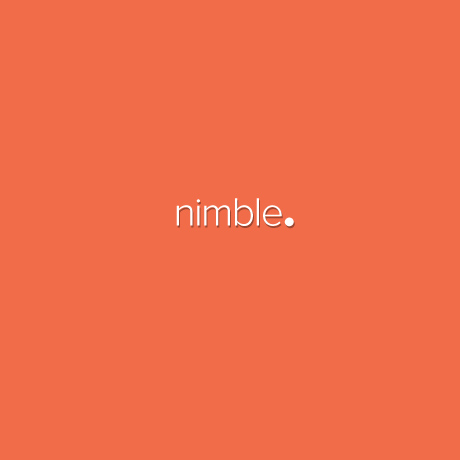Nimble Theme by Elegant Themes
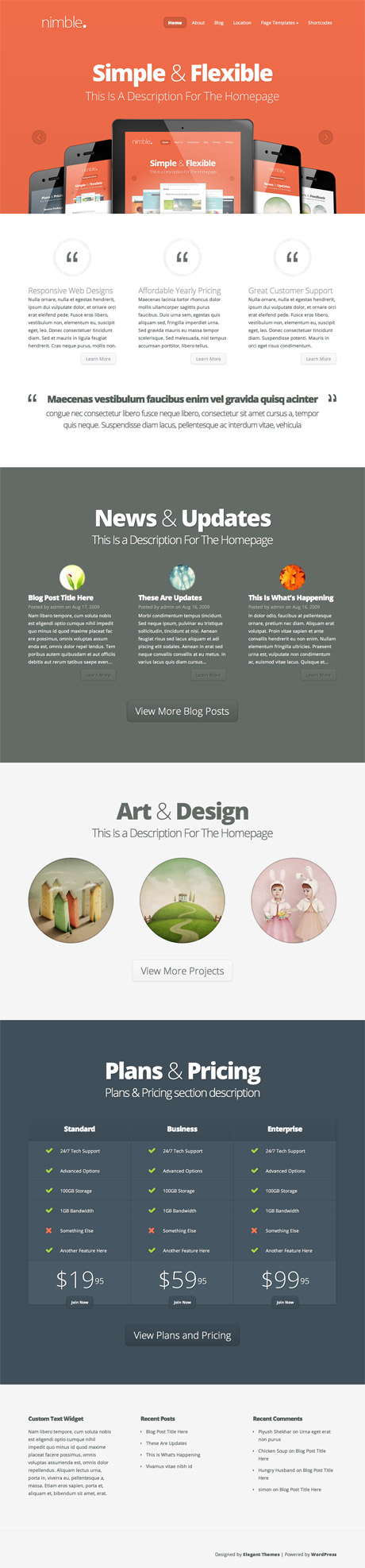
Nimble Premium WordPress Theme is a well balanced theme in a lot of aspects. The theme’s demo displays a combination of colors that is pleasing and attractive to the eyes. Its styling is bold but still effectively leaves makes clever use of white space giving the eyes a place to rest strategically. The overall design is balanced and looks beautiful on large monitors as well as on smartphone displays. It is indeed aptly called “Nimble” as it is flexible enough to adapt to various types of websites.
Nimble’s homepage is deliberately section giving it that clearly defined look. Each section has its own color scheme, effectively transitioning users from one section to the next as they scroll through the page. The top section contains a beautiful, full width slider for showcasing attention grabbing works and taglines. Clicking on a slide takes you to a page that contains details of the featured work or post. This section transitions into another section which can be used to give a bird’s eye view introduction about important information such as the company, mission, vision, product/service summaries or other types of information. This is further enhanced by call to action buttons at the bottom of the boxes that take you to pages where you find more exhaustive descriptions. There is also a section that can be used for special quotes, taglines or announcements. The next sections can be configured to contain recent news and updates, recent blog posts, recent portfolio additions, and even a price table to complete the whole layout. All these customizations can be easily handled via the ePanel Theme Options feature included in all Elegant Themes WordPress themes.
Nimble’s responsive design is quick and impressive. Images and content quickly resize to the width of your browser or the screen size of your handheld device. This means that your visitors can expect a pleasant browsing experience all the time.
More Features:
- Responsive design
- ePanel Theme Options
- Large collection of shortcodes
- Premade Page Templates
- Perpetual Updates
- Secure and Valid Code
- Browser Compatibility
- Complete Localization
- Five Unique Colors
- Unparalleled Support
Nimble Premium WordPress Theme includes top-notch tech support provided by Elegant themes’ support staff to help you setup your site and get it running in no time.
Nimble Theme: $39 | Demo & Download