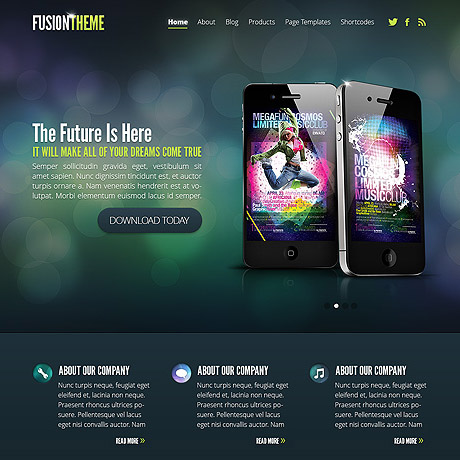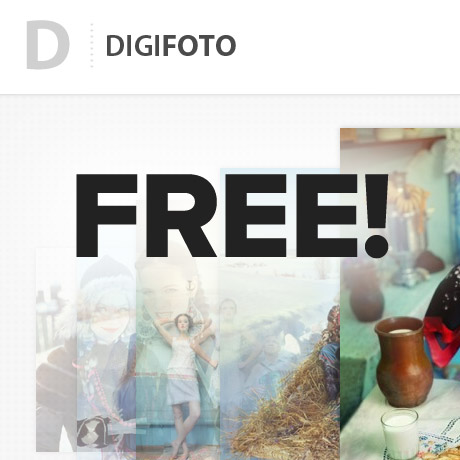Churches and other religious or advocacy centered organizations have very specific website needs. Most of them require a combination of magazine, events, multimedia, and community features rolled into one theme. Here are some great WordPress themes that have great features and functionalities that can address those needs:
The Good News Premium WordPress Theme is a theme specifically designed for churches but it is flexible enough to fit other uses. This premium theme includes: custom posts (Events, Sermons, Media), custom templates (Events, Sermons, Media), custom widgets, a contact form, 11 PSD files, and a complete HTML version, everything you need to set up your church’s website. The Good News is also responsive.
Evolution Premium WordPress Theme from Elegant Themes is a simple, clean, responsive multi purpose theme that can be used for any type of website but it can also work well for advocacy groups or church and religious blog sites. Pastors or church leaders can use this theme to publish regular preachings or inspirational articles to inspire their readers beyond the Sunday sermon. This theme includes several useful page templates such as an image gallery, portfolio, a blog feed, and a member login template, among others.
Peacemaker Premium WordPress Theme is an excellent church theme that incorporates all the elements of church related activities into one theme. A notable feature is its events countdown feature which is a helpful events management tool to inform people about upcoming events. This responsive premium theme also includes: four custom post types (Events, Videos, Audio & Galleries), custom widgets, a unique homepage slider builder with the Slider custom post type, layered PSDs for detailed customization, and extensive documentation for easy setup.
Reaching your audience has never been simpler with Genesis Premium WordPress theme, a church theme that’s designed to help you create a dynamic and responsive church website easily. This premium WordPress theme includes a simple custom solution for events that other events plugins complicate. This responsive theme also includes an unbranded theme options panel, unlimited photo galleries (masonry style), video, MP3 streaming, PDF download capabilities, and other useful features to enhance your website.
Sunday preaching time too short to say all you have to say? Not a preacher but inspired to write all your thoughts and insights from your personal devotionals? Write about it and take all the time you need in your very own website. Spurgeon Premium WordPress Theme is a great way to compile all your thoughts and share them to as many as you can on your website. This responsive premium theme is equipped with features to help you easily publish your messages to inspire people and encourage them in their faith.
Saving Grace Premium WordPress Theme is a theme geared towards charities and non-profit organizations. What’s unique about this theme aside from its outstanding layout and typography is the built in donation facility, via PayPal, using its donation page template and donation button and progress bar. This functionality takes advantage of impulse donation and gives visitors the option to donate straight away. This theme also includes 5 alternative color styles for you to choose from.
Today’s church generation is so much different from before. Technology has changed a lot of the traditional methods of reaching people and replaced it with multimedia and audio-visual systems. Malachi Premium WordPress Theme integrates these modern tools and gives you a theme that is in step with today’s demands giving you technical functionalities that include podcasts, streaming music, and music videos. These modern communication tools are seamlessly integrated within the theme so you can create a website that can effectively reach today’s tech savvy generation.
Check out the WordPress themes above to see which ones will match your needs.
![]()