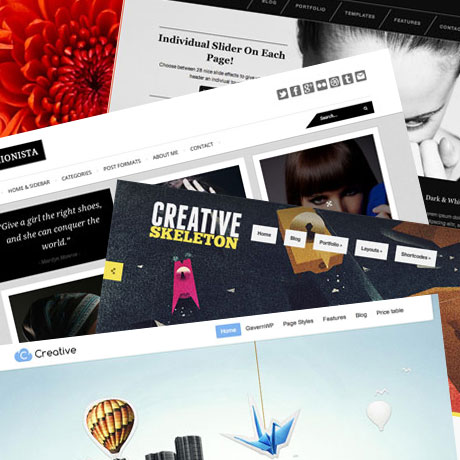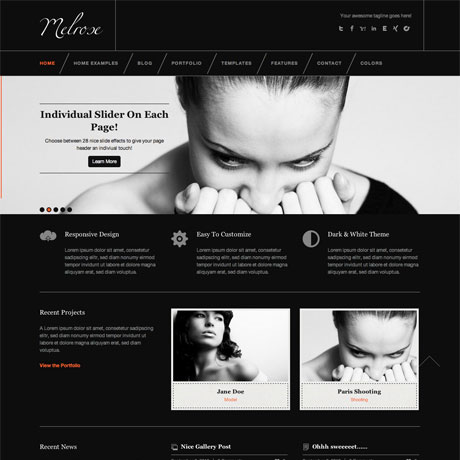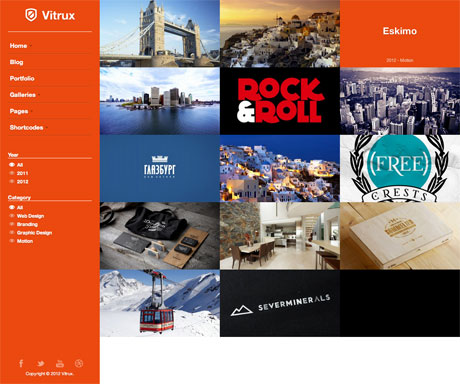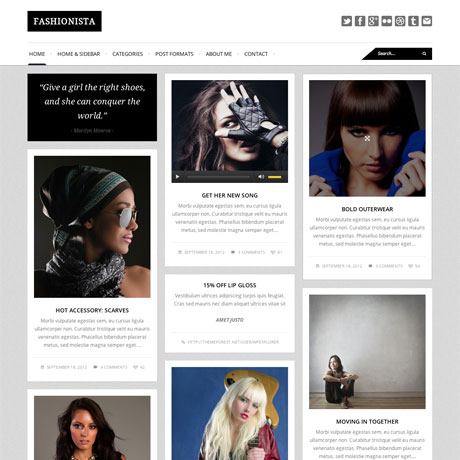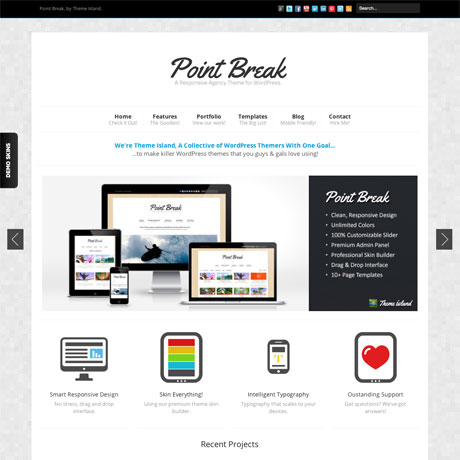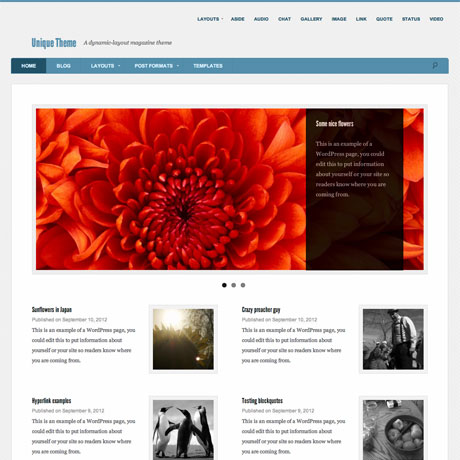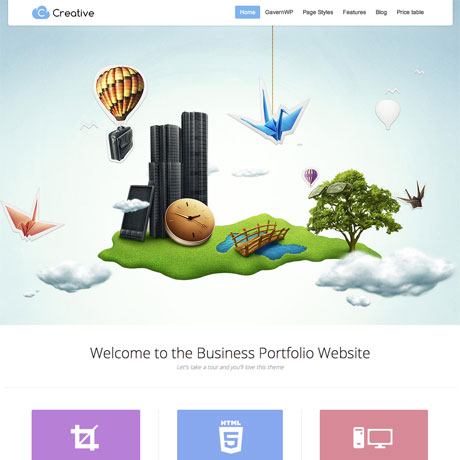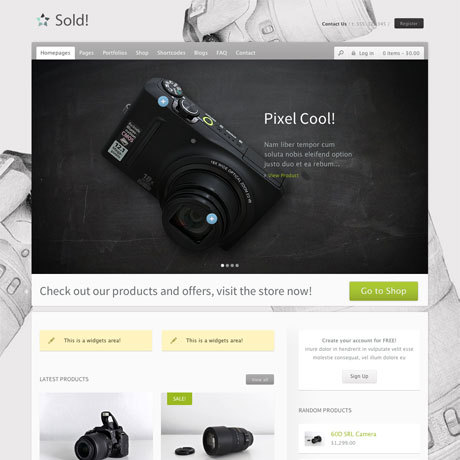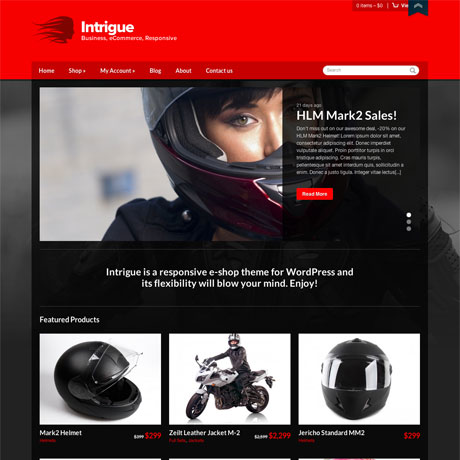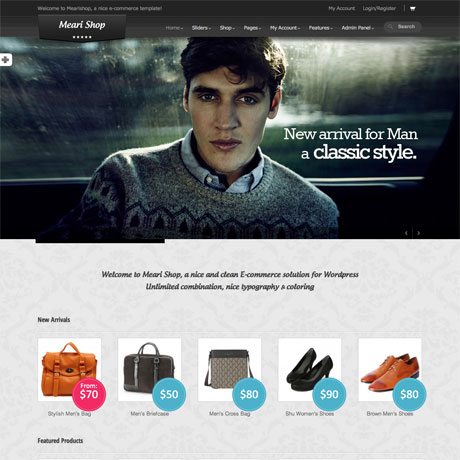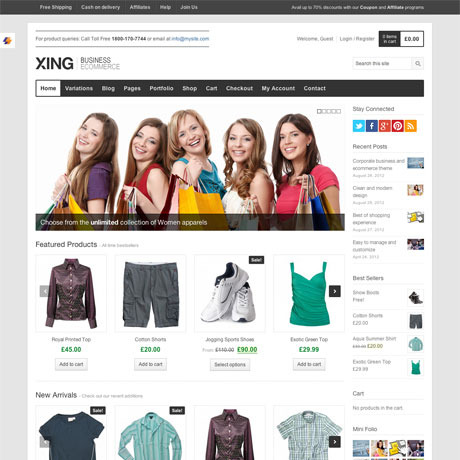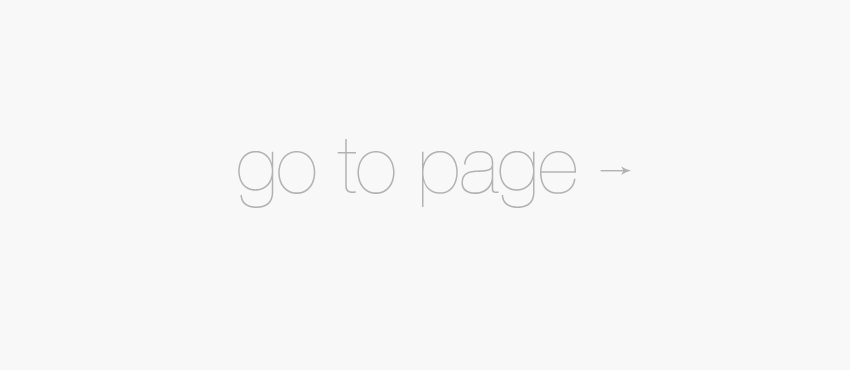HTML5 WordPress Themes 2013: Trends

The evolution of HTML from the time it was introduced years ago to the HTML5 we know today is a technical geek lover’s journey. This article is not about that but just in case you are interested to know how it all came to be here are some interesting resources for you to check out. For those who want a more comprehensive history of HTML5, you can read all about it here – Dive into HTML5 by Mark Pilgrim. For those who just want a quick overview, check out this cool infographic The History of HTML5 published by Mashable. If you are really want to get into the technical stuff, you can go straight to the source right here – W3C.
What’s so Cool About HTML5
According to PCMag:
HTML5 was designed to provide a comprehensive application development platform for Web pages that eliminates the need to install third-party browser plug-ins such as Java and Flash. HTML5 provides support for 2D graphics, document editing, drag and drop, browser history management, audio and video playback and local file storage.
Simply put, HTML5 is composed of a set of rules that tell computers how to interpret code to display websites. It’s the 5th version of a set of instructions, governed by specific rules, that tells your browser how to execute these commands to display a specific design. It is the language of the web. HTML5 includes the following updates:
HTML5 introduces a number of APIs that help in creating Web applications. These can be used together with the new elements introduced for applications:
- Media elements (
videoandaudio) have APIs for controlling playback, syncronising multiple media elements, and timed text tracks (e.g. subtitles).- An API for form constraint validation (e.g. the
setCustomValidity()method).- An API for commands that the user can invoke (used together with the
commandelement among others).- An API that enables offline Web applications, with an application cache.
- An API that allows a Web application to register itself for certain protocols or media types, using
registerProtocolHandler()andregisterContentHandler().- Editing API in combination with a new global
contenteditableattribute.- Drag and drop API in combination with a
draggableattribute.- An API that exposes the components of the document’s URL and allows scripts to navigate, redirect and reload (the
Locationinterface).- An API that exposes the session history and allows scripts to update the document’s URL without actually navigating, so that applications don’t need to abuse the fragment component for “Ajax-style” navigation (the History interface).
- An API for base64 conversion (
atob()andbtoa()methods).- An API to schedule timer-based callbacks (
setTimeout()andsetInterval()).- An API to prompt the user (
alert(),confirm(),prompt(),showModalDialog()).- An API for printing the document (
print()).- An API for handling search providers (
AddSearchProvider()andIsSearchProviderInstalled()).- The
Windowobject has been defined.WHATWG HTML has further APIs that are not in HTML5 but are separate specifications at the W3C:
- An API for microdata.
- An API for immediate-mode bitmap graphics (the
2dcontext for thecanvaselement).- An API for cross-document messaging and channel messaging (
postMessage()andMessageChannel).- An API for runnings scripts in the background (
WorkerandSharedWorker).- An API for client-side storage (
localStorageandsessionStorage).- An API for bidirectional client-server communication (
WebSocket).- An API for server-to-client data push (
EventSource).source: W3C
How Does this Affect WordPress Developers?
The HTML5 standard features make it easier to develop faster, interactive, and more semantically correct web pages, eliminating the need for functions that require JavaScript and Flash. WordPress designers, authors, and developers can take advantage of HTML5 enhancements on these 6 key elements: video, application cache, canvas for images, geolocation, worker threads, and notification. No doubt, HTML5 has bridged the divide between desktop and mobile and so far it is the best way to create mobile-friendly websites on a variety of devices.
What Trends do We Expect See in 2013
- The rise of the baked, boilerplate, bare bones or blank HTML5 Themes
- HTML5 will be supported by all new WordPress themes
- More single dynamic pages websites with animation features
- WordPress themes running on HTML5 compatible smart phones
- Responsive design
- Simple and clean themes (no to options-overload, yes to feature-specific themes)
HTML5 is still a work-in-progress and its adoption into more and more WordPress themes will continue as more and more users turn towards the mobile web. We can continue to expect more power, more speed, and more capabilities from it in the future as this technology continues to mature.