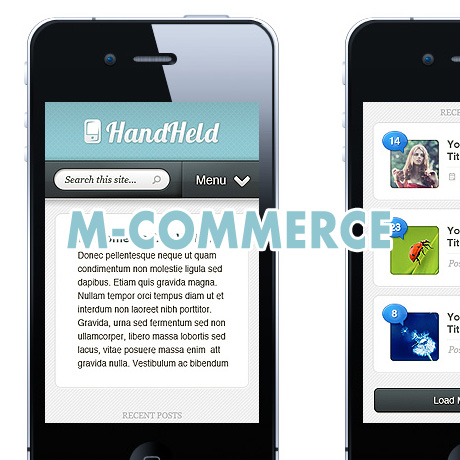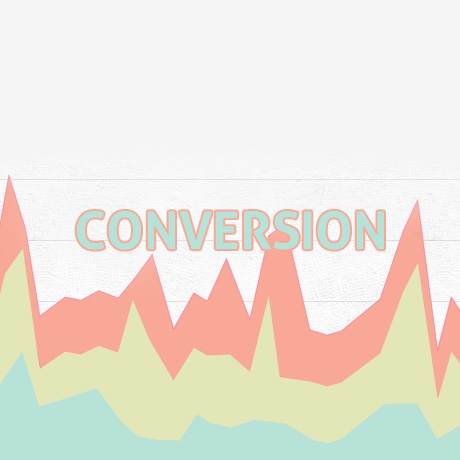eCommerce 3.0 – How to Structure Your Basic Ecommerce Store and Make it Work

The face of eCommerce is slowly changing as more and more people look to the internet not only for information but for physical goods as well. The convenience of being able to shop from the comforts of your own home or wherever you are is luring more and more consumers to buying online. Here are a few pointers Ezra Firestone shares about setting up an eCommerce store that works.
According to Ezra, in an interview by James Schramko, Ezra stated that,
“… one of the big things about eCommerce- what I call eCommerce 3.0 – what’s changing about eCommerce right now is the day and age of the store, of the faceless eCommerce store is dying. The eCommerce that just puts up products and list manufacture descriptions is dying. What’s working now is adding value to your market, writing your product descriptions, ordering your products that are selling best and shooting videos about them, creating buyer’s guides like keep bundling products together that people want, figuring out ways that you can serve your community and creating a face and a brand and owning the race course within your eCommerce store.”
A. Basic structure of an eCommerce store:
Home, section product detail (most important) blog/content, checkout, PPC landing pages, more info, social profiles
SEO structure
- Home page – 3 main KWs + modifiers (descriptor words). Ex. modifiers = colors, type of material
- Top 75+ modifiers = section keywords. Section has products under it
- Next 500 keywords that can be productized = products
- Google product listing ads are great for ecommerce
- Remaining relevant KWs = blog posts
- 700 words per sections – modifiers written in (unique sections + descriptions)
- Weekly blogging = about product, other keywords, EdC, each post has deep link + picture
- Obvious on page – reviews, social buttons, etc
- Internal link structure
- Don’t over optimize
- Author of the store – find some way to create a relationship with your customers
SEO Title Tags for ecommerce stores
- “Vintage Costume Jewelry”
- Description: KW, Phone #, Sentence, Modifiers
- Get rid of big link boxes in the footer
Every search has a unique set of channels
- Users prefer to consume media in different formats (video, audio, text, etc.) The goal: occupy as all positions as much as possible
- Channel to occupy
- SEO, PPC, Comparison Engine, email, social media
- Image for each product – make sure if you have ownership of images, watermark them
- Video for each section pages + home page
- PPC ads (image ads + text ads, retargeting etc.)
- Amazon listing for all products
- Google search results: above the fold = ads, shopping, 1 or 2 organic results
- Blog/ed content
B. Three Things to Track
- Goal Flow: Product Page – Shopping Cart – CheckOut Page – Product Sale
- Events: Product Options – Messages – Button Clicks, Errors (most important)
- Site Search: monitor how the big stores like Amazon do it
C. Check Your Pages for These Items
- Header : Search, Contact, Security, More Info, Cart, Chat/Live Help, Opt in, Offer (ex. Zappos header)
- Favicon, Social links, Video, FAQ, Video Customer Service
- Testimonials (random display), Bestsellers
- Footer: Trust Seal, Search, Opt in
- Section Page: Items on sale – show percentage saved, Images open in lightbox for quick viewing, Featured item or deal should be on top of the page
- Product Pages: Get rid of left navigation, Tabs on the left, Display social buttons above the fold, Cross sell recommended items, Guarantee, Trust, Shipping, Videos, Multiple Images, Recently Viewed, Put features/benefits under Add to Cart
- Checkout Page 1: Make it look as nice as the Product Page, Shipping Calculator, Proceed button at top and bottom, Image, Product, Guarantees
- Checkout Page 2: Multiple Payment Options
Homepage : Main rotator or slider with 3 images, tabbed featured products
D. Boost Your Conversions With the Following:
- Create FAQ on Shipping
- Follow-up script on cart abandonments by email. Offer a discount
- Use in-page analytics to optimize Section pages. Put products clicked the most on top of the page
- Thank you video
- Post purchase survey
- Follow up with review request
If you are currently running an eCommerce website you can use the information above to evaluate how your site is doing. If you are planning to put up one for the first time, use them as your guide to jumpstart your business in the right direction.