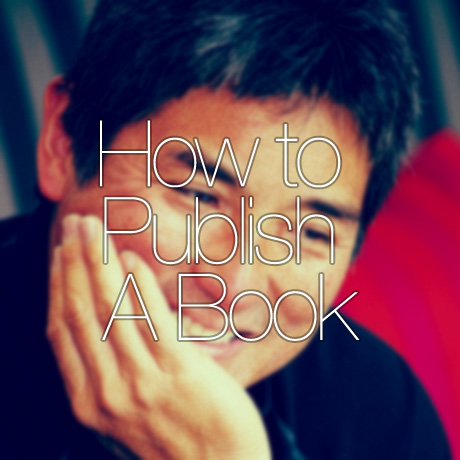WordPress 3.6 and Beyond

Oscar is out of the can! No, it’s not a trash can and Oscar ain’t grouchy either. Named in honor of the great jazz pianist Oscar Peterson, WordPress 3.6 Oscar is out of beta and has been officially released premiered with a cool video to go along with it. Matt Mullenweg introduced the latest version in WordCamp San Francisco and along with several other announcements. Versions 3.7 and 3.8 are close on its heels too with a tentative fall and end of the year release together with a book in the offing. It can only get better.
Here are some of the highlights of WordPress 3.6 Oscar to get excited about:
User Features
- The new Twenty Thirteen theme inspired by modern art puts focus on your content with a colorful, single-column design made for media-rich blogging.
- Revamped Revisions save every change and the new interface allows you to scroll easily through changes to see line-by-line who changed what and when.
- Post Locking and Augmented Autosave will especially be a boon to sites where more than a single author is working on a post. Each author now has their own autosave stream, which stores things locally as well as on the server (so much harder to lose something) and there’s an interface for taking over editing of a post, as demonstrated beautifully by our bearded buddies in the video above.
- Built-in HTML5 media player for native audio and video embeds with no reliance on external services.
- The Menu Editor is now much easier to understand and use.
Developer features
- A new audio/video API gives you access to metadata like ID3 tags.
- You can now choose HTML5 markup for things like comment and search forms, and comment lists.
- Better filters for how revisions work, so you can store a different amount of history for different post types.
The Future: WordPress 3.7 & 3.8, WordPress The Book, and a whole lot more
Matt Mullenweg mentioned that the first chapter of WordPress The Book – a book about the history of WordPress – is currently being written in Github similar to the way the software itself started. They’ve also been working on security and stability features He also announced a developer resource dedicated to WordPress developers (developer.wordpress.org). He also mentioned the work they were currently doing on the MP6 plugin project and the development of WordPress 3.7 and 3.8 aiming for smaller teams, quicker iterations, less bottlenecks, and temporary hooks. In WordPress 3.7, all developments will be done as independent units or plugins while in WordPress 3.8 is targeted for release in December 2013. WordPress 3.8 will be similar to the 3.7 model. Another target is the release of Twenty Fourteen theme before 2014.
Matt also mentioned that there was a 96% attrition rate on those who start a blog and actually follow through (wordpress.com data) – a danger that needs to be addressed. The goal is to improve the numbers by next year in line with democratizing publishing on the web. The success of WordPress lies in the fact that the WordPress community is and has always been actively committed and involved in improving this open source software even after a decade later.