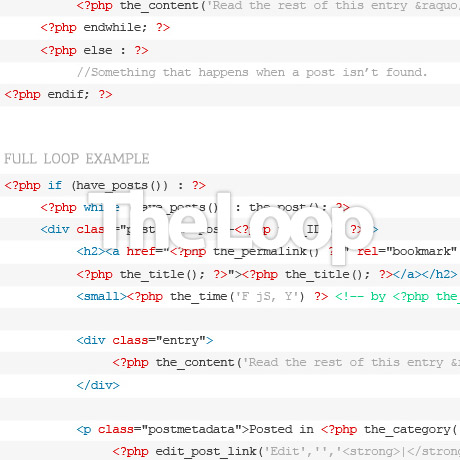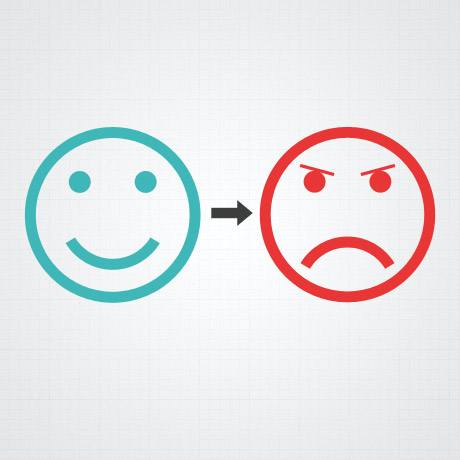WordPress 3.6 Beta 1 Now Available
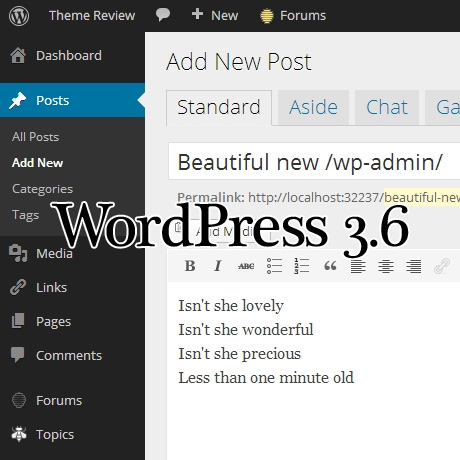
WordPress enthusiasts can start playing with the latest beta version (3.6. Beta 1) recently released. This new version is recommended to be run only on a test site and not in actual sites just yet. WordPress 3.5 was released a few months back and this new version has been in the development stage for the past 3 months. WordPress plugin or theme developers, authors, and host providers should start testing this new version before the official and stable version is released to make sure existing plugins and themes are compatible.
Here’s a summary of what’s new in WordPress 3.6:
Post Formats: Post Formats now have their own UI, and theme authors have access to templating functions to access the structured data.
Twenty Thirteen: We’re shipping this year’s default theme in our first release of the year. Twenty Thirteen is an opinionated, color-rich, blog-centric theme that makes full use of the new Post Formats support.
Audio/Video: You can embed audio and video files into your posts without relying on a plugin or a third party media hosting service.
Autosave: Posts are now autosaved locally. If your browser crashes, your computer dies, or the server goes offline as you’re saving, you won’t lose the your post.
Post Locking: See when someone is currently editing a post, and kick them out of it if they fall asleep at the keyboard.
Nav Menus: Nav menus have been simplified with an accordion-based UI, and a separate tab for bulk-assigning menus to locations.
Revisions: The all-new revisions UI features avatars, a slider that “scrubs” through history, and two-slider range comparisons.
Here’s a treat for the absolutely curious, the demo version of Twenty Thirteen! If you would like to participate, become a contributor, be a bug hunter, or a theme fixer, you are more than welcome to provide feedback to those awesome WordPress dev guys. Time to play!