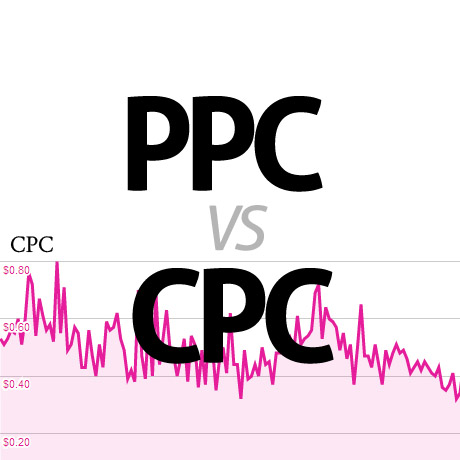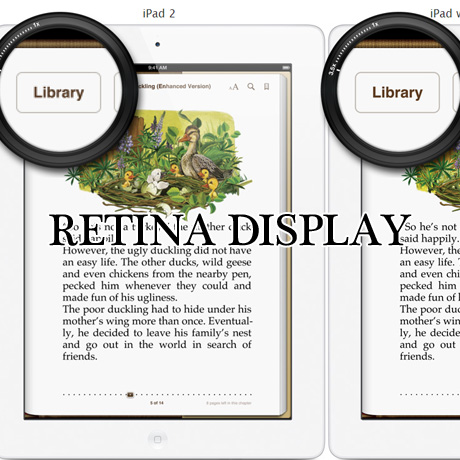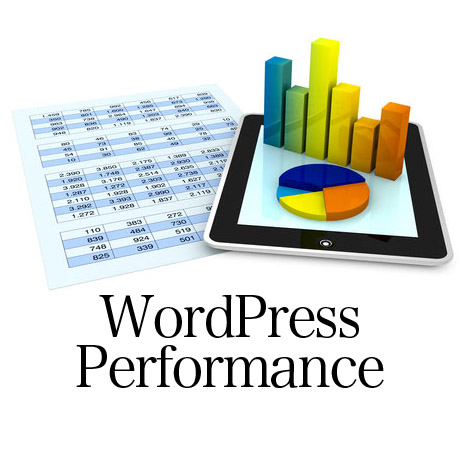Interesting WordPress Themes April 2013

Academy (Online Education)
Turn your website into a functioning e-learning solution with Academy Learning Management Theme from ThemeForest. This premium wordpress theme takes the elegant form of an ecommerce site and tweaks it to meet the needs of the e-learning market. Share, sell and promote your knowledge online effectively. This powerful theme includes features and functions to help you manage course offerings, rate their popularity, and publish subscription plans aimed to reach your target market. This theme includes a powerful options panel that allows you to create courses and lessons.This theme provides awesome features for creating online courses, such as extended user profiles, rating system, questions system, file attachments, embedding self-hosted media, tracking course progress, WooCommerce integration and more.
Responsive Knowledge Base & FAQ WordPress Theme
For the business or website that exists to help people make the most of their computing experience, Responsive Knowledge Base is the perfect theme to use. This premium WordPress theme was built for support providers as a first line response solution for clients seeking answers to their problems, technical or otherwise. This theme acts as a knowledge base or depository where visitors can search your site for solutions to their issues. Users can browse through Q and A pages, articles and similar material or do a live search (jQuery TypeAhead powered) to help them identify their problems and find solutions.
Rescue – Animal Shelter Theme with Petfinder Support
Animal lovers unite! Rescue Premium WordPress Theme is a theme built with a specific purpose – to get animals adopted. Outstanding pet-related WordPress themes are few and far between that’s why Rescue is a special theme pet lovers can find a home in. What makes it more unique is the built in Petfinder API support that allows you to easily sync your pets from your Petfinder profile to your WordPress install. Petfinder is an online, searchable database of animals who need homes. It is also a directory of more than 13,000 animal shelters and adoption organizations across the U.S., Canada and Mexico.
GymBoom (Fitness)
If you are in the fitness business or if you own a gym, a health club, or a wellness center, check out GymBoom, a responsive fitness theme with a built in dynamic calendar to manage training schedules for those serious health buffs and fitness addicts. This responsive theme also sports a unique diagonal slider created with the slider creation tool. It’s got useful shortcodes to post lists, highlight text, create multiple columns and more. You also get two homepage option styles: one with a slider and a page styles option. Gymboom includes a google map shortcode integrated in the widgetized footer section.