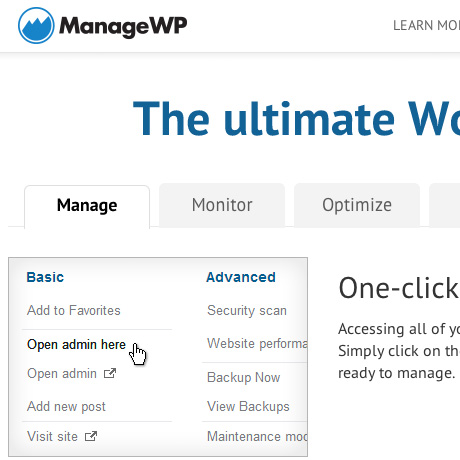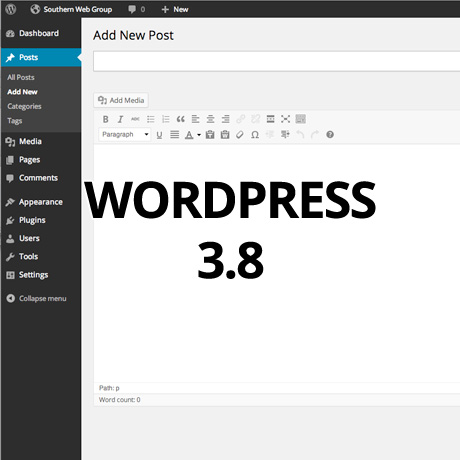Play With The Code Using These WordPress Code Editors
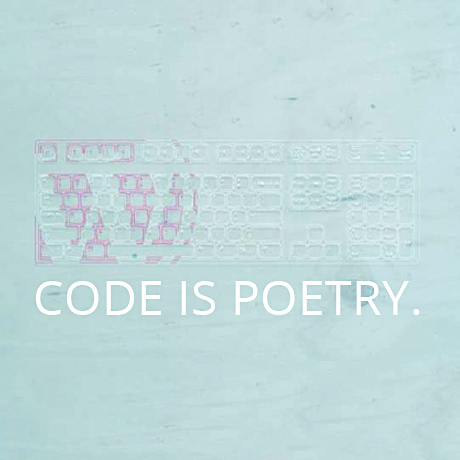
Majority of WordPress users hate messing with code. But, there are those, (developers, but certainly not limited to) who can’t get enough of it and consider spending countless hours of coding simply child’s play. Here are some of these code editing “toys” you can try to get your fill of code poetry heaven.
Shift Edit
This online editor allows you to: access files from various sources (FTP, SFTP, WebDAV, Dropbox, Google Drive, or Amazon S3), autocomplete code for HTML tags, CSS and PHP code assist, highlight syntax errors and automatically fix them, do live editing and see realtime updates as you tweak your code, step back to a previous version of the file, open and save files when using the chrome app.
“The online IDE is one of the final frontiers of apps ported to the web. I would like to be able to develop from any computer or operating system and have the same experience without having to install software or configure anything.” – Adam Jimenez (founder)
Codeanywhere
Codeanywhere is a code editor in a browser with an integrated ftp client, and all popular web formats are supported (HTML, PHP, JavaScript, CSS, and XML). It lets you code from anywhere, without the need to bring anything along with you. Just log on to Codeanywhere with any computer or smartphone, and all your servers (FTP, SFTP and Dropbox), files, everything is waiting for you, even the files you left open will be open when you login again. Key features include: syntax highlighting, code folding, smart indentation, full internationalization, displays line number, word wrap, code indention (Tab key), unlimited undo/redo, etc.
BluePen Editor
BluePen Editor is a PHP-powered CSS editor that can be installed to any static or dynamic website and makes live CSS editing possible. It’s an online visual CSS editor and a “must have” web developer tool which makes a difference in styling online content: it runs in a browser (it’s an online application), it makes you see the changes immediately (Real-time editing), it’s a stylesheet editing software (CSS styling).
Advanced Code Editor
Advanced Code Editor enables syntax highlighting in the integrated themes and plugins source code editors. This plugin supports PHP, HTML, CSS and JS. Effectively edit your themes or plugins when you only have access to a browser, by enabling syntax highlighting in WordPress integrated source code editors. Other features include: mixed language syntax highlighting, smart search, full screen editor, multiple undo and redo, ajax create/delete file, ajax create new directory, auto format and indenting code, and so much more.
WP Editor
WP Editor is a plugin for WordPress that replaces the default plugin and theme editors as well as the page/post editor. Using integrations with CodeMirror and FancyBox to create a feature rich environment, WP Editor completely reworks the default WordPress file editing capabilities. Using Asynchronous Javascript and XML (AJAX) to retrieve files and folders, WP Editor sets a new standard for speed and reliability in a web-based editing atmosphere.
Better File Editor
This plugin replaces the boring, clunky, and difficult to use theme and plugin editor with a full-featured code editor using the Ajax.org Cloud9 Editor. Adds line numbers, syntax highlighting, code folding, and lots more to the theme and plugin editors in the admin panel.