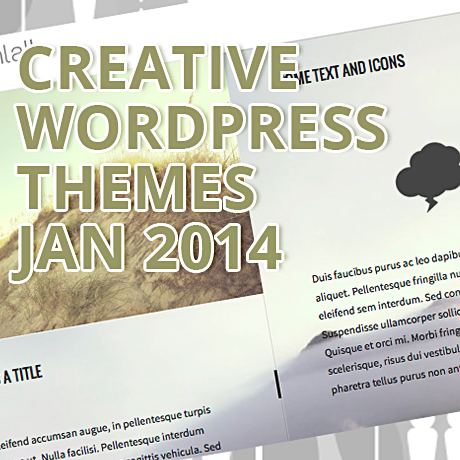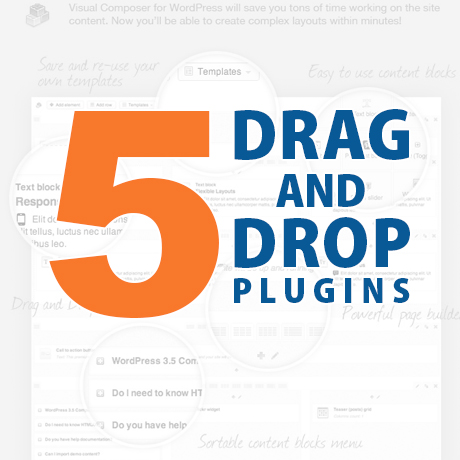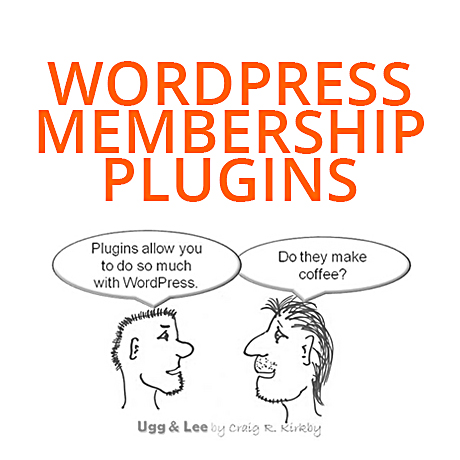Top WordPress Plugins February 2014

Dynamic Featured Image
Dynamic Featured Image gives you multiple featured image (post thumbnail) functionality that enables you to have multiple featured images within a post or page. This is especially helpful when you use other plugins, post thumbnails or sliders that use featured images. Why be limited to just one featured image alone when you have the option to add more.
Google Analytics Dashboard for WP
Google Analytics Dashboard for WP will display Google Analytics data and statistics inside your WordPress Blog. This plugin displays detailed analytics info and statistics about: number of visits, number of visitors, bounce rates, organic searches, pages per visit directly on your Admin Dashboard. Authorized users can also view statistics like Views, UniqueViews and top searches, on frontend, at the end of each article. The analytics data is collected in a fast and secure manner because Google Analytics Dashboard uses OAuth2 protocol and Google Analytics API. Its real-time feature displays real-time visitors, real-time sources and per page real-time traffic details
Shareaholic
Shareaholic is an extremely useful tool to get readers to actually discover and submit your articles to numerous social bookmarking sites. This plugin adds an attractive social bookmarking menu and related content widget to your posts, pages, index, or any combination of the three for easy sharing. You can increase pageviews and engagement by highlighting relevant content from across your site to your readers who would not otherwise encounter them. Shareaholic reports all of your important actionable social media metrics including popular pages on your website, referral channels, and who are making referrals and spreading your webpages on the internet on your behalf bringing you back more traffic and new visitors.
Google Drive WP Media
This plugin turns Google Drive into your upload files hosting storage where you can upload and get direct access to your Google Drive so you can manage, upload, and share your files remotely from your WordPress blog. You also have the option to auto insert your Google Drive files into your WordPress Media Library, attach your Google Drive files to your posts, upload your files from your WordPress Administration to Google Drive, or create folders to store your files.
Ebyline Payments
Ebyline Payments is a plugin that allows editors to pay blog contributors easily and safely, all within the WordPress Admin. This plugin is easy to install and setup. You can make payments via credit card to contributors directly in the WordPress interface. Contributors receive payments via PayPal. This plugin is totally tax compliant and the system generates 1099s for each freelancer you pay.
Thank Me Later
Thank Me Later sends ‘thank you’ emails to your commenters. Simply write a message saying thanks and it will be emailed after a time of your choice — 5 minutes, a day, a month, whenever. Thank Me Later attracts readers back to your blog and asks them to check for replies to their comments. Other uses of the plugin include: linking to your RSS feed to get more readers; linking to your Twitter or Facebook pages to get more followers or likes; or giving a discount for purchases.
Google Pagespeed Insights for WordPress
Google Pagespeed Insights is a tool that empowers you to make decisions that increase the performance of your website. Use Google Pagespeed Insights to increase your site’s performance, your search engine ranking, and your visitors browsing experience. This plugin features advanced data visualization, tagging, filtering, and snapshot technology. Report Summaries are a powerful and exclusive feature of Google Pagespeed Insights for WordPress. Summaries display your average Page Score, largest areas for improvement across ALL reports, as well as best and lowest performing pages. You can also configure Google Pagespeed Insights for WordPress to generate Desktop reports, Mobile reports, or both.