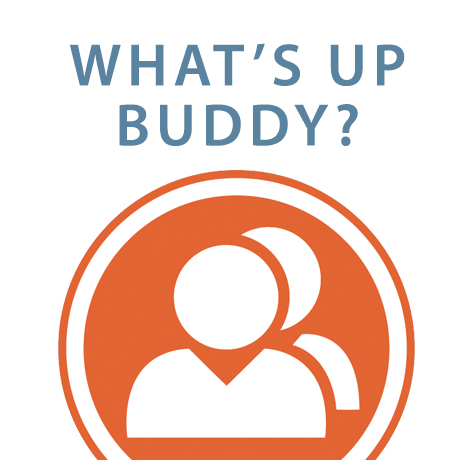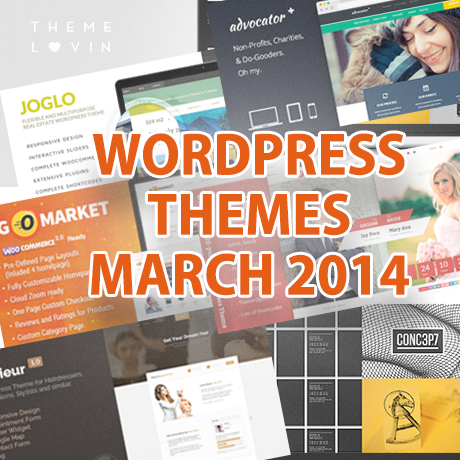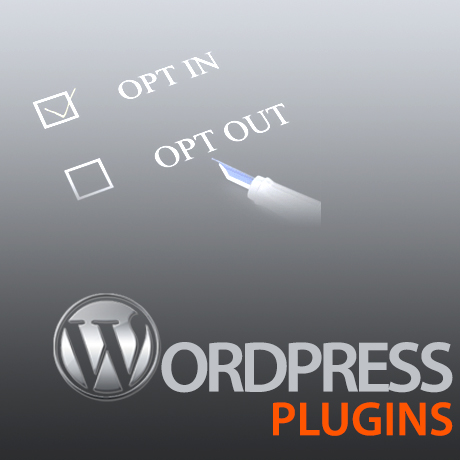One Page WordPress Themes April 2014

One Page WordPress themes are quite popular nowadays. Some like it for its low maintenance qualities, others like it for the speed, the fast-loading time and SEO benefits, while others enjoy it for the ease of use and the simplified navigation for both website owner and users as well.
Here are some of the latest One-Page WordPress themes in the market that might match the features and functions you need to create your own One-Page wonder website.
Candy Queen – Responsive One Page Theme
Candy Queen Responsive One Page Theme is a beautiful and clean responsive one page design theme for your candy boutique, florist design studio, or beauty salon. This premium theme is suitable for showcasing your product portfolio in a unique, feminine and playful way. This theme includes 3 ready color schemes (blue, lavender, and pink) that can be easily modified, SASS files, and layered PSD files including PSD files of sprites for easy theme modification.
Nivan – One Page / Multi Page WordPress Theme
Nivan – One Page Multi Page WordPress Theme is a fresh and refreshing portfolio theme for Agencies & Corporate websites, Artists, Creative Agencies, Collectors, or anyone who needs to showcase their work in a beautiful and elegant way. Its dynamic design, eye catching effects and animations, and flexible settings let you to make the most out of your theme and present a different and unique result for yourself or your client. Key features include: SPNOY exclusive gallery, Revolution Slider, Video Background (animation off), Multi-page option.
SimpleFlex – Flat One Page WordPress Theme
Simpleflex is an ultra-responsive, creative, and retina-ready flat-designed WordPress theme, that offers you one page and multi-page layouts with the latest and most powerful features. Its uniquely flat design, beautiful parallax effect and dynamically smooth animations provide you a simple and modern look on all devices. Built on the ThemeLuxe framework, SimpleFlex gives you the cleanest code with an advanced admin panel and an easy-to-use shortcode generator. also Simpleflex includes 2 versions of possible setups (Simple and Modern) no to mention even the PSD files to provide you with all the flexibility of customization you need to create the look that you want for your website.
Bubbles Parallax One Page WordPress Theme
Bubbles Parallax One Page WordPress Theme is a delightful, clean and modern one page parallax theme that can be used for companies, agencies, portfolios, product presentations, landing pages, and so much more. You have a choice of using a video background, a full screen slider background, or the popular Slider Revolution (in full screen or in custom size). This minimalist premium theme features amazing parallax features for that dynamic and animated look without being distracting.
Alpine – WordPress Responsive One Page Parallax
Alpine is a modern, professional, and flexible one page parallax multi-purpose WordPress theme, developed in Bootstrap framework. This responsive theme built with great attention to details can be used for any type of website: business, corporate, portfolio, products, marketing, etc. Modification and customization for: layout, styling, colors, etc., can be done directly and easily from within the admin backend. You have the opportunity to change layout settings for the whole site, for a particular section, or even both. You can also combine any of available elements to build beautiful Main Page, add more pages if needed, or create your own color scheme. Key features include: parallax sections, 4 home section versions, isotope portfolio, ajax project expander, font awesome integration, etc.


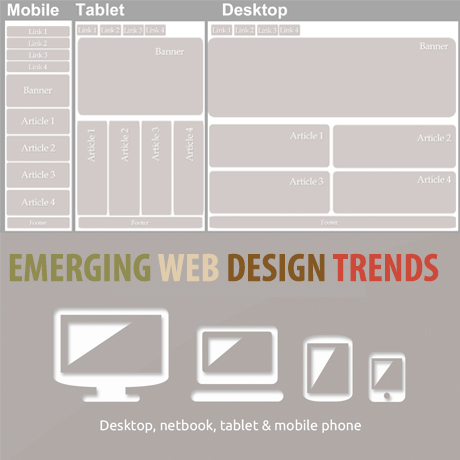

![15 WordPress User Errors That Make You Look Silly [Infographic] 15 WordPress User Errors That Make You Look Silly [Infographic]](http://netdna.copyblogger.com/images/wordpress_user_errors_infographic.jpg)