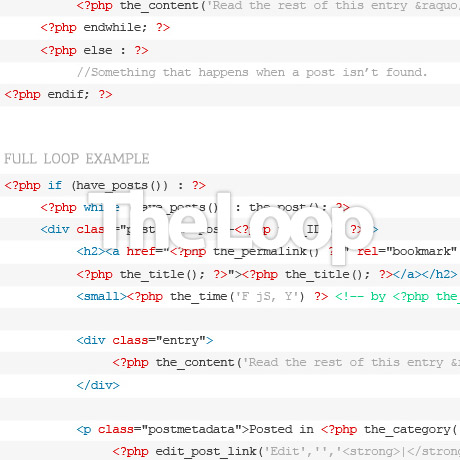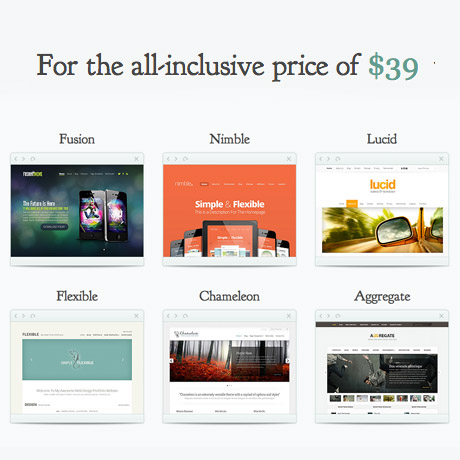5 Great Resources for Stock Imagery for your WordPress Themes

Choosing the right photos for your WordPress theme demo is key. It’s what catches your visitor’s eye when they arrive at your website and hopefully it is interesting enough to sustain their attention and make them stay. Poorly chosen photos can spell disaster for your excellently coded theme and wastes golden opportunities to close a sale. The multiracial corporate group shot and the guy or girl in corporate attire with a headset are unexciting and kinda cliché.
Here are some excellent sources for stock photos or graphics you can use to enhance your WordPress theme.
Photodune
Photodune is a huge marketplace of royalty-free high quality photography. Photodune is part of the highly creative Envato community of which Themeforest is a part of. File prices range from $1 up.
Licenses:
- PhotoDune Regular License allows use of the item to create multiple (more than one) end products, which are distributed free to end users by you or by one client. Unlimited copies are permitted for websites, and for other uses there is a limit of 250,000 copies across all products. If you are a freelancer, one license is needed per client.
- PhotoDune Extended License allows use of the item to create multiple (more than one) end products, which you or one client may sell to end users. Unlimited copies are allowed. If you are a freelancer, one license is needed per client.
- Other licenses include Tools license, Logo license, T-shirt license (regular or extended), App license, Personal license
500px
500px is a premier worldwide photo sharing platform for aspiring and professional photographers who get to discover new photographs, share their own images, buy featured photos, and also sell the best of their own portfolio to thousands of subscribers. Browse through thousands of images from all types of content neatly categorized by subject. Settings can be adjusted to restrict displaying photographs classified as adult content. Downloads are all HD digital files and can be sold as downloadable hi-res files or canvas prints. Transactions are handled via the website or an iPad app. Download costs start at around $3 for hi-res files and $120+ for canvas prints. You can signup as a member. Membership starts from $0 (free account) to $49.95/year.
Shutterstock
Shutterstock is a stock photography agency and global image marketplace that maintains a library of royalty-free stock photos, vectors, illustrations and footage available by subscription or per item.
Plans and Pricing
- Standard License – 25-a-day Subscriptions allows you to download 25 images everyday including access to all JPEG and Vector sizes (starting at $249 up to $2500+)
- Standard License – Images on Demand allows you to download images (jpgs and vectors) any time for up to one year (starting at $49/5 downloads to $229/25 downloads)
- Enhanced Subscriptions allows you to download images (TIFF, jpg, vector) any time for up to one year (starting at $199/2 downloads up to $1699/25 downloads)
Fotolia
Fotolia is a community of artists, graphic designers, creative agencies devoted to offering affordable creative royalty-free images, vectors, illustrations and video footage clips which can be used for any design project or document with no time limits or restrictions on the number of printed copies.
Subscription Plans:
- Daily – Daily Subscription plans allow members to download from 25 to 250 creative files per day. Download high-res images, vector illustrations and video footage every day from $0.16 per file.
- Monthly – Monthly Subscription plans allow members to download each month from 5 to 5000 creative files without daily limit. The monthly Subscription plan allows you to download high-res images, vector illustrations and video footage from $0.84 per file. If you don’t use all of your downloads within that month, these unused downloads rolls over to the next month for as long as your subscription is active or renewed.
- Individual – Individual Subscription option allows one user to download images daily or monthly, according to the Subscription plan purchased.
- Multi user – Multiple Users Subscription option allows a company to share access to Fotolia’s images, vectors and videos within its company.
Stock.XCHNG
Stock.XCHNG is the world’s leading FREE stock photography site. SXC was launched in February 2001 as an alternative for expensive stock photography. The idea was to create a site where creative people could exchange their photos for inspiration or work. It is now wholly owned by Getty Images. Images are totally free as long as you stick to the rules in the Image license Agreement. Also, in some cases you may need to notify the artists about using the images and sometimes you need to give credit to them.
WordPress theme demos need not have the same stock photos, images, or vectors. Take your pick from premium or free images to make your demos less predictable and boring. Spice up your demo pages and make them as interesting and as eye-catching as you can with the right image. After all, a picture is worth a thousand words.