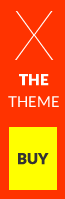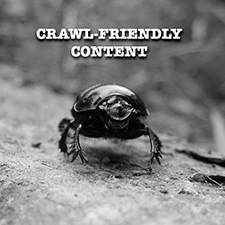Do WordPress Version Updates Scare You?

WordPress updates are always something to look forward to. The aggressive approach to improving and upgrading probably the most popular and widest used CMS platform on the internet has made way for more beautiful and easy to manage websites, filled with functions and features more appropriate for today’s internet user. It’s definitely Kubrick and beyond already.
Today, updating your WordPress version is much simpler. It is as easy as clicking a mouse, as it is conveniently done in the confines of your own back end admin panel. Once you see the “There is a new WordPress version available.” Simply click the download or update button and Voila! Update done. However, updates affect different websites in different ways. The possibility that it may break your site exists especially if a lot of customization and coding – plugins, widgets, scripts, and all – has been done to it. Now if you are really into testing and development and really want to push the limits of what abuse WordPress can take, that’s another story. But for the most part, the average WordPress website owner simply wants something that works and will not hinder his business.
There are many opportunities for providing web clients with straight out of the box websites using WordPress themes. This ecosystem has opened up avenues to many WordPress professionals, whether theme developers or service providers, to earn a decent living from it. For the most part, business owners, especially established ones, want to focus on growing their business rather than tinkering with their websites. They will pay professionals to do that and most of the time they want someone to maintain their websites for them. Updates and all.
But what if you are just an average WordPress user who has some but not a lot of WordPress know how? What if you fancy this latest WordPress theme or cool plugin everybody’s raving about and install it? Then suddenly, your website goes haywire because apparently it’s incompatible with the WordPress version you currently have installed.
Here are some tips and tools you can use to make sure you can restore, rebuild, and backup your site before you do any updates.
- Backup your site before doing any major changes. UpdraftPlus is a quality WordPress plugin that simplifies backups (and restoration). You can backup into the cloud (Amazon S3 (or compatible), Dropbox, Google Drive, Rackspace Cloud, DreamObjects, FTP, SFTP, SCP, WebDAV and email) and restore with a single click. You can also assign separate schedules for files and database.
- No time? Try automatic backup with BackWPup Free to save your complete installation including /wp-content/ and push them to an external Backup Service, like Dropbox, S3, FTP and many more, see list below. With a single backup .zip file you are able to easily restore an installation.
- Take your time. Sometimes the Update Now message on your dashboard can be a little nagging and pressure you into clicking the update button right away. Take time to go through the version numbers, change logs, the new features, compatibility, and the feedback of the community. Don’t be too quick to pull the trigger as it might save you from a lot of headache later on.
- Disable plugins manually if necessary as some of them might not be compatible with the version you are updating to. This will help you avoid messages or denied access to your site if ever. You can always manually restore these plugins one by one to make sure each one works properly.
- You may also want to choose to disable update notifications just in case using plugins like Disable All WordPress Updates or No Update Nag. This might come in handy for webmasters to implement so as to avoid clients from updating their WordPress websites by mistake.
Updates don’t have to be scary as long as you can confidently and easily restore your site to its former state before the update. Make sure these backup measures are in place for your peace of mind.
Note: Many of the articles on this site include affiliate links that may earn us a commission if you decide to buy the recommended product.