How To Improve Performance On Your WordPress Site
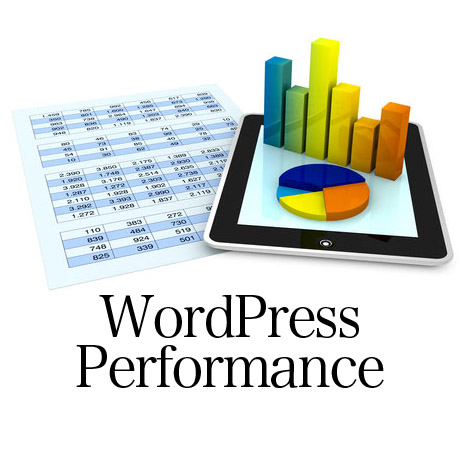
Great content is at the mercy of site speed. No matter how wonderful your content is, taking more than 4 seconds to load can mean significant loss of traffic and loss of potential income for your website. Why? People hate slow websites. The slower it takes for your page to load, the faster people leave it. Patience is not a virtue when it comes to the internet. That is why site speed is important.
Google is obsessed with site speed and has incorporated it as one of the signals for determining search rankings. In a previous article on determining a website’s quality score , we learned that user experience is now a major element and part of the equation in determining and improving your site’s ranking. A fast site creates satisfied users, improves user experience, and improves overall site quality and performance.
If your website is taking longer to load than necessary, it’s time to take stock and audit the elements causing the delay. Here’s a checklist of some of the things you need to consider as you work on improving your site’s performance:
- Use a CDN (Content Delivery Network) to load heavy scripts and images and to lighten the load on your server.
- Optimize caching – Browser caching stores cached versions of static resources. This speeds up page speed tremendously and reduces server lag.
- Remove/Reduce/Compress large images, videos, and other content. Resize and optimize images for web use. Specify image dimensions and use the right image format.
- Minify JavaScript and remove unused CSS files. Reduce HTTP loading requests for CSS style sheets, scripts, images, and HTML
- Remove/Reduce/Deactivate unnecessary or unused widgets or plugins. Plugins and widgets are bandwidth thieves. Try deactivating all of your plugins to test your speed. Activate a widget or a plugin one at a time to see which one is the speed culprit.
- Check the loading time of your ads or affiliate codes to see how they affect page speed.
- Check your WordPress theme for compatibility issues with your WordPress version or your browsers.
- Choose a good web host or switch to a better one with a proven uptime track record if necessary.
Here are some of the tools you can use to help you analyze your site’s performance:
Page Speed
Page Speed evaluates performance from the client point of view, typically measured as the page load time. This is the lapsed time between the moment a user requests a new page and the moment the page is fully rendered by the browser.
Yahoo! YSlow
Firefox/Firebug Add-on that analyzes web pages and suggests ways to improve their performance, based on a set of rules for high performance web pages.
Google Analytics Plugin by Yoast
Google Analytics for WordPress plugin allows you to track your blog easily and with lots of metadata: views per author & category, automatic tracking of outbound clicks and page views.
Pingdom Website Speed Test
Pingdom offers cost-effective and reliable server, network and website monitoring. They use a global network of servers to monitor customers’ sites 24/7, all year long. The service includes statistics for uptime and response time, and can send out alerts via SMS, email, and more.
W3 Total Cache
W3 Total Cache is designed to improve user experience and page speed of your site by increasing server performance, reducing the download times and providing transparent content delivery network (CDN) integration.
In conclusion, as far as website essentials go, the adage “less is more” is best. Sticking to only what’s necessary and throwing away what is not needed will help your website float to the top. The faster your website loads, the better your site performs and the experience your users have will be more pleasant, favorable, and hopefully more memorable, making them want to come back for more.
Note: Many of the articles on this site include affiliate links that may earn us a commission if you decide to buy the recommended product.


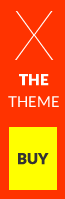

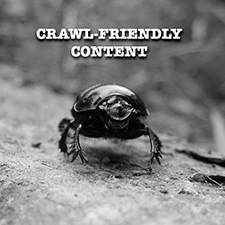
Take a look at GTMetrix. It returns recommendations for your WordPress site using Page Speed & YSlow. Also check out web page test to check the speed of your site.