Google Author Rank – Does Google Know You?

Building an authority site is much like pursuing a traditional career. The only difference is the arena. For the web professional, the career path is via the digital workplace. In the not so distant past, Google’s ranking results came from SEO tactics that were not always reflective of the quality and the value of the websites that managed to achieve the #1 SERP spot. Keyword stuffing, thin content, excessive backlinking, and other techniques pushed websites to the top while other legitimate, high quality, killer content websites suffered in obscurity several Gooooooogle pages away. False authority.
Fast forward to today, after numerous pagerank casualties from several algorithm updates – the Panda, Penguin, Hummingbird – Google has managed to steer the internet bull by its horns and is slowly making it ‘behave’. Generally, websites that employ black hat SEO tactics and other non-Google approved techniques get ‘slapped’, while on the other hand, legitimate websites get rewarded. The playing field is slowly being leveled. The name of the game today is author rank. Google has been slowly implementing it and so should you.
Author Rank, Google Authorship, Google+, and rel=author
Othar Hansson describes the rel=author markup as an HTML5 link attribute saying that the other side of this link represents the author of that page where the link is coming from. What will you get when you implement rel=author ? Your photo may show up next to the search engine results. Hansson says that Google uses it to provide authorship information and that it also hopes to use this markup information as a ranking signal. This markup will also provide information regarding credibility and knowledgeability of authors – hopefully creating a feeling of trustworthiness regarding their posts & sites.
Tips on how to implement rel=author on WordPress:
- Make sure you’re using the latest version. If your template allows a byline with an author URL, this will let you add rel=”author” to your post byline.
- If your blog has an About page, you can modify its link to include rel=”author”.
- If rel=”author” is disappearing from your profile page, you can enable rel=”author” in author bios.
(source: Google Webmaster)
You can also choose to install a WordPress authorship plugin like Google Author Link to make it easier and simpler to manage your Google Authorship links.
Google’s webmasters blog states,
Google is piloting the display of author information in search results to help users discover great content. This feature is being rolled out gradually and will be implemented algorithmically, so author information will not always display in search results.
To identify the author of a blog or article, Google checks for a connection between the content page (such as an article), an author page, and a Google Profile. Authorship markup uses the rel attribute (part of the open HTML5 standard) in links to indicate the relationship between a content page and an author page.
A rich profile is not only a great way to share information with users, but it also gives Google information we need to better identify you as the author of web content.
You can setup your Google author profile using Google Plus. This will help you build your reputation as an established author and will help put your site on the map. Once you establish your credibility, anything associated with you will be considered trustworthy and worth paying attention to. This will trigger Google to notice you and it tells them you are someone who knows and writes quality content – an authority or expert – on a particular subject and will eventually result in better SERP ranking results and higher CTR for you and your website.
Check out this interesting article – Author Rank by AJ Kohn.
Note: Many of the articles on this site include affiliate links that may earn us a commission if you decide to buy the recommended product.


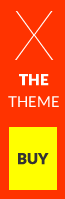

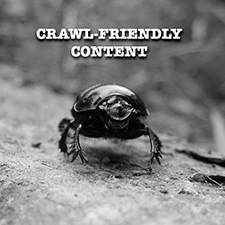
It’s not hard to set up and it stands out in the SERPs. Since Google is using author rank as a way to determine whether or not you’re not a spammer I’d say this is pretty important. Good post. Kudos
Thanks for stopping by, Nate (and your compliments). Hope to see you back at Blogex soon!