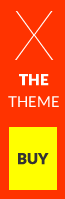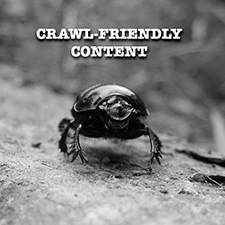Decoding WordPress Shortcodes

A shortcode is a WordPress-specific code that lets you do nifty things with very little effort. Shortcodes can embed files or create objects that would normally require lots of complicated, ugly code in just one line. Shortcode = shortcut. (WordPress.com)
WordPress shortcodes were introduced in version 2.5.They are a simple set of functions for creating macro codes for use in post content. It enables plugin developers to create special kinds of content (e.g. forms, content generators) that users can attach to certain pages by adding the corresponding shortcode into the page text.
According to WPBeginner,
“…a shortcode is a special tag that you can enter into a post that gets replaced with different content when actually viewing the post on the website.
…a shortcode looks similar to an HTML tag, but is enclosed with square brackets instead of angle brackets. This code gets replaced with some other code when the page is actually loaded in a web browser. The really cool thing is that WordPress allows you to create your own custom shortcodes to display pretty much anything. You could use it to output a Youtube video, show your latest tweets, or even customize it however you like.
An excellent article How to Use Shortcodes in WordPress by Lucy Beer demystifies shortcodes and breaks it down in chewable chunks quite nicely.
Simply put, shortcodes are useful because:
- shortcodes are easy to use
- shortcodes are easy to create
- shortcodes simplify repetitive tasks
Commonly used shortcodes include:
- buttons
- content boxes
- icon lists
- columns
- drop caps
- quotes
- pricing table
- author info
- contact forms
- tabs
Today, WordPress developers are coming out with simpler and easier to use shortcodes that help even beginners to achieve professional looking websites without touching a single code. These shortcodes allow you to create custom design elements that are unique to your own website without having to use complex coding skills resulting in better looking and functioning websites.
Note: Many of the articles on this site include affiliate links that may earn us a commission if you decide to buy the recommended product.